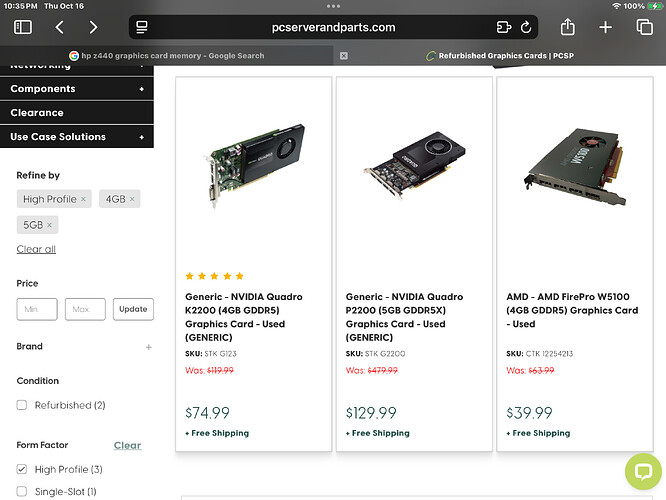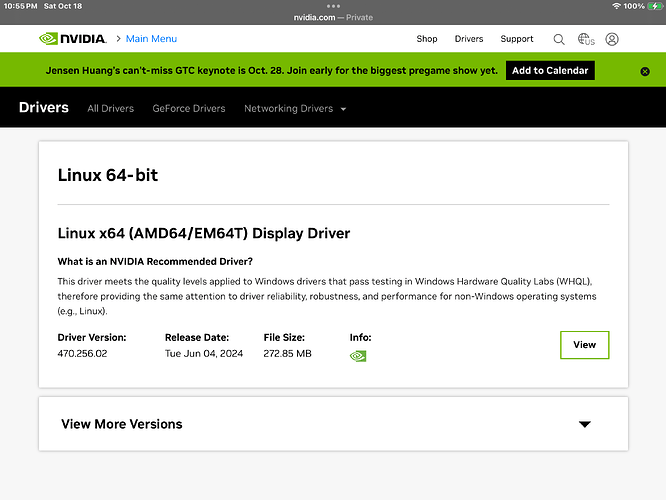THANKS,
I will look at them.
Would you use one of these in your Z440’s? Found them at PCSC.
I still would need the DP to VGA adapter.
And should we take this to PM area?
I’m in the same situation as OP: NVIDIA GeForce GT 710 card and VGA monitor. I’m still on Leap 15.6, and want to be ready for 16.0.
The 710 has been fine for my usage. I prefer a fanless card, and lean toward GeForce GT 1030 like at https://www.newegg.com/asus-gt1030-2g-csm-geforce-gt-1030-2gb-graphics-card-fanless/p/N82E16814126203?Item=9SIAMNEJUA2724, plus a HDMI to VGA adapter. The 1030 uses Display Driver 580.95.05, which is in the Leap 16.0 nvidia repository.
Reasonable?
@crmrhm To be honest, the Sparkle A310 is in the same price range, you have a PCIe 3.0 slot? It has a fan but still quiet? But at least it will have the i915 and Xe driver support?
I’ve got 2 Sparkle A310’s, great cards.
There are a number of negative reviews from early 2024 about fan noise for SPARKLE ECO Arc A310, especially on Linux, at https://www.newegg.com/sparkle-computer-co-ltd-eco-sa310l-4g-arc-a310-4gb-graphics-card-single-fan/p/N82E16814993008
Has that been fixed?
What driver is used in Leap 15.6 and 16.0?
Thanks,
Howard
I want to revisit this again and ask for advice.
In Leap 15.6 , I removed the NVIDIA repo, and it took out the G04 and G05 nVidia drivers. The nouveau works and doesn’t screw up the screen resolution, nor does it make my desktop icons very large.
The advice I need is, if I do the migration to Leap 16.0 will it maintain the screen resolution like it did for 15.6?
Refer to @deano_ferrari recommendations inferred it at post #20, post #22, and post #27.
ocalhost:~ # inxi -GSaz
System:
Kernel: 6.4.0-150600.23.73-default arch: x86_64 bits: 64 compiler: gcc
v: 7.5.0 parameters: BOOT_IMAGE=/boot/vmlinuz-6.4.0-150600.23.73-default
root=UUID=bc1f1877-495c-4368-b835-9ae6e494e985 splash=silent preempt=full
quiet security=apparmor fastboot showops mitigations=auto
Console: pty pts/1 wm: kwin_x11 DM: SDDM Distro: openSUSE Leap 15.6
Graphics:
Device-1: NVIDIA GK208B [GeForce GT 710] vendor: ZOTAC driver: nouveau
v: kernel non-free: series: 470.xx+ status: legacy-active (EOL~2023/24)
arch: Fermi 2 code: GF119/GK208 process: TSMC 28nm built: 2010-16 pcie:
gen: 2 speed: 5 GT/s lanes: 8 ports: active: VGA-1 empty: DVI-D-1,HDMI-A-1
bus-ID: 02:00.0 chip-ID: 10de:128b class-ID: 0300 temp: 54.0 C
Display: server: X.Org v: 1.21.1.11 with: Xwayland v: 24.1.1
compositor: kwin_x11 driver: X: loaded: modesetting unloaded: fbdev,vesa
alternate: nouveau,nv,nvidia gpu: nouveau display-ID: :0 screens: 1
Screen-1: 0 s-res: 1680x1050 s-dpi: 96 s-size: 444x277mm (17.48x10.91")
s-diag: 523mm (20.6")
Monitor-1: VGA-1 model: Dell E207WFP serial: <filter> built: 2008
res: 1680x1050 hz: 60 dpi: 99 gamma: 1.2 size: 430x270mm (16.93x10.63")
diag: 508mm (20") ratio: 16:10 modes: max: 1680x1050 min: 720x400
API: OpenGL v: 4.5 Mesa 23.3.4 renderer: llvmpipe (LLVM 17.0.6 256 bits)
direct-render: Yes
I have a Sparkle A310 on order & if the nouveau will get me by until it is installed.
If you’re happy using the nouveau driver, then upgrading to Leap 16 should maintain that experience, including the display resolution.
There are also 470.xx drivers available for download at nvidia for your GPU. Not sure if you’d have to run them with secureboot off, but probably so.
I don’t see any 470.xx drivers listed for Leap 16…
https://download.nvidia.com/opensuse/leap/16.0/x86_64/
I meant using the .run drivers, maybe you’d have luck with those. Download The Latest Official NVIDIA Drivers
Just make sure to disable secureboot in the bios.
Thanks,
If 16.0 maintains the screen and things as they are NOW on 15.6, then I would be satisfied until I can get a new GPU card in installed.
And in that case, I am very sorry I didn’t ‘listen’ & got frustrated and did clean install of 15.6.
All good. I would stay with using that until you get your new Intel graphics card.
Now am am frustrated again!
Tried the migration tool & when I reboot, I’m back in 15.6.
Should I allow it to add/remove the repos it asks?
And the SElinux , apparmor , 32 bit execution things ?
Found this in link in 2nd post by @AR800
Don’t know if it is applicable to my system.
What is you’re trying to do? You seem to be all over the place with this. What is your rush with trying to upgrade?
You may have the same trouble I did with the tool. As arvidjaar noted in another thread,
“It runs zypper in non-interactive mode, and if it fails it runs it again in interactive mode but does not check for success and continues with follow up actions.”
On my system, the tool saw file conflicts, mostly gstreamer, and it said No to Continue?, and stopped.
By immediately running the tool again, (yes, it has to download everything again) the tool pauses after finding conflicts, and lets you say yes to the Continue? question. The migration will then proceed.
Yes, allow it to add/remove the repos it asks. I chose the default SElinux option, and got Leap 16.0.
Best to direct your question to @AR800. I don’t own NVIDIA hardware, but from what I’ve read, trying to support legacy (pre-Turing) NVIDIA hardware with kernel version 6.12+ could be problematic.
For example:
Why not just wait a few days for your Intel card to arrive? This thread is already starting to become very convoluted.
@Bill_L the 470 driver won’t build (even then it probably won’t work…) unless you patch it… so as @deano_ferrari indicated, wait until the new card arrives ![]()
Just ask questions and trying to update to 16 with nouveau.
And I’d like things ready for when my new card gets here.
As far as being all over the place, again responding to posts in this thread.
Sorry to be that much a noobie STILL.