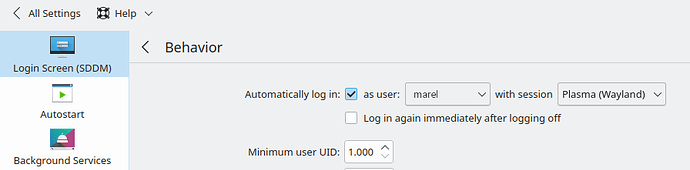I recommend people who don’t have nvidia or some troublesome third-party app to try out wayland if they haven’t already.
I try Wayland from time to time. And it works pretty well. But I always find myself going back to X11. There are just a few little things that KDE under Wayland doesn’t get right. And maybe those are not important, but they are annoying.
I try Wayland from time to time. And it works pretty well. But I always find myself going back to X11. There are just a few little things that KDE under Wayland doesn’t get right. And maybe those are not important, but they are annoying.
I am the same.
After reboot from Wayland, it always go back to X11 (already mentioned in OP)
Anyway, I used it for couple of days, and found it better than I though it will be. Noticed only 2 small bugs for now, but haven’t looked more into these
- Clementine (from repo) - When I move song to the top of playlist window, list doesn’t scroll up automatically
- Obsidian (from flathub) - I set shortcut to start the program (Ctrl+Shift+O), it works in X11, but not in Wayland. This one is weird

I also cheked some CAD programs (BricsCAD, FreeCAD) and games (War Mongrels) little bit, and haven’t noticed any problems. Still, I should use it much more to confirm it all works well.
KDE Plasma: 5.27.5
Kernel: 6.3.4-1
Graphics: RX 570 4GB
Old thread but with the right title ![]()
Until recently I had problems switching my auto-login system to Wayland. Where before changing setting files was needed, it is now possible to switch to Wayland using KDE:
- Open KDE Settings (System → System Settings)
- Startup and Shutdown
- Behavior (button left under)
- Then change the “with session” to “Plasma *Wayland)”
Also SDDM has been updated, with lLogout there is no wait anymore on the SDDM X11 session being terminated.
What are the advantages of Wayland over X11 you guys are experiencing. Otherwise, why change?
Good question, I did not immediately know the answer so I had a look at the Internet:
See this article, Why Use Wayland Instead of X11? for more details but basically: Reduced latency, better security.
See this thread, basically X11 is an old piece of software that has become big over time while not much functionality is used and it’s API is outdated. Wayland is new so cleaner code.
That said, X11 works and quite well, over time Wayland will replace it but that will take time. The more people that give it a try, the faster the switch will go.
YMMV, but for me, my screen is always just a little bit stuttery / janky when using X11, while on a Wayland session motion seems much smoother (both window motions, and also things like videos/games).
So, I guess I’m the opposite of folks who are waiting for individual bugs in specific apps to be fixed - I’d rather have a few glitchy moments in specific situations but overall have the desktop experience feel smooth, than not have those occasional glitchy moments but have everything feel a bit sluggish.
(This is on two different machines, my AMD/Nvidia hybrid laptop, and my Nvidia-only desktop)
For me everything seems fine except Krita, which I need to use daily. The mouse cursors glitch and become irresponsive
Agree after trying. So far did not find any issues.
Wayland has less security problems on average.
Have been using Wayland for the last few months. For me no issues-AMD Raydeon.
I remain a faithful Wayland user, and haven’t logged in to an X11 session in many months. Further, most of the problems noted in my first post have disappeared.
However, my Wayland experience also isn’t perfect. I post to share a couple of fixes for problems that still occur occasionally.
#1: The plasma desktop freezes. Icons for closed apps remain in the panel, the time in the digital clock doesn’t change. My fix:
killall plasmashell
kstart plasmashell
#2: krunner access disappears. My fix:
killall krunner
There may be better remedies , but these work for me.
Just curious, how often do you run into plasmashell crashes? After months of using Wayland exclusively, I bit the bullet and switched to an X11 session for now, as I was running into plasmashell crashing multiple times per day, which was also taking down things like Brave Browser, etc.
I believe from reviewing the list that all of the things I’ve run into are addressed in Qt6/Plasma 6 based on the Wayland showstoppers page, but for now I feel compelled to deal with a few more stutters in exchange for keeping programs running.
John, as rarely as once every three days and as often as three times a day. That’s my rough estimate.
I remember that I used to have problems with Brave if I opened another Chromium-based browser at the same time, but that hasn’t occurred for awhile, and is the only Wayland-related problem that was a real inconvenience for me.
BTW, for others, something I should have mentioned in the earlier post: the fixes described above are in script files. As in:
#!/bin/bash
killall plasmashell
kstart plasmashell
When KDE Wayland works well with my laptop’s dedicated Nvidia card, I’ll make the swap there. I’ve already swapped on desktop, since all the important stuff works with AMD cards just fine.
i just installed tumbleweed with a kde desktop. is wayland already there or do i need to do extra setup to use it?
Just a matter of choosing the Plasma Wayland session at the displaymanager login screen.
i just reinstalled tumbleweed here and sometimes i get funky graphic errors and messages like this in dmesg:
[ 5270.843876] amdgpu 0000:07:00.0: amdgpu: [gfxhub0] no-retry page fault (src_id:0 ring:24 vmid:3 pasid:32770, for process kwin_wayland pid 2135 thread kwin_wayla:cs0 pid 2178)
[ 5270.843881] amdgpu 0000:07:00.0: amdgpu: in page starting at address 0x00006bcd534f5000 from IH client 0x1b (UTCL2)
[ 5270.843887] amdgpu 0000:07:00.0: amdgpu: VM_L2_PROTECTION_FAULT_STATUS:0x00300430
[ 5270.843889] amdgpu 0000:07:00.0: amdgpu: Faulty UTCL2 client ID: IA (0x2)
[ 5270.843891] amdgpu 0000:07:00.0: amdgpu: MORE_FAULTS: 0x0
[ 5270.843893] amdgpu 0000:07:00.0: amdgpu: WALKER_ERROR: 0x0
[ 5270.843894] amdgpu 0000:07:00.0: amdgpu: PERMISSION_FAULTS: 0x3
[ 5270.843896] amdgpu 0000:07:00.0: amdgpu: MAPPING_ERROR: 0x0
[ 5270.843898] amdgpu 0000:07:00.0: amdgpu: RW: 0x0
not sure why.
the screen remains messed for a while but it ‘heals’ itself.
I use Wayland all the time on my AMD 6800H CPU and GPU. Works great.
Only when I switch to X11 on the login screen I automatically use the Nvidia GPU.
I can’t let the builtin GPU work with X11, nor the Nvidia with Wayland (but as I read this is normal for the Nvidia GPU)
Wayland gives me no issues what soever.