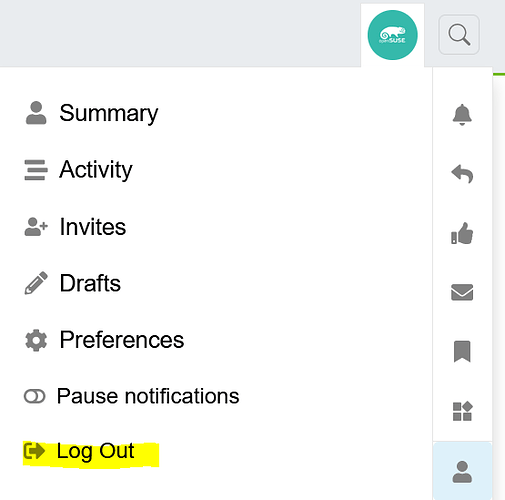I apologize if I am missing something obvious, but I don’t see a log out button to be able to log out of Forums. Can someone tell me where it is?
Thanks.
User button in top right - Profile button - Log Out.
I am obviously not programmed for this Discourse software.
I also never could find the Logout button (and I think that every site that takes itself serious enough to require login protection should have one prominent on each page). But just finishing Firefox together with my policy to remove all cookies at FF finish, I lived with it.
Now with “user button” I guessed you mean at top-right where I see my avatar (that was even for me an easy one). But clicking on it I nowhere saw the text “Profile” on a button. In the end I found that hovering over the last icon (upper half of a human body?) there indeed says Profile. And clicking show, again as last, the text Logout. Indeed, hidden inside hidden.
Three (3!) clicks for such a basic (security) function.
No I apparently live in a different world from the Discourse developers.
You never logout! You are supposed to be online, available and ready for duty all the time.
![]()
![]()
![]()
Sorry! I just couldn’t resist.
I feel the same as you do. But I’m afraid that in a world ruled by Twitter, WhatsApp, Facebook & Co. we are a species doomed to extinction.
Logout for me is “Karl Mistelberger > Profile > Log Out”. That is what I expect. No programming needed.
Finally found it. That is not very intuitive.
Thanks much for the info.
In fact by this you confirm that you are programmed. You are programmed to follow these steps.
And yes, I am programmed different. Maybe even programmed in formware. And expecting what you say you expect is not there.
You are very, very kind indeed. I would express this different, but in terms that are not allowed on these forums.
I’m finding an increasing number of sites that hide the logout button.
You may want to sharpen your intuition. Practically all web sites I am visiting work the same way: https://www.google.com/search?q=profile+button&tbm=isch
But the one you show is one step less to see the “Logout”.
That is a world of difference (at least to me).
Edit:. sorry, I misinterpreted. What you show is after you clicked the “half person”.
If you’re really in a hurry the keyboard shortcut is Shift + Z Shift + Z. ![]()
Draw the power cable.
Just because everyone is doing it doesn’t make it right. IMO, the Logout button should be in the same place as the login button.
… and my intuition is just fine.
If your intuition was indeed fine you would never have started a thread titled “Where is log out button”, in my opinion of course.
Please stop talking this kind of nonsense.
But if you do not close your browser the session cookie ist still there. So if someone else comes to your (still open) browser she/he can login to the forum without credentials. So “logout” is not really secure/useful.
That is at least the case with openSUSE Tumbleweed 20230322 and firefox 110.0.1.
You shouldn’t leave your computer unlocked…if you know that several ppl can gain access at your place to your hw.
You are right!
Actually it is even worse: I’m not supposed to leave my computer unattended so that nobody can tamper with it.
I promise to do better in the future … ![]()