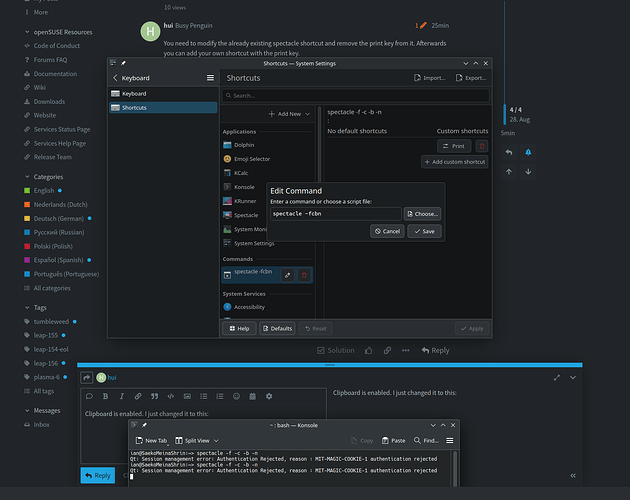The above shortcut with the printscreen key does nothing. I don’t know how else I should be adding a command other than this.
You need to modify the already existing spectacle shortcut and remove the print key from it. Afterwards you can add your own shortcut with the print key.
Additionally how do you verify that the command isn’t working? The -b option which you have chosen is exactly doing what it should: do not open the spectacle window. As you didn’t specify any more parameters, this command only makes a screenshot into your clipboard.
I tried pasting the contents of the clipboard after using the shortcut into the reply box here on the forum, and it didn’t paste any image data. That’s how I verified it isn’t working.
I already disabled all of spectacle’s default keyboard shortcuts, as I don’t need any of them. I had a similar issue to this on arch with the import command, and it required me to wrap the command in sh -c '<command>' and I’d rather not do that here, because then the shortcut entry will have a very long title (because that’s just how it’s saved in the shortcuts window.)
Not reproducible here. When i create a custom shortcut wit spectacle -f -c -b -n (you can use spectacle -fcbn btw…) and attach the print key to it, the image is in the clipboard. I can see it in the clipboard history (accessible via the systray) and i can add it into the forum editor via Ctrl+V.
Is your clipboard enabled?
Clipboard is enabled, otherwise I wouldn’t be posting these images. I just changed it to this:
And it still doesn’t work. I’m using spectacle from the Konsole as you can see here perfectly fine to grab the image data. (It looks like it isn’t saved according to the right pane. But that’s just how it looks even after changing it to the condensed command.)
And no, wrapping the command in sh -c '<command>' doesn’t work.
After reinstalling openSUSE… for whatever reason, spectacle -fcbn works now as a custom shortcut. It genuinely didn’t before, for no reason at all whatsoever.
This topic was automatically closed 7 days after the last reply. New replies are no longer allowed.