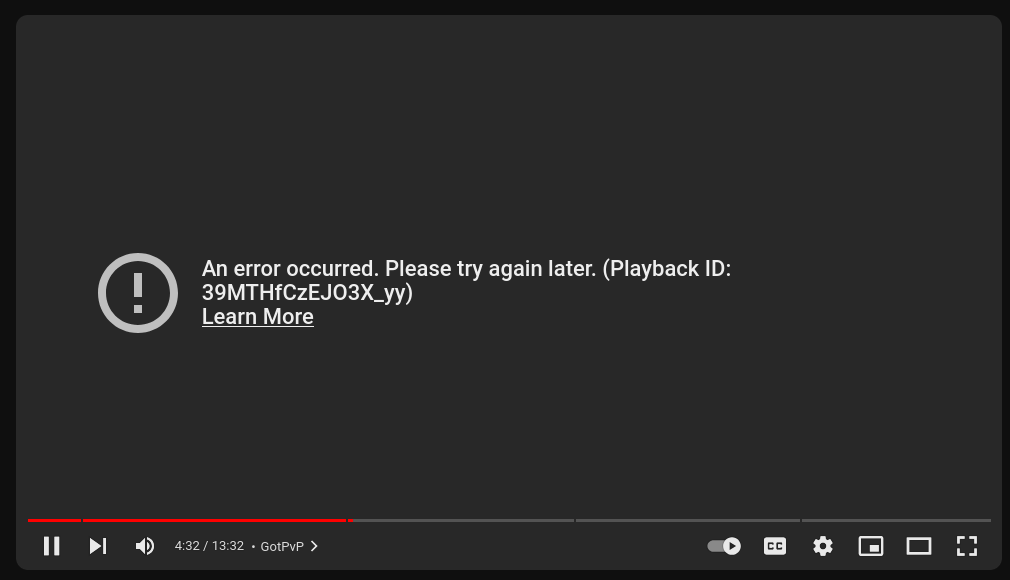Hello all!
I’m having what i’m guessing to be a codec issue. If I try and play YouTube, anything can result in the video breaking and presenting me an error message; pausing too much, scrolling ahead or back, skipping an ad, even playing a video normally.
I’ve tried restarting, disabling and enabling hardware acceleration in Firefox, using different browsers, trying X11 and Wayland, updates, and even re-installing OpenSuSE Tumbleweed. Additionally, i’ve used Firefox extensions and settings to force H.264, VP9, and AV1 playback. Nothing has fixed it so far.
The issue is less severe when a browser or OS is re-installed, but still exists, and gets continually worse the longer time goes on after a browser or OS is reinstalled. It affects certain YouTube channels more than others, or sometimes doesn’t happen at all. And even more baffling, some videos break permanently on Firefox at random, never playable without a complete browser reinstall.
This issue is present on the amazon website as well, with video corruption errors when I attempt to play product demonstrations on Firefox. Amazon however has been barely tested on other browsers, and seemed to work on others when it was tested.
Playing videos locally on VLC or mpv work entirely fine, and other websites work fine as well. Only Youtube and Amazon are affected.
Here are the browsers i’ve tried, and their associated results:
-
Konqueror makes the issue more occasional, and the issue gets worse much slower than other browsers. However, Konqueror has the unique issue of some entire channels being unplayable, which does not happen on other browsers.
-
Firefox breaks as described in the beginning of the post, and gets worse quickly over time.
-
I’ve tried GNOME Web/Epiphany, but instead of videos breaking, Epiphany skips frames to a point YouTube is unwatchable.
-
Vivaldi and other Chromium based browsers do work for now, but will randomly occasionally freeze YouTube videos with no error code. And on Vivaldi, one time a YouTube tab even crashed so bad the browser didn’t recognize the crash.
I have no idea where to troubleshoot from here, if anybody can help me with this it would be greatly appreciated. Here are my system specs:
- i3-1115G4 [3.0 Ghz]
- 16 GB DDR4 SODIMM [2x8, running at 2666 Mhz]
- 256 GB NVME SSD
- Intel(R) UHD Graphics (TGL GT2)
- Realtek ALC236
- OpenSuSE Tumbleweed [KDE Plasma 6 version]