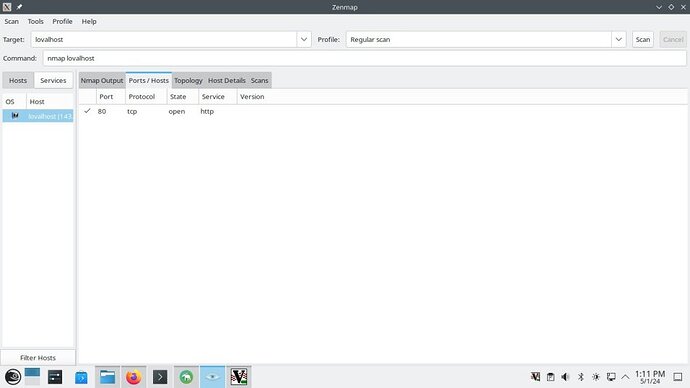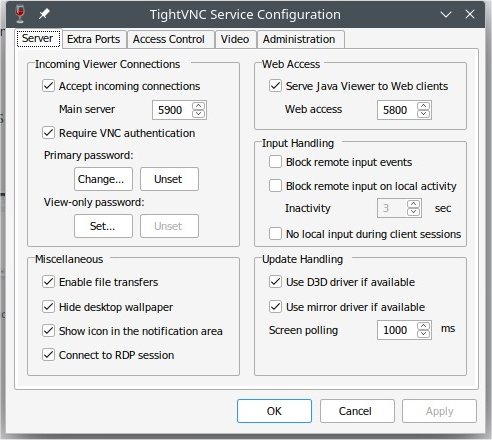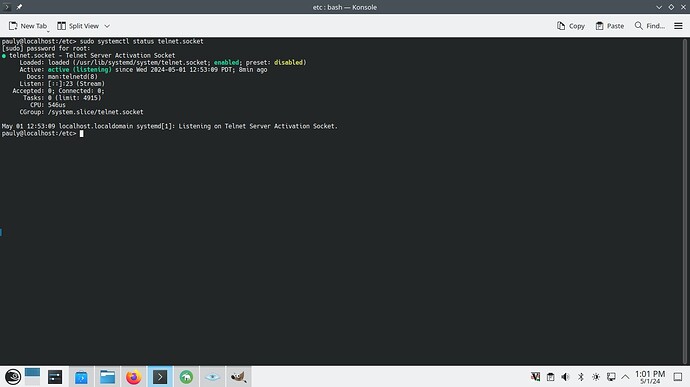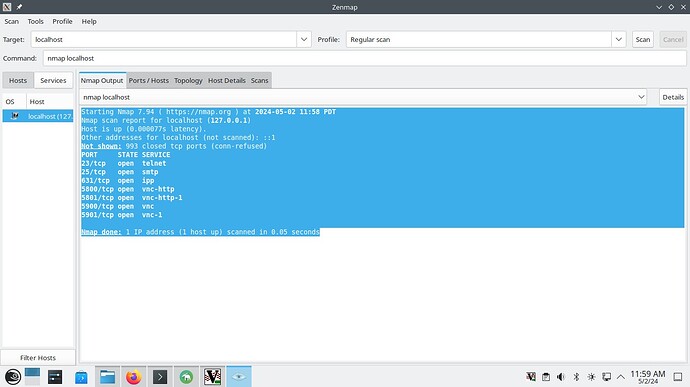LOL… No, I ran zenmap on windows to check suse, and all I saw was port 80. Then after I took spelling lessons, I ran zenmap on suse to check suse, (again) and saw what I would expect, ie, ports, 80, 5900, 5901, 5800, and 5801.
Dunno what you mean by, “depending on which desktop you’re running,” Suse is tumbleweed.
Now, regarding this ssh -L5900…etc. has me totally confused with the localhost:5900 myhostname.
Know that both Windows and suse are on my private network, and in fact behind a Cisco Pix firewall. 'Tis why I felt comfortable disabling the firewall on suse. Which, one would think, would allow me to see all the open ports.
I know for sure the firewall on suse is disabled, because I can see in services manager that it’s dead.
Since I do see the ports for vnc open from suse, I imagine it’s working in wine. However, before I tried it on wine, (Which, I might add, this issue is causing me to drink) I tried both tightvnc, and tigervnc, with the same results. Zenmap can’t see them from windows. Figured I just didn’t get any of the install and configure tutorials online, I must be doing something wrong, so I tried wine.
I “think” I understand the idea behind using ssh, I don’t think it necessary, since it’s all behind an excellent firewall.
Okay, here’s the deal. Love to cook. Even went to culinary school after I retired. Needed to justify getting a new PC. I sit in the garage all day, vaping and drinking 4 gallons of milk a week.
Also wanted to play with Linux again. Little googling and found several good online cookbook recipe apps. BINGO! Told the wife, if I had a new computer, I could put the laptop in the kitchen for recipes, and she fell for it.
So, I wanna be able to access suse from the garage.
Weather or not if I’m using a secure connection isn’t the issue. The issue is that Windows can’t see any open ports on suse, except port 80.
Blows my mind!