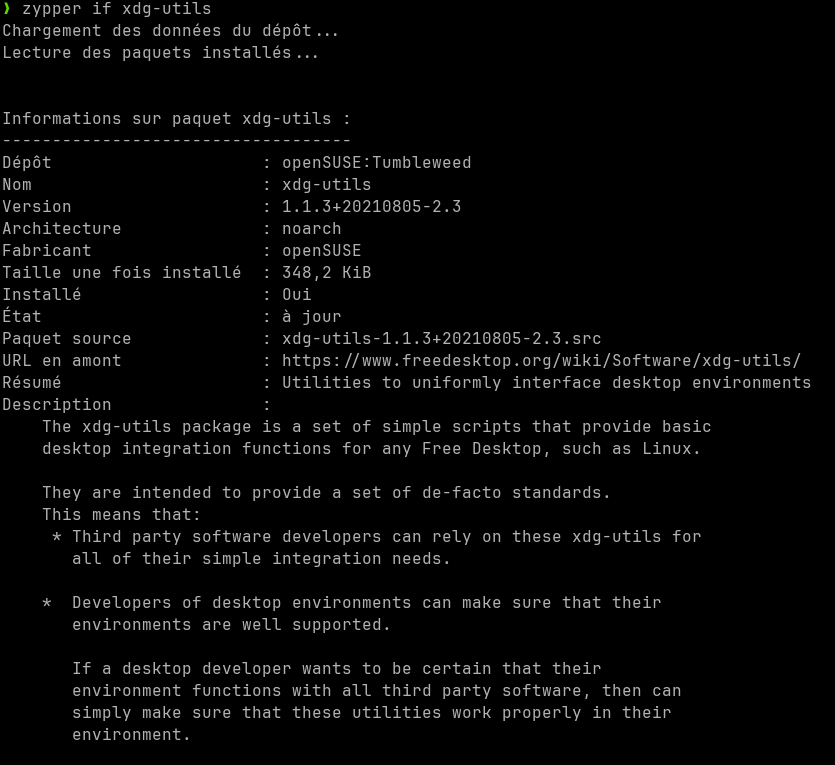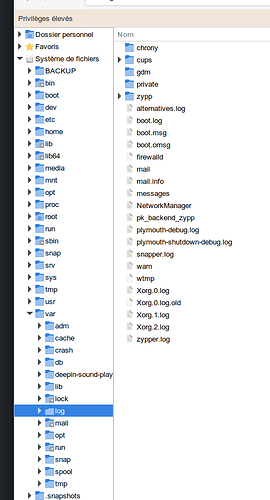the modules of Yast are not starting anymore !
- what did happen prior that something doesn’t start anymore? An update? Tinkering with systemfiles? Deleting smth?
- which modules does not start?
- what happens when you start Yast from a terminal:
/usr/bin/xdg-su -c /sbin/yast2
the Yast2 tool start normally, but this is the module into that do not start, like sofware install, repo software etc…
Did you already start it from a terminal and watch for output?
i don’t know how to start directly the modules !
Simply start Yast2 via the command which i provided and watch for output when you click any of the modules?!
If it doesn’t work don’t do it. Try that:
erlangen:~ # yast2
QStandardPaths: XDG_RUNTIME_DIR not set, defaulting to '/tmp/runtime-root'
erlangen:~ #
sudo is just another nuisance, use su - instead. Infamous host erlangen starts the yast2 window in the blink of an eye.
Did you read the thread? It seems not! Nobody recommended to use sudo in this thread. Try to understand what su - and su -c are doing.
And the TO stated already that Yast opens…so that is NOT the problem ![]()
I submit the command to infamous host erlangen:
karl@erlangen:~> su -c yast2
Passwort:
QStandardPaths: runtime directory '/run/user/1000' is not owned by UID 0, but a directory permissions 0700 owned by UID 1000 GID 100
karl@erlangen:~>
Same command, same result, except for runtime directory.
And in the light of that please explain how your comment about sudo and lightning fast start on your infamous host is related to this topic?
@dahikino
It is unlikely, but could you test with a fresh user profile if the problem persists?
erlangen:~ # zypper if xdg-utils
Loading repository data...
Reading installed packages...
Information for package xdg-utils:
----------------------------------
Repository : Haupt-Repository (OSS)
Name : xdg-utils
Version : 1.1.3+20210805-2.3
Arch : noarch
Vendor : openSUSE
Installed Size : 348.2 KiB
Installed : Yes (automatically)
Status : up-to-date
Source package : xdg-utils-1.1.3+20210805-2.3.src
Upstream URL : https://www.freedesktop.org/wiki/Software/xdg-utils/
Summary : Utilities to uniformly interface desktop environments
Description :
The xdg-utils package is a set of simple scripts that provide basic
desktop integration functions for any Free Desktop, such as Linux.
They are intended to provide a set of de-facto standards.
This means that:
* Third party software developers can rely on these xdg-utils for
all of their simple integration needs.
* Developers of desktop environments can make sure that their
environments are well supported.
If a desktop developer wants to be certain that their
environment functions with all third party software, then can
simply make sure that these utilities work properly in their
environment.
erlangen:~ #
I reiterate:
The xdg-utils package is a set of simple scripts that provide basic desktop integration functions for any Free Desktop, such as Linux.
And again:
If it doesn’t work don’t do it.
It works as this is the way how openSUSE devs designed it and how it is defined in the application starter…
@dahikino unfortunately this thread was hijacked by Karl with unrelated discussion. As you can see at your last output, this only caused confusion…
As suggested, could you try to create a new user and test with it? It is unlikely but who knows…
Same thing with another user !
Ok, so we should now have a look into the logs as described here:YAST modules not loading in GUI - #2 by ab
Execute sudo tail -f /var/log/YaST2/y2log and open Yast. Then click any of the modules, see the output running through your terminal, copy the output and paste it here in code tags </> or if it is to long on https://paste.opensuse.org/ and provide the link here.
You may check the journal for messages:
erlangen:~ # journalctl --since 07:50 -g xdg
Jul 15 07:51:46 erlangen dbus-daemon[3244]: [session uid=0 pid=3242] Activating service name='org.freedesktop.portal.Documents' requested by ':1.2' (uid=0 pid=3286 comm="/usr/libexec/xdg-desktop-portal")
Jul 15 07:51:46 erlangen dbus-daemon[3244]: [session uid=0 pid=3242] Activating service name='org.freedesktop.impl.portal.PermissionStore' requested by ':1.3' (uid=0 pid=3293 comm="/usr/libexec/xdg-document-portal")
Jul 15 07:51:46 erlangen dbus-daemon[3244]: [session uid=0 pid=3242] Activating service name='org.freedesktop.impl.portal.desktop.gtk' requested by ':1.2' (uid=0 pid=3286 comm="/usr/libexec/xdg-desktop-portal")
Jul 15 07:51:46 erlangen dbus-daemon[3244]: [session uid=0 pid=3242] Activating service name='org.gtk.vfs.Daemon' requested by ':1.6' (uid=0 pid=3311 comm="/usr/libexec/xdg-desktop-portal-gtk")
Jul 15 07:51:46 erlangen dbus-daemon[3244]: [session uid=0 pid=3242] Activating service name='org.freedesktop.impl.portal.desktop.kde' requested by ':1.2' (uid=0 pid=3286 comm="/usr/libexec/xdg-desktop-portal")
Jul 15 07:51:46 erlangen xdg-desktop-portal-kde[3334]: QStandardPaths: XDG_RUNTIME_DIR not set, defaulting to '/tmp/runtime-root'
Jul 15 07:51:46 erlangen xdg-desktop-portal-kde[3334]: QStandardPaths: XDG_RUNTIME_DIR not set, defaulting to '/tmp/runtime-root'
erlangen:~ #
Posting your command and your output as above may help with troubleshooting.