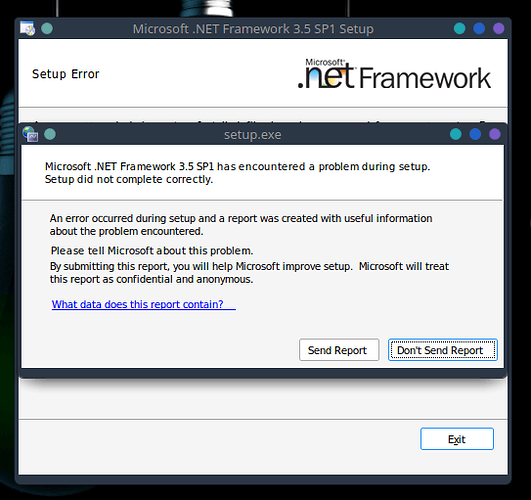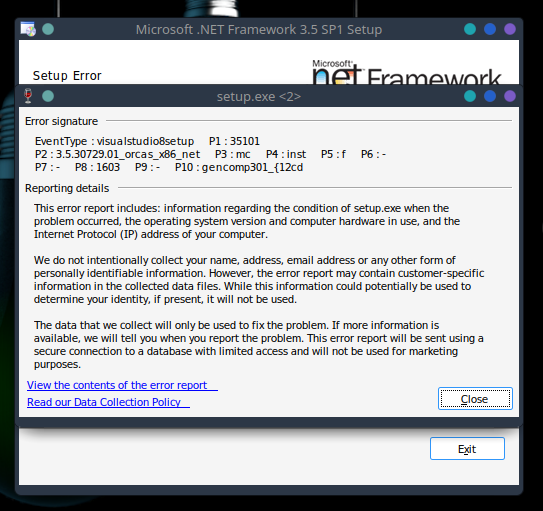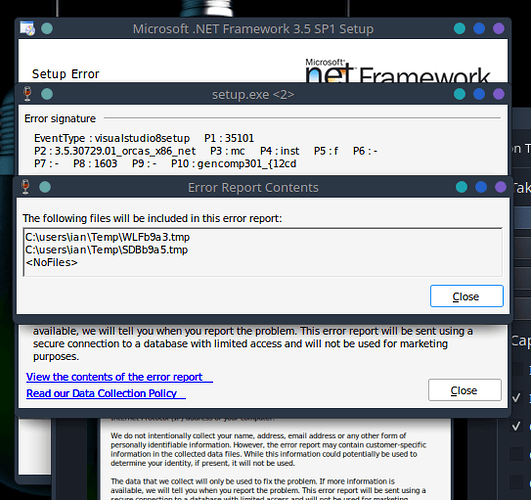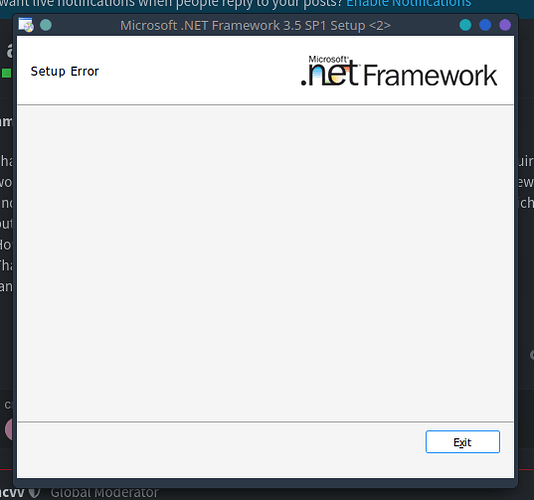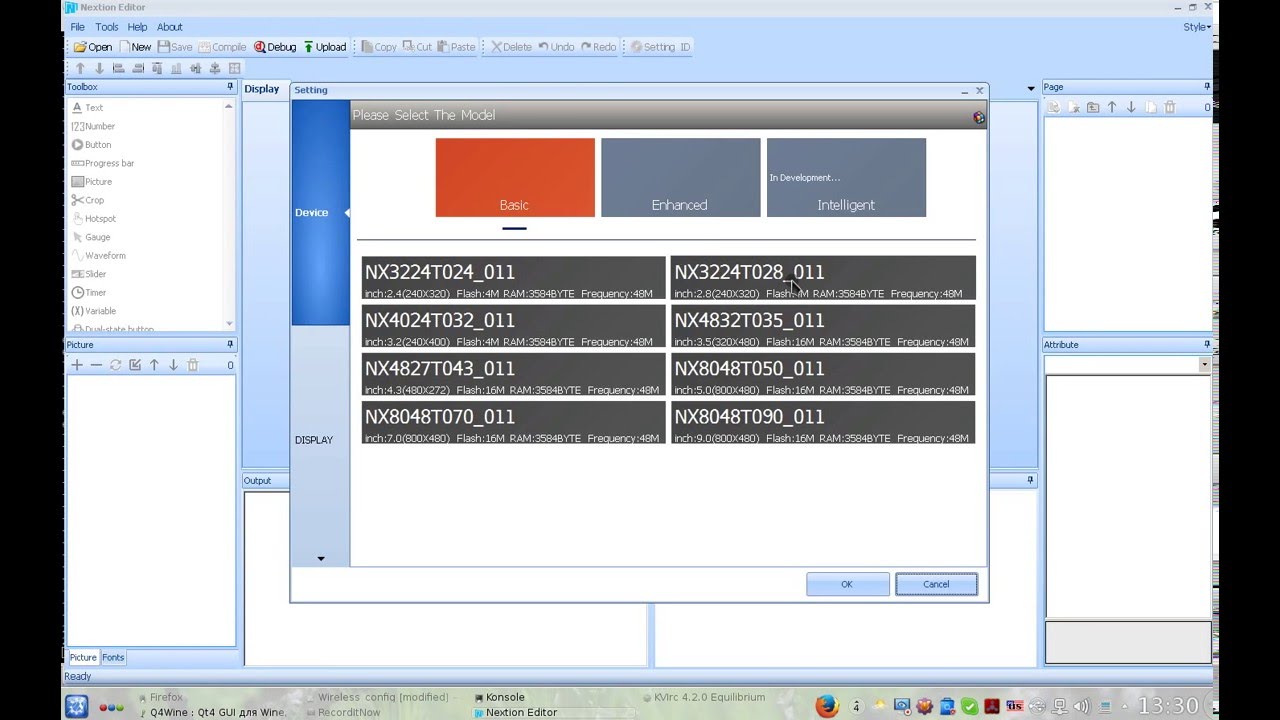I have a Windoze application (nextion editor) that I want to run under wine, but it requires dotnet35sp1 to work. When I try to install dotnet35sp1 it doesn’t install properly. I’ve tried creating new wineprefixes, deleting and resintalling wine, but the problem persists. I’ve also tried installing dotnet40, which successfully installed, but then the Nextion editor install failed with a completely unhelpful 80004005 error.
How do I get wine to install dotnet35sp1 correctly?
Thanks,
Ian
I do not know anything about the usage of Wine, but in general, to get help from others here, it helps enormous when one does not say things like “it doesn’t install properly” and “failed with a completely unhelpful 80004005 error.”. People want to SEE all those things. It maybe E.g. that a message is “unhelpful” to you, but very informative to another.
Fair enough. I’ll try again.
I’m using winetricks. I create a new 32bit wineprefix as wine seems to prefer 32 bit to 64 bit. When I open winetricks the first thing I see is a warning about using a 64bit wine prefix, and that 32 bit often works better.
In the 32bit wineprefix the first thing I do is select to install a dll, scroll down the list and select dotnet35sp1. Some windows dialogs are displayed (downloading stuff, asking me if I agree to MS terms and conditions) then finally I get this.
I click on “what does the report contain?” and I get this.
I don’t know what the error signature means, or how to look it up. I know nearly nothing about Windows. I haven’t used it since Windows 7 was discontinued.
I click on “View the contents of the error report” and I get this.
That’s it, nothing else.
By contrast, if I try to install in a 64 bit prefix, I get this.
If I try to install dotnet40, in spite of all the warning dialogs about it not working in wine, and ‘caveat emptor’, it actually installs. But then when I try to install Nextion editor I get this.
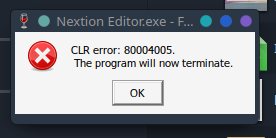
CLR, I believe, is to do with dotnet, so I’m assuming it’s a dotnet error code, not a Nextion one. But apart from that I know nothing.
![]() Ian
Ian
Uninstall your dotNet installs.
Use Mono.
Install
wine-mono
Possibly installation of wine-mono is enough to get working solution.
But this will bring dotNet for Linux programs, not for Windows (WINE) ones.
@Svyatko thanks for your reply.
I deinstalled wine completely (and winetricks and wine-mono). Then I reinstalled wine, winetricks and wine-mono and created a new wineprefix, and before I did anything else checked what was installed (using winetricks uninstaller). Wine Mono Windows Support was already there. I noticed when I installed wine that both winetricks and wine-mono were automatically selected as well, so I guess mono must be automatically added to every wineprefix, as every time I looked at the programs in a wineprerix Wine Mono Windows Support was always there.
I created a 32bit wineprefix (as things just seem to work better in them than 64bit environments) and installed wine-mono. It now has WIne Mono Windows Support and Wine Mono Runtime.
I tried to install Nextion, and it appeared to work. Wine uninstaller showed Nextion was there. However when I tried to start it I got this
ian@opensusian:~> WINEPREFIX=/home/ian/.local/share/wineprefixes/win32 wine 'C:\Program Files (x86)\Nextion Editor\Nextion Editor.exe'
002c:err:winediag:getaddrinfo Failed to resolve your host name IP
0088:fixme:hid:handle_IRP_MN_QUERY_ID Unhandled type 00000005
0088:fixme:hid:handle_IRP_MN_QUERY_ID Unhandled type 00000005
0088:fixme:hid:handle_IRP_MN_QUERY_ID Unhandled type 00000005
0088:fixme:hid:handle_IRP_MN_QUERY_ID Unhandled type 00000005
wine: failed to open "C:\\Program Files (x86)\\Nextion Editor\\Nextion Editor.exe": c0000135
So I removed it and tried to install dotnet35sp1 and got the same error dialogs as in my second post.
Nextion editor was still there so I deinstalled it and tried to install it again. This time it popped up this
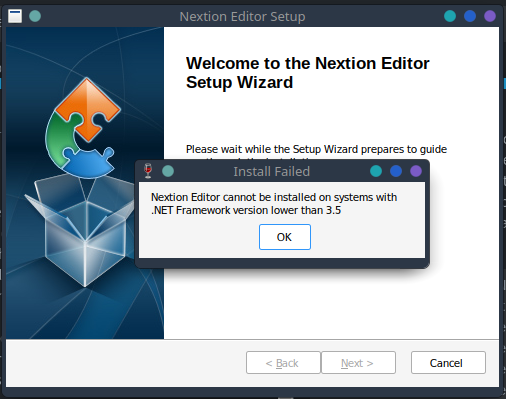
So it seems to be happy to install if wine-mono is present and NOT dotnet. Howeve it still won’t start, presumably because of the serious sounding error “failed to resolve your hostname IP” error.
You also mention in your post later versions of dotnet, but I think they are related to Linux, not Wine, so not sure if that would work. I am aware, too, from trying to install the Nextion editor in Wine in other distros, that it will not work with dotnet version 4 (or above) either. It will only work with dotnet35sp1. Weird I know, but it’s a whole weird tool to start with, and seriously awful to use. But there is nothing else available for programming the Nextion touch screens.
Thanks.
@syvatko thanks for the reply and apologies for taking so long to get back to you. My install of OpenSuse was totally screwed by installing another distro on my PC and I ended up having to completely reinstall it and all my packages. (and all my other distros too, including my daily driver). Took ages.
Anyway finally got around to installing wine again but used zypper this time. Discover was doing some odd things that I didn’t understand, so I’m using zypper most of the time now. When I got around to installing wine, I found that wine-staging was an option (I’d never seen it in Discover). I’d read elsewhere that people had installed wine-staging with some success. I don’t really know what the difference is but decided to try it as straight wine had caused me so many problems. So I installed it, and wine-mono and winetricks using zypper. Installed dotnet35sp1 with winetricks and it worked. Installed nextione editor, and it installed and works flawlessly.
I don’t know if I did anything differently, or if there was some rubbish hanging around from all my mucking around before which disappeared with the fresh install, or if there is some difference between wine and wine-staging, but whatever, it works, and I’m happy.
Thanks again for your help, much appreiated.
![]()
Wine 9.0 was released. Previously there was betas & RCs.
Following packages are available:
- wine: Builds of the biweekly WINE snapshot releases. This is the recommended version for most users.
- wine-staging: Builds of Wine + Staging patchset, which brings lot of experimental improvements that are prepared for the regular Wine.
- wine-snapshot: Daily builds of the current WINE GIT state. Only for the experienced user, can potentially be broken!