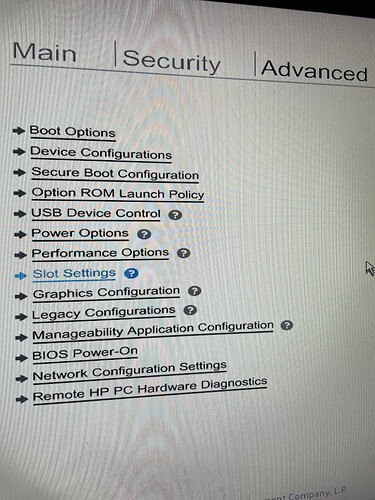Hi Malcolm,
From the manuals I have found there are a couple of configuration question I need to understand.
The HP Z Turbo Drive Quad Pro has switches that can be set to four unique addresses. Each HP Z Turbo Drive Quad Pro must have a unique address. For possible switch configurations and corresponding labels, see the following diagram…
NOTE: HP recommends setting the addresses of any HP Z Turbo Drive Quad Pros, and then setting the addresses of any HP Z Turbo Drive solutions. If using a combination of solutions, HP recommends using Address C or Address D for the HP Z Turbo Drive Quad Pro and Address 0, Address 1, Address 2, or Address 3 for the HP Z Turbo Drive solution.
There is a diagram which I cannot easily show here but I conclude that I would probably be better off using C or D.
There is another warning:-
CAUTION: If you are installing an operating system image on the drive, remove all other storage devices. Verify that you installed this drive in the primary PCIe slot indicated for your workstation, and then install the operating system image before installing a second drive of the same type or reinstalling the other storage devices. The preferred slots are noted in the installation instructions for each computer. If you are using the drive as a data drive, you do not need to remove the other storage devices.
My question here relates to the requirement to remove all other storage devices. Should I removing the SSD?
Now I cannot access all of the PCi slots because the second processor board occupies the first one. The next slot, (2) is taken up by the display adaptor and slot (3) is occupied by my original NVMe adaptor which I shall remove.
I believe the system boots from NVMe but am not sure because the original Windows system is installed on an SSD drive which is used if I select it from my SDDM screen.
What I am planning is to put my existing NVMe “chip” from the old PCi card plus another one or two in the Quad device, set the BIOS with Bifurcation and 4x4x4x4, Install the Quad card in slot 5 and hope this will at least allow the machine to boot. Since I am using btrfs on the NVMe I am assuming I can grow the capacity to use the additional memory once running.
Does this look like a plan?
I shall check arvidjaar’s point but my existing NVMe chip does have a GPT partition and am sure it uses UUID.
All advice and comments gratefully received.
Budgie2