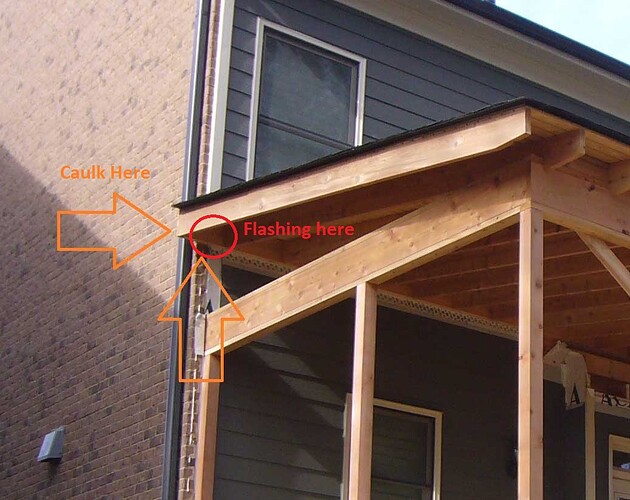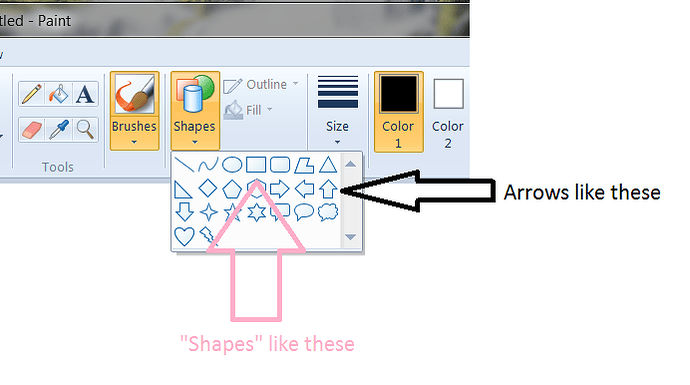(1) How do I change and set default directories for my files, particularly in Windows?
the default folders set for Gimp are normally fine
in opensuse
/usr/lib64/gimp/2.0/plugins
and
/usr/share/gimp/2.0/
is the default system wide folder with the USER folder
/home/YourUserName/.gimp-2.8
but you ?? can ?? change them
with gimp running
click on
edit / preferences
and under folders on the left side
but the default locations ARE where any plugin you build WILL look for them
When I “export” a revised image, is there a way for me to immediately type the “quality” number into the box, rather than having to move the mouse up there?
i take it you are doing what i would call a VERY BIG NO-NO ???
saving a jpg as a jpg and resaving that resaved jpg as a jpg
– NOT GOOD !!!
you will notice the very NASTY artifacts that you just added
if you are NOT 100% done with a image, use the Gimp INTERNAL USE image format *.xcf
( just like you would in Photoshop you saved in the PHOTOSHOP INTERNAL USE FORMAT *.psd )
for jpg’s
a save dialog WILL pop up
1 to 100 “quality” and other settings
( you have to move the mouse or use the DEFAULT setting)
** i set the jpg default to 100% **
for "png format
a pop with 0 to 9 compression ( 6 default)
(3) Is there a way to get basic shapes such as circles and arrows for marking up photos? Please note that Photoshop Elements did not have a simple method for this, either, and I went into Microsoft Paint when I needed to do it.
yes and no
this can be simple OR very complicated depending on what you want and need
you can import almost every photoshop paint brush and use them in The Gimp
shapes ??? depending on what you want that might take a few steps
like putting a smiley face  that might be a bit more difficult
that might be a bit more difficult
for arrows i just draw them with a small paint brush and use the < shift> key for a strait line
now if i have a TON of images to anoint
i would use Inkscape for letters and arrows