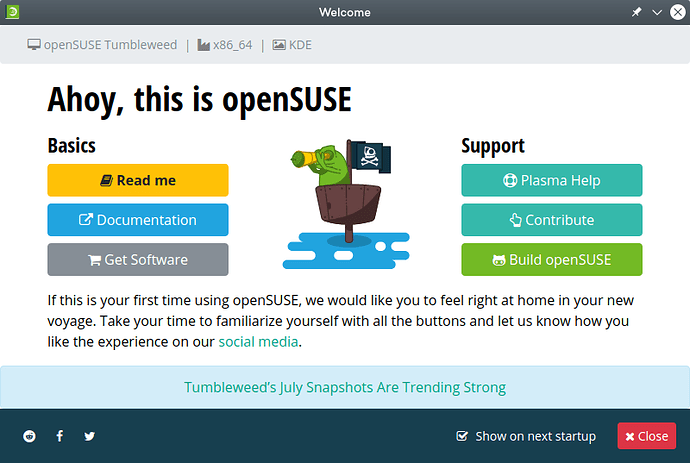Recently the Welcome panel that pops up after login, is missing the news link.
I assume the user logs in in the GUI (because login in the CLI would not expect “a panel”). Login in the GUI suggests a desktop chosen. Which desktop?
Plasma, and I’ve been using it for quite some time, I didn’t change recently. I admit I didn’t pay enough attention, but there have been various batches of updates for 15.4 lately. So it could be that the first time I logged in after applying a batch of updates, the news link was gone.
I have a Leap 15.4 system running in a VM. It was installed with an offline install from the original DVD. I have since updated only “shim”, “grub2” and “mokutil”. The welcome screen comes from “/usr/bin/opensuse-welcome” which still has a date of May 11, 2022.
I don’t see any News link on that screen.
For me, when I’ve seen the welcome panel, there’s been a title to a “news article” on opensuse.org and
clicking on the title took me to the “news article”. This been the case for quite a while. Only recently, was the link no longer there. A while back it was “Frameworks, Shotwell, systemd update in Tumbleweed”. The link has been between the main portion of the panel and an area near the bottom of the panel. I’ve even had discussions on opensuse.org with other people about the news link. None of them were surprised by the idea that there is a news link there.
This is the file date which I have:
> ll /usr/bin/opensuse-welcome
-rwxr-xr-x 1 root root 5766448 Sep 20 2022 /usr/bin/opensuse-welcome
I can only guess that might be from when it was installed. I understand what you are saying about what you’ve updated. To be clear, when I’m using the word “updated” in this context, I’m talking about “patches”.
This shows what /usr/bin/opensuse-welcome is:
file /usr/bin/opensuse-welcome
/usr/bin/opensuse-welcome: ELF 64-bit LSB shared object, x86-64, version 1 (GNU/Linux), dynamically linked, interpreter /lib64/ld-linux-x86-64.so.2, BuildID[sha1]=f624b68ded9a2ce2a34274c9d3128034be8bfd59, for GNU/Linux 3.2.0, not stripped
This shows that it refers to 128 other things:
> ldd /usr/bin/opensuse-welcome | wc -l
128
So, in my environment, it’s not all as simple as checking the date on /usr/bin/opensuse-welcome itself.
Maybe it is giving links to posts at “news.opensuse.org”. That one has a date of April 14th. Perhaps the welcome screen uses some selective criteria, and nothing currently matches those criteria.
I really wouldn’t notice. I uncheck the box “Show on next startup” so that I never see that screen again.
This sounds logic. On my Leap 15.4 VB install, if i open the welcome screen, also no news section is shown. But if you look at the github page fore the welcome screen, you can see that there is some kind of dedicated field for news…(“Tumbleweed’s July Snapshots Are Trending Strong”)
@toes314 Like nrickert, I disable the welcome pop-up at the first login, so wouldn’t even remember what it shows were it not for this thread. Do you get any errors reported if you run it manually from a terminal like this?
/usr/bin/opensuse-welcomeleap@leaptest:~> /usr/bin/opensuse-welcome
QWebEngineUrlScheme::registerScheme: Scheme "qrc" already registered
checking if autostart is enabled
file exists
there is a file to disable, so it's disabled
Checking if we are live
file does not exist
We aren't live
qml: false
qml: Get Ready for this year's openSUSE Conference https://news.opensuse.org/2023/04/19/get-ready-for-osc/
js: Uncaught SyntaxError: Unexpected identifier
Property 'animations'' of object 'QQuickSequentialAnimation' has no notify signal and is not constant, value updates in HTML will be broken!
Property 'animations'' of object 'QQuickSequentialAnimation' has no notify signal and is not constant, value updates in HTML will be broken!
Checking if we are live
file does not exist
We aren't live
js: Uncaught SyntaxError: Unexpected identifier
According this there should be the news “Get Ready for this year’s openSUSE Conference Get Ready for this year's openSUSE Conference - openSUSE News” but it is not visible in the real welcome screen.
Yes, that matches what I get, although mine stops a few lines earlier, I don’t get the “Property ‘animations’…” and subsequent output.
Looking at your output, I see:
That looks like the News item that the OP is looking for. Maybe something is broken somewhere.
Exactly what I was inferring.
To try to provide some additional context, I tend to think that I’ve been using SUSE since before there was an openSUSE. That is, I was buying what I believe was known as the"Professional" version of SUSE Linux on media from a store, before I was ever aware of an openSUSE.
AFAIK, the link is indeed to news on opensuse.org. That link effectively tells me that there is a different news item to view. It is the only reason that I have the welcome panel enabled. If I weren’t otherwise busy, I’d just bang a program together to check for recent news.
So for me, I suppose it’s not a big deal, I just wanted to report what I thought might be a malfunction.
I pick up those news items in my RSS reader. You can usually find it here in the News and Announcements category on this forum.
My best guess from the output shown by @hui is that the latest news announcement has a subtle syntax error that is being picked up by the welcome screen, but not noticed by my own browser.
That’s why I hinted that you run it manually from a terminal. We’re all observing the same.
Maybe just add a link to your browser, or make it your home page?
Just to confirm, I am getting the same type of result when I run the welcome panel manually.
qml: Get Ready for this year’s openSUSE Conference Get Ready for this year's openSUSE Conference - openSUSE News
js: Uncaught SyntaxError: Unexpected identifier
=====
Yes, I could make up a home page, thanks. But overall, I thought if there is a problem, i should report it.
Yes, now that you have some definitive information to share, report it…
https://bugzilla.opensuse.org/
I think the News link is back:
This is from this morning’s news announcement.
My guess has been that there was something about the previous news item that the software didn’t like. So it’s no surprise that it is back now that there’s a new entry.
Thanks to everyone who participated.