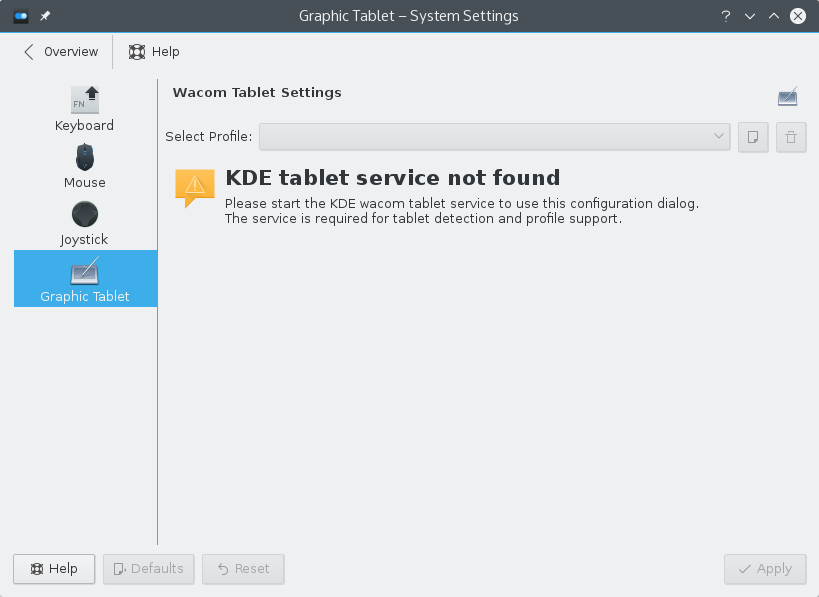Well, it is stable and reliable in my experience, and already was in the 5.0 Betas.
But this might also depend on your graphics card/driver.
Buggy? Yes it has bugs, but also KDE4 (and even KDE3) has, so…
One problem is that session management does not really work reliable for Qt5/KF5 applications.
And some people miss the separate widgets (or wallpapers) for each virtual desktop.
But you can just use multiple activities too, which actually is exactly what this function did anyway (although it does tie them to the virtual desktops).
Hard to say if I would “recommend” it to you.
It has great improvements in many areas, but there are also certain problems/missing features as mentioned.
In the end it mainly depends on your expectations and needs (and your taste probably).
But it is the (KDE’s) future.
KDE4 is not developed/maintained any more. The desktop and many applications do not even get bugfixes any more.
What would be the proper way to install it? Go to YaST and install “Plasma 5 Base System”? Or do I need to first add this repo: http://download.opensuse.org/repositories/KDE:/Frameworks5/openSUSE_Factory/
You definitely should not add that repo to your 13.2 system. It is for Factory as the URL indicates.
Actually Plasma5 is included in 13.2, albeit an older version (5.3.2).
If you want to have the latest one (5.4.2 at the moment), add those two repos:
http://download.opensuse.org/repositories/KDE:/Qt5/openSUSE_13.2
http://download.opensuse.org/repositories/KDE:/Frameworks5/openSUSE_13.2
(you need a newer Qt5 for the latest Plasma5 too)
To install the Plasma5 desktop, you just need to install the package “plasma5-session”, this will pull in all necessary stuff.
If you use the additional repos, you should also do a full switch to them afterwards, to make sure you don’t have outdated packages from 13.2 installed.
https://en.opensuse.org/SDB:Vendor_change_update
Then choose “Plasma 5” at the login screen.
If you want to have all released KF5 applications too, you need to add the KDE:Applications repo as well (and do a full switch to it).
Will installing Plasma cause certain conflicts with existing KDE system?
Yes. You cannot install KDE4 (the desktop) and Plasma5 at the same time. Installing Plasma5 will remove the KDE4 Plasma desktop.
Is there an “undo” (to go back to current KDE 4.14.9) or once installed Plasma packages replace KDE?
If you just installed Plasma5, yes:
Just install kdebase4-session again, this will remove Plasma5 (some packages might be left-over though but they shouldn’t cause any harm) and reinstall the KDE4 desktop.
If you also switched other applications to the KF5 based versions, an automatic undo is not so easy (unless you use snapper…).
Or will there be an option to switch between the two at login screen (like when installing XFCE or Gnome)?
Not with the official packages, because Plasma5 will force you to uninstall the KDE4 desktop.
I do maintain a repo though that contains Plasma5 packages that are co-installable with KDE4.
Installing Plasma5 from there is basically the same, but you need to add another repo in addition to the above two:
http://download.opensuse.org/repositories/home:/wolfi323:/branches:/KDE:/Frameworks5/openSUSE_13.2
I would recommend the following procedure:
sudo zypper ar -f http://download.opensuse.org/repositories/KDE:/Qt5/openSUSE_13.2 Qt5
sudo zypper ar -f http://download.opensuse.org/repositories/KDE:/Frameworks5/openSUSE_13.2 KF5
sudo zypper ar -f http://download.opensuse.org/repositories/home:/wolfi323:/branches:/KDE:/Frameworks5/openSUSE_13.2 wolfi323_KF5
sudo zypper in --from wolfi323_KF5 plasma5-session
sudo zypper dup --from Qt5 --from KF5 --from wolfi323_KF5
My repo also contains a lot of (released and unreleased) KF5 applications that are also co-installable with their KDE4 version, please have a look at YaST’s Repositories view to see what’s available.