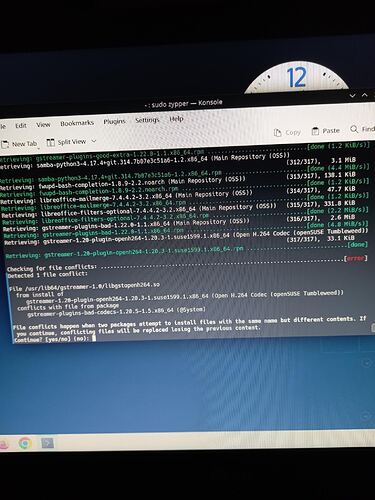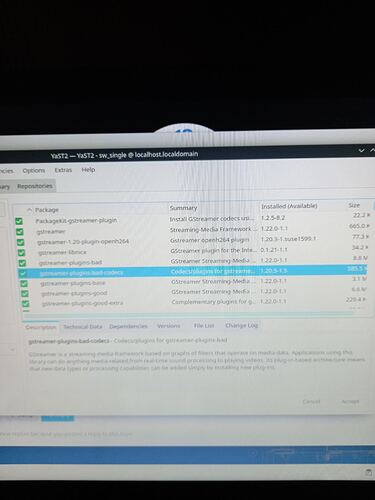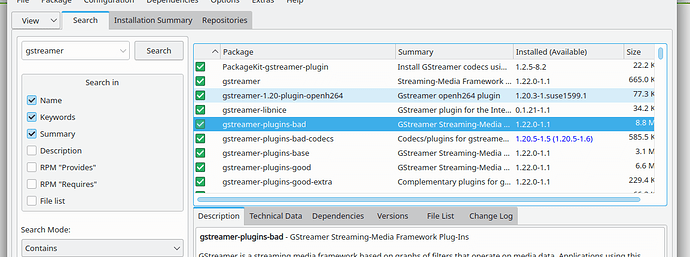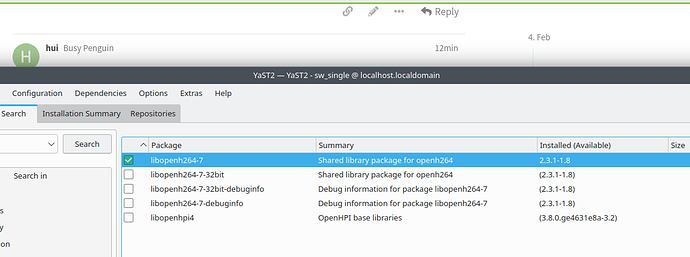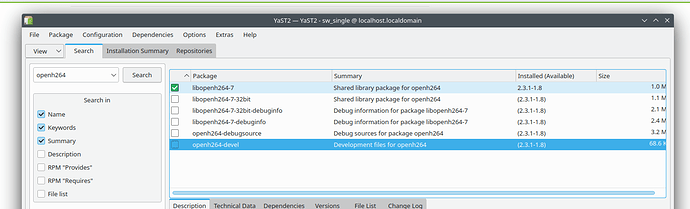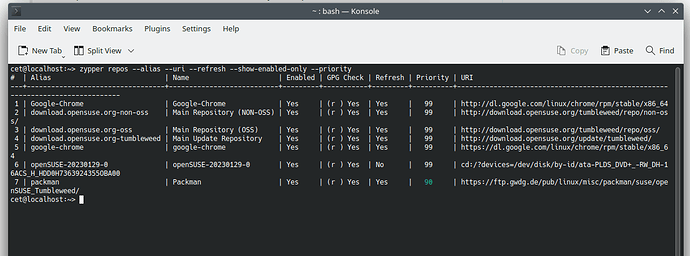Installed the system 3 days ago and did the system upgrade by using zypper dup.Only packman and chrome repositories are added.It gave a conflict message I said yes and upgraded.I thought the conflict was solved by upgrading.But when I go to the yast I still have 2 of the files installed.These are the 2 pics.What should I do now?
As the new openSUSE repo for the openh264 codec provides the same files (but under a different package name) you have to decide yourself what to do: stick completely to packman or allow an unholy mixture of packages which will lead definitly to problems.
I would stick to the packman repo, uninstall packages which come from the new openSUSE openh264 repo and disable/remove the openSUSE openh264 repo. But everybody needs to decide this on his own…
openSUSE openh264 repo:
Thank you,I know how to disable a repo,so if I disable the repo are those files removed or do I have to do it manually
You need to uninstall them. If you disable a repo, all installed packages from this repo stays installed.
So is there an easy way to delete all the files installed by a repo,or do I have to check manually
There are different ways to check for packages from not anymore available repos. But as the openh264 repo only provides 4 packages it is easy to check if you have intalled them:
gstreamer-1.20-plugin-openh264-1.20.3-1.suse1599.1.x86_64.rpm
libopenh264-7-2.3.1-2.suse1599.1.x86_64.rpm
libopenh264-devel-2.3.1-2.suse1599.1.x86_64.rpm
mozilla-openh264-2.3.1-2.suse1599.1.x86_64.rpm
Thank you very much I will do it
gstreamer I found and deleted
but the last one mozilla-openh does not exist
and the 2 libopenh are different
You only needed to uninstall the gstreamer-1.20-plugin-openh264-1.20.3-1.suse1599.1.x86_64.rpm which came from the openh264 repo.
The libopenh264-7 in your last screenshot is from the packman repo. So everything is fine. You can see from which repo a package is coming when you click on the “versions” tab at the bottom of your screenshot…
Thanks I am learning
So maybe it is why firefox does not play videos.I had to install chrome to play videos.Mozilla openh264 is missing
Yast is great for browsing and installing e.g patterns (sets of packages). If in trouble always give zypper a try: The command line is by far the easiest way to update Tumbleweed.
Always show the list of repos including the URL and the zypper command as well its output:
erlangen:~ # zypper repos --alias --uri --refresh --show-enabled-only --priority
# | Alias | Enabled | GPG Check | Refresh | Priority | URI
---+---------------+---------+-----------+---------+----------+---------------------------------------------------------------------
24 | packman | Yes | (r ) Yes | Yes | 90 | https://ftp.gwdg.de/pub/linux/misc/packman/suse/openSUSE_Tumbleweed/
21 | non-oss | Yes | (r ) Yes | Yes | 99 | https://download.opensuse.org/tumbleweed/repo/non-oss/
23 | oss | Yes | (r ) Yes | Yes | 99 | https://download.opensuse.org/tumbleweed/repo/oss/
30 | update | Yes | (r ) Yes | Yes | 99 | https://download.opensuse.org/update/tumbleweed/
11 | google-chrome | Yes | (r ) Yes | Yes | 100 | https://dl.google.com/linux/chrome/rpm/stable/x86_64
18 | jalbum | Yes | ( ) No | Yes | 100 | https://jalbum.net/download/software/yumrepo/
20 | myrepo | Yes | ( ) No | Yes | 100 | dir:/home/karl/Downloads/myrepo
erlangen:~ # zypper dup
Loading repository data...
Reading installed packages...
Warning: You are about to do a distribution upgrade with all enabled repositories. Make sure these repositories are compatible before you continue. See 'man zypper' for more information about this command.
Computing distribution upgrade...
Nothing to do.
erlangen:~ #
Thanks I am learning
Tumbleweed shines and maintenance is easy. The hard part is learning the easy way.
It doesn’t really matter if the repos are http or https as there is the signing key for all repos in place. Most linux distributions still stick to http repos. If you feel uncomfortable with it, you can edit the URL and change http to https. But it’s not that important.
It can happen that you add a repo twice (if your memory leaves you alone ![]() ). Remove either repo 1 or 5. If you want the one with https, you should remove repo 1 as it has a http URL.
). Remove either repo 1 or 5. If you want the one with https, you should remove repo 1 as it has a http URL.
And you should remove repo 6 as this is your installation media (DVD). It is not used and can cause problems.
Thank you I removed the http chrome and the cd repos.Now everything is shining and clean.I will do the sudo zypper dup once a week.And avoid kernel upgrades for a few days.
I really enjoy using Suse.I have used Ubuntu,Lxle,Solus etc.Solus was my favorite.Unfortunately it is not developed lately so I move to Suse,But I am glad because Suse has more options to play and a great stable system and I am getting excellent help from the forum.Thank you.
Congratulations with your openSUSE installation. Nice it works to your satisfaction. Last step is to learn to spell the name of the distro correct: openSUSE. Please do not use Suse (or a variation of it with other upercase), because there is SUSE Linux Enterprise and that can be confusing.