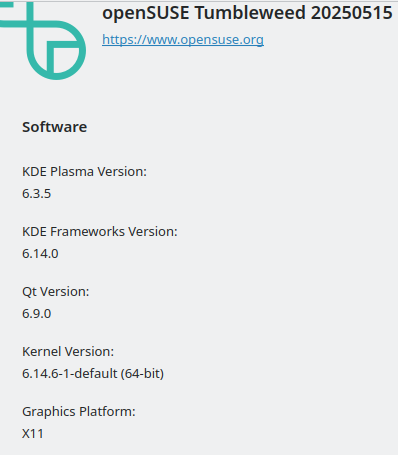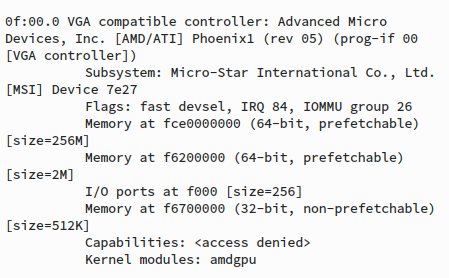This is the inxi output from openSUSE-Tumbleweed-KDE-Live-x86_64-Snapshot20250515-Media.iso. The monitor is a Dell ST2310f which is connected to the HDMI port on the MSI Pro B650M-P motherboard. The maximum resolution of the Dell monitor is 1920 x 1080. The openSUSE-Tumbleweed-KDE-Live-x86_64-Snapshot20250515-Media.iso boots up the KDE desktop to 800 x 600 resolution which is the only resolution that is available in the System Settings Display Configuration.
I’ve also included some other info which may be of help to solving the bug.
I was unable to obtain the same info when booting up the openSUSE-Slowroll-DVD-x86_64-Build32.1-Media.iso or the openSUSE-Slowroll-NET-x86_64.iso because I was unable to open a console when booting either of them. Whenever I try to boot them, the computer reboots before I can get to a console to run commands like inxi.
inxi -Gsaz
Graphics:
Device-1: Advanced Micro Devices [AMD/ATI] Phoenix1 vendor: Micro-Star MSI
driver: N/A alternate: amdgpu arch: RDNA-3 code: Phoenix
process: TSMC n4 (4nm) built: 2023+ pcie: gen: 4 speed: 16 GT/s lanes: 16
bus-ID: 0f:00.0 chip-ID: 1002:15bf class-ID: 0300
Display: x11 server: X.Org v: 21.1.15 with: Xwayland v: 24.1.6
compositor: kwin_x11 driver: X: loaded: modesetting unloaded: vesa
alternate: fbdev gpu: N/A display-ID: :0 screens: 1
Screen-1: 0 s-res: 800x600 s-dpi: 96 s-size: 211x158mm (8.31x6.22")
s-diag: 264mm (10.38")
Monitor-1: Unknown-1 mapped: None-1 res: mode: 800x600 hz: 60
scale: 100% (1) size: N/A modes: 800x600
API: OpenGL v: 4.5 vendor: mesa v: 25.0.5 glx-v: 1.4 es-v: 3.2
direct-render: yes renderer: llvmpipe (LLVM 20.1.3 256 bits)
device-ID: ffffffff:ffffffff memory: 29.74 GiB unified: yes
API: Vulkan v: 1.4.309 layers: 1 device: 0 type: cpu name: llvmpipe (LLVM
20.1.3 256 bits) driver: N/A device-ID: 10005:0000 surfaces: xcb,xlib
API: EGL Message: EGL data requires eglinfo. Check --recommends.
Info: Tools: api: glxinfo,vulkaninfo de: kscreen-console,kscreen-doctor
wl: wayland-info x11: xdpyinfo, xprop, xrandr
Sensors:
System Temperatures: cpu: 27.1 C mobo: N/A
Fan Speeds (rpm): N/A
lspci -vs 0f:00.0
0f:00.0 VGA compatible controller: Advanced Micro Devices, Inc. [AMD/ATI] Phoenix1 (rev 05) (prog-if 00 [VGA controller])
Subsystem: Micro-Star International Co., Ltd. [MSI] Device 7e27
Flags: fast devsel, IRQ 84, IOMMU group 26
Memory at fce0000000 (64-bit, prefetchable) [size=256M]
Memory at f6200000 (64-bit, prefetchable) [size=2M]
I/O ports at f000 [size=256]
Memory at f6700000 (32-bit, non-prefetchable) [size=512K]
Capabilities: [48] Vendor Specific Information: Len=08 <?>
Capabilities: [50] Power Management version 3
Capabilities: [64] Express Legacy Endpoint, IntMsgNum 0
Capabilities: [a0] MSI: Enable- Count=1/4 Maskable- 64bit+
Capabilities: [c0] MSI-X: Enable- Count=4 Masked-
Capabilities: [100] Vendor Specific Information: ID=0001 Rev=1 Len=010 <?>
Capabilities: [270] Secondary PCI Express
Capabilities: [2a0] Access Control Services
Capabilities: [2b0] Address Translation Service (ATS)
Capabilities: [2c0] Page Request Interface (PRI)
Capabilities: [2d0] Process Address Space ID (PASID)
Capabilities: [410] Physical Layer 16.0 GT/s <?>
Capabilities: [450] Lane Margining at the Receiver
Kernel modules: amdgpu
lshw -C display
*-display UNCLAIMED
description: VGA compatible controller
product: Phoenix1
vendor: Advanced Micro Devices, Inc. [AMD/ATI]
physical id: 0
bus info: pci@0000:0f:00.0
version: 05
width: 64 bits
clock: 33MHz
capabilities: pm pciexpress msi msix vga_controller cap_list
configuration: latency=0
resources: iomemory:fc0-fbf memory:fce0000000-fcefffffff memory:f6200000-f63fffff ioport:f000(size=256) memory:f6700000-f677ffff
glxinfo | grep -E -i ‘device|memory’
Device: llvmpipe (LLVM 20.1.3, 256 bits) (0xffffffff)
Video memory: 31189MB
Unified memory: yes
Memory info (GL_ATI_meminfo):
VBO free memory - total: 31 MB, largest block: 31 MB
VBO free aux. memory - total: 25643 MB, largest block: 25643 MB
Texture free memory - total: 31 MB, largest block: 31 MB
Texture free aux. memory - total: 25643 MB, largest block: 25643 MB
Renderbuffer free memory - total: 31 MB, largest block: 31 MB
Renderbuffer free aux. memory - total: 25643 MB, largest block: 25643 MB
Memory info (GL_NVX_gpu_memory_info):
Dedicated video memory: 4293989666 MB
Total available memory: 4294020855 MB
Currently available dedicated video memory: 31 MB
GL_AMD_multi_draw_indirect, GL_AMD_pinned_memory,
GL_EXT_framebuffer_object, GL_EXT_framebuffer_sRGB, GL_EXT_memory_object,
GL_EXT_memory_object_fd, GL_EXT_packed_depth_stencil, GL_EXT_packed_float,
GL_NVX_gpu_memory_info, GL_NV_alpha_to_coverage_dither_control,
GL_AMD_pinned_memory, GL_AMD_query_buffer_object,
GL_EXT_gpu_shader4, GL_EXT_memory_object, GL_EXT_memory_object_fd,
GL_NVX_gpu_memory_info, GL_NV_ES1_1_compatibility,
GL_EXT_map_buffer_range, GL_EXT_memory_object, GL_EXT_memory_object_fd,
Excerpt from dmesg:
May 23 00:06:21 localhost kernel: Linux version 6.14.6-1-default (geeko@buildhost) (gcc (SUSE Linux) 14.2.1 20250430 [revision 3418d740b344e0ba38022f3bed90540ec3de35dd], GNU ld (GNU Binutils; openSUSE Tumbleweed) 2.43.1.20241209-6) #1 SMP PREEMPT_DYNAMIC Tue May 13 09:56:22 UTC 2025 (ad69173)
May 23 00:06:21 localhost kernel: Command line: BOOT_IMAGE=(cd0)/boot/x86_64/loader/linux splash=silent quiet systemd.show_status=yes root=live:CDLABEL=openSUSE_Tumbleweed_KDE_Live rd.live.image rd.live.overlay.persistent rd.live.overlay.cowfs=ext4
…
May 23 00:06:25 localhost kernel: [drm] amdgpu kernel modesetting enabled.
May 23 00:06:25 localhost kernel: amdgpu: Virtual CRAT table created for CPU
May 23 00:06:25 localhost kernel: amdgpu: Topology: Add CPU node
May 23 00:06:25 localhost kernel: amdgpu 0000:0f:00.0: enabling device (0006 → 0007)
May 23 00:06:25 localhost kernel: [drm] initializing kernel modesetting (IP DISCOVERY 0x1002:0x15BF 0x1462:0x7E27 0x05).
May 23 00:06:25 localhost kernel: [drm] register mmio base: 0xF6700000
May 23 00:06:25 localhost kernel: [drm] register mmio size: 524288
May 23 00:06:25 localhost kernel: amdgpu 0000:0f:00.0: amdgpu: detected ip block number 0 <soc21_common>
May 23 00:06:25 localhost kernel: amdgpu 0000:0f:00.0: amdgpu: detected ip block number 1 <gmc_v11_0>
May 23 00:06:25 localhost kernel: amdgpu 0000:0f:00.0: amdgpu: detected ip block number 2 <ih_v6_0>
May 23 00:06:25 localhost kernel: amdgpu 0000:0f:00.0: amdgpu: detected ip block number 3
May 23 00:06:25 localhost kernel: amdgpu 0000:0f:00.0: amdgpu: detected ip block number 4
May 23 00:06:25 localhost kernel: amdgpu 0000:0f:00.0: amdgpu: detected ip block number 5
May 23 00:06:25 localhost kernel: amdgpu 0000:0f:00.0: amdgpu: detected ip block number 6 <gfx_v11_0>
May 23 00:06:25 localhost kernel: amdgpu 0000:0f:00.0: amdgpu: detected ip block number 7 <sdma_v6_0>
May 23 00:06:25 localhost kernel: amdgpu 0000:0f:00.0: amdgpu: detected ip block number 8 <vcn_v4_0>
May 23 00:06:25 localhost kernel: amdgpu 0000:0f:00.0: amdgpu: detected ip block number 9 <jpeg_v4_0>
May 23 00:06:25 localhost kernel: amdgpu 0000:0f:00.0: amdgpu: detected ip block number 10 <mes_v11_0>
May 23 00:06:25 localhost kernel: amdgpu 0000:0f:00.0: amdgpu: Fetched VBIOS from VFCT
May 23 00:06:25 localhost kernel: amdgpu: ATOM BIOS: 113-PHXGENERIC-001
May 23 00:06:25 localhost kernel: amdgpu 0000:0f:00.0: Direct firmware load for amdgpu/psp_13_0_4_toc.bin failed with error -2
May 23 00:06:25 localhost kernel: [drm:amdgpu_device_init.cold [amdgpu]] ERROR early_init of IP block failed -19
May 23 00:06:25 localhost kernel: amdgpu 0000:0f:00.0: Direct firmware load for amdgpu/gc_11_0_1_pfp.bin failed with error -2
May 23 00:06:25 localhost kernel: [drm:amdgpu_device_init.cold [amdgpu]] ERROR early_init of IP block <gfx_v11_0> failed -19
May 23 00:06:25 localhost kernel: hid-generic 0003:04CA:004B.0002: input,hidraw1: USB HID v1.10 Keyboard [Lite-On Technology Corp. USB Keyboard] on usb-0000:0d:00.0-7/input0
May 23 00:06:25 localhost kernel: input: Lite-On Technology Corp. USB Keyboard Consumer Control as /devices/pci0000:00/0000:00:02.1/0000:02:00.0/0000:03:0c.0/0000:0d:00.0/usb1/1-7/1-7:1.1/0003:04CA:004B.0003/input/input8
May 23 00:06:25 localhost kernel: sr 2:0:0:0: Attached scsi CD-ROM sr1
May 23 00:06:25 localhost kernel: amdgpu 0000:0f:00.0: Direct firmware load for amdgpu/gc_11_0_1_mes_2.bin failed with error -2
May 23 00:06:25 localhost kernel: amdgpu 0000:0f:00.0: amdgpu: try to fall back to gc_11_0_1_mes.bin
May 23 00:06:25 localhost kernel: amdgpu 0000:0f:00.0: Direct firmware load for amdgpu/gc_11_0_1_mes.bin failed with error -2
May 23 00:06:25 localhost kernel: [drm:amdgpu_device_init.cold [amdgpu]] ERROR early_init of IP block <mes_v11_0> failed -19
May 23 00:06:25 localhost kernel: amdgpu 0000:0f:00.0: amdgpu: Fatal error during GPU init
May 23 00:06:25 localhost kernel: amdgpu 0000:0f:00.0: amdgpu: amdgpu: finishing device.
May 23 00:06:25 localhost kernel: input: Lite-On Technology Corp. USB Keyboard System Control as /devices/pci0000:00/0000:00:02.1/0000:02:00.0/0000:03:0c.0/0000:0d:00.0/usb1/1-7/1-7:1.1/0003:04CA:004B.0003/input/input9
May 23 00:06:25 localhost kernel: hid-generic 0003:04CA:004B.0003: input,hidraw2: USB HID v1.10 Device [Lite-On Technology Corp. USB Keyboard] on usb-0000:0d:00.0-7/input1
May 23 00:06:25 localhost kernel: input: Logitech Optical USB Mouse as /devices/pci0000:00/0000:00:02.1/0000:02:00.0/0000:03:0c.0/0000:0d:00.0/usb1/1-8/1-8:1.0/0003:046D:C016.0004/input/input10
May 23 00:06:25 localhost kernel: hid-generic 0003:046D:C016.0004: input,hidraw3: USB HID v1.10 Mouse [Logitech Optical USB Mouse] on usb-0000:0d:00.0-8/input0
Here, for comparison, is MX-23.6.1_KDE_x64.iso which does correctly identify the Radeon 760M integrated video in the AMD Ryzen 5 8600g APU and sets the Dell monitor to 1920 x 1080 resolution:
inxi -Gsaz
Graphics:
Device-1: AMD Phoenix1 vendor: Micro-Star MSI Phoenix driver: amdgpu
v: kernel arch: RDNA-3 code: Phoenix process: TSMC n4 (4nm) built: 2022+
pcie: gen: 4 speed: 16 GT/s lanes: 16 ports: active: HDMI-A-1 empty: DP-1,
DP-2, DP-3, DP-4, DP-5, DP-6, DP-7 bus-ID: 0f:00.0 chip-ID: 1002:15bf
class-ID: 0300 temp: 22.0 C
Display: x11 server: X.Org v: 1.21.1.7 with: Xwayland v: 22.1.9
compositor: kwin_x11 driver: X: loaded: amdgpu
unloaded: fbdev,modesetting,vesa dri: radeonsi gpu: amdgpu display-ID: :0
screens: 1
Screen-1: 0 s-res: 1920x1080 s-dpi: 96 s-size: 508x285mm (20.00x11.22")
s-diag: 582mm (22.93")
Monitor-1: HDMI-A-1 mapped: HDMI-A-0 model: Dell ST2310 serial:
built: 2010 res: 1920x1080 hz: 60 dpi: 96 gamma: 1.2
size: 510x287mm (20.08x11.3") diag: 585mm (23") ratio: 16:9 modes:
max: 1920x1080 min: 720x400
API: OpenGL v: 4.6 Mesa 24.2.8-1mx23ahs renderer: AMD Radeon Graphics
(radeonsi gfx1103_r1 LLVM 15.0.6 DRM 3.49 6.1.0-35-amd64)
direct-render: Yes
Sensors:
System Temperatures: cpu: 25.0 C mobo: N/A gpu: amdgpu temp: 22.0 C
Fan Speeds (RPM): N/A
lspci -vs 0f:00.0
0f:00.0 VGA compatible controller: Advanced Micro Devices, Inc. [AMD/ATI] Phoenix1 (rev 05) (prog-if 00 [VGA controller])
Subsystem: Micro-Star International Co., Ltd. [MSI] Phoenix
Flags: bus master, fast devsel, latency 0, IRQ 60, IOMMU group 25
Memory at fce0000000 (64-bit, prefetchable) [size=256M]
Memory at f6200000 (64-bit, prefetchable) [size=2M]
I/O ports at f000 [size=256]
Memory at f6700000 (32-bit, non-prefetchable) [size=512K]
Capabilities: [48] Vendor Specific Information: Len=08 <?>
Capabilities: [50] Power Management version 3
Capabilities: [64] Express Legacy Endpoint, MSI 00
Capabilities: [a0] MSI: Enable- Count=1/4 Maskable- 64bit+
Capabilities: [c0] MSI-X: Enable+ Count=4 Masked-
Capabilities: [100] Vendor Specific Information: ID=0001 Rev=1 Len=010 <?>
Capabilities: [270] Secondary PCI Express
Capabilities: [2a0] Access Control Services
Capabilities: [2b0] Address Translation Service (ATS)
Capabilities: [2c0] Page Request Interface (PRI)
Capabilities: [2d0] Process Address Space ID (PASID)
Capabilities: [410] Physical Layer 16.0 GT/s <?>
Capabilities: [450] Lane Margining at the Receiver <?>
Kernel driver in use: amdgpu
Kernel modules: amdgpu
lshw -C display
*-display
description: VGA compatible controller
product: Phoenix1
vendor: Advanced Micro Devices, Inc. [AMD/ATI]
physical id: 0
bus info: pci@0000:0f:00.0
logical name: /dev/fb0
version: 05
width: 64 bits
clock: 33MHz
capabilities: pm pciexpress msi msix vga_controller bus_master cap_list fb
configuration: depth=32 driver=amdgpu latency=0 mode=1920x1080 resolution=1920,1080 visual=truecolor xres=1920 yres=1080
resources: iomemory:fc0-fbf irq:60 memory:fce0000000-fcefffffff memory:f6200000-f63fffff ioport:f000(size=256) memory:f6700000-f677ffff
glxinfo | grep -E -i ‘device|memory’
Device: AMD Radeon Graphics (radeonsi, gfx1103_r1, LLVM 15.0.6, DRM 3.49, 6.1.0-35-amd64) (0x15bf)
Video memory: 512MB
Unified memory: no
Memory info (GL_ATI_meminfo):
VBO free memory - total: 105 MB, largest block: 105 MB
VBO free aux. memory - total: 15413 MB, largest block: 15413 MB
Texture free memory - total: 105 MB, largest block: 105 MB
Texture free aux. memory - total: 15413 MB, largest block: 15413 MB
Renderbuffer free memory - total: 105 MB, largest block: 105 MB
Renderbuffer free aux. memory - total: 15413 MB, largest block: 15413 MB
Memory info (GL_NVX_gpu_memory_info):
Dedicated video memory: 512 MB
Total available memory: 16108 MB
Currently available dedicated video memory: 105 MB
GL_AMD_multi_draw_indirect, GL_AMD_pinned_memory,
GL_EXT_framebuffer_sRGB, GL_EXT_memory_object, GL_EXT_memory_object_fd,
GL_NVX_gpu_memory_info, GL_NV_alpha_to_coverage_dither_control,
GL_AMD_pinned_memory, GL_AMD_query_buffer_object,
GL_EXT_gpu_program_parameters, GL_EXT_gpu_shader4, GL_EXT_memory_object,
GL_EXT_memory_object_fd, GL_EXT_multi_draw_arrays,
GL_MESA_window_pos, GL_NVX_gpu_memory_info, GL_NV_ES1_1_compatibility,
GL_EXT_instanced_arrays, GL_EXT_map_buffer_range, GL_EXT_memory_object,
GL_EXT_memory_object_fd, GL_EXT_multi_draw_arrays,
Excerpt from dmesg:
[ 0.000000] Linux version 6.1.0-35-amd64 (debian-kernel@lists.debian.org) (gcc-12 (Debian 12.2.0-14+deb12u1) 12.2.0, GNU ld (GNU Binutils for Debian) 2.40) #1 SMP PREEMPT_DYNAMIC Debian 6.1.137-1 (2025-05-07)
[ 0.000000] Command line: BOOT_IMAGE=/antiX/vmlinuz quiet splasht nosplash
[ 0.000000] BIOS-provided physical RAM map:
[ 0.000000] BIOS-e820: [mem 0x0000000000000000-0x000000000009ffff] usable
[ 0.000000] BIOS-e820: [mem 0x00000000000a0000-0x00000000000fffff] reserved
[ 0.000000] BIOS-e820: [mem 0x0000000000100000-0x0000000009e01fff] usable
[ 0.000000] BIOS-e820: [mem 0x0000000009e02000-0x0000000009ffffff] reserved
[ 0.000000] BIOS-e820: [mem 0x000000000a000000-0x000000000a1fffff] usable
[ 0.000000] BIOS-e820: [mem 0x000000000a200000-0x000000000a23bfff] ACPI NVS
[ 0.000000] BIOS-e820: [mem 0x000000000a23c000-0x000000000affffff] usable
[ 0.000000] BIOS-e820: [mem 0x000000000b000000-0x000000000b020fff] reserved
[ 6.433922] [drm] amdgpu kernel modesetting enabled.
[ 6.436396] intel_rapl_common: Found RAPL domain package
[ 6.436398] intel_rapl_common: Found RAPL domain core
[ 6.440023] amdgpu: CRAT table not found
[ 6.440025] amdgpu: Virtual CRAT table created for CPU
[ 6.440034] amdgpu: Topology: Add CPU node
[ 6.440258] amdgpu 0000:0f:00.0: enabling device (0006 → 0007)
[ 6.440302] [drm] initializing kernel modesetting (IP DISCOVERY 0x1002:0x15BF 0x1462:0x7E27 0x05).
[ 6.440308] [drm] register mmio base: 0xF6700000
[ 6.440309] [drm] register mmio size: 524288
[ 6.441760] [drm] add ip block number 0 <soc21_common>
[ 6.441761] [drm] add ip block number 1 <gmc_v11_0>
[ 6.441762] [drm] add ip block number 2 <ih_v6_0>
[ 6.441762] [drm] add ip block number 3
[ 6.441763] [drm] add ip block number 4
[ 6.441764] [drm] add ip block number 5
[ 6.441764] [drm] add ip block number 6 <gfx_v11_0>
[ 6.441765] [drm] add ip block number 7 <sdma_v6_0>
[ 6.441766] [drm] add ip block number 8 <vcn_v4_0>
[ 6.441767] [drm] add ip block number 9 <jpeg_v4_0>
[ 6.441767] [drm] add ip block number 10 <mes_v11_0>
[ 6.441785] amdgpu 0000:0f:00.0: amdgpu: Fetched VBIOS from VFCT
[ 6.441787] amdgpu: ATOM BIOS: 113-PHXGENERIC-001
[ 6.441792] [drm] VCN(0) encode/decode are enabled in VM mode
[ 6.441793] amdgpu 0000:0f:00.0: [drm:jpeg_v4_0_early_init [amdgpu]] JPEG decode is enabled in VM mode
[ 6.443285] amdgpu 0000:0f:00.0: firmware: direct-loading firmware amdgpu/gc_11_0_1_mes_2.bin
[ 6.444469] amdgpu 0000:0f:00.0: firmware: direct-loading firmware amdgpu/gc_11_0_1_mes1.bin
[ 6.444604] Console: switching to colour dummy device 80x25
[ 6.444629] amdgpu 0000:0f:00.0: amdgpu: Trusted Memory Zone (TMZ) feature enabled
[ 6.444685] [drm] vm size is 262144 GB, 4 levels, block size is 9-bit, fragment size is 9-bit
[ 6.444705] amdgpu 0000:0f:00.0: amdgpu: VRAM: 512M 0x0000008000000000 - 0x000000801FFFFFFF (512M used)
[ 6.444707] amdgpu 0000:0f:00.0: amdgpu: GART: 512M 0x0000000000000000 - 0x000000001FFFFFFF
[ 6.444720] [drm] Detected VRAM RAM=512M, BAR=512M
[ 6.444721] [drm] RAM width 64bits DDR5
[ 6.444756] [drm] amdgpu: 512M of VRAM memory ready
[ 6.444757] [drm] amdgpu: 15596M of GTT memory ready.
[ 6.444763] [drm] GART: num cpu pages 131072, num gpu pages 131072
[ 6.445256] [drm] PCIE GART of 512M enabled (table at 0x0000008000500000).
[ 6.446784] amdgpu 0000:0f:00.0: firmware: direct-loading firmware amdgpu/psp_13_0_4_toc.bin
[ 6.447354] amdgpu 0000:0f:00.0: firmware: direct-loading firmware amdgpu/psp_13_0_4_ta.bin
[ 6.447357] amdgpu 0000:0f:00.0: amdgpu: PSP runtime database doesn’t exist
[ 6.447358] amdgpu 0000:0f:00.0: amdgpu: PSP runtime database doesn’t exist
[ 6.449981] amdgpu 0000:0f:00.0: firmware: direct-loading firmware amdgpu/dcn_3_1_4_dmcub.bin
[ 6.449985] [drm] Loading DMUB firmware via PSP: version=0x08004E00
[ 6.450683] amdgpu 0000:0f:00.0: firmware: direct-loading firmware amdgpu/gc_11_0_1_imu.bin
[ 6.450985] amdgpu 0000:0f:00.0: firmware: direct-loading firmware amdgpu/gc_11_0_1_pfp.bin
[ 6.451768] amdgpu 0000:0f:00.0: firmware: direct-loading firmware amdgpu/gc_11_0_1_me.bin
[ 6.452004] amdgpu 0000:0f:00.0: firmware: direct-loading firmware amdgpu/gc_11_0_1_rlc.bin
[ 6.452319] amdgpu 0000:0f:00.0: firmware: direct-loading firmware amdgpu/gc_11_0_1_mec.bin
[ 6.454091] amdgpu 0000:0f:00.0: firmware: direct-loading firmware amdgpu/sdma_6_0_1.bin
[ 6.456876] amdgpu 0000:0f:00.0: firmware: direct-loading firmware amdgpu/vcn_4_0_2.bin
[ 6.456879] [drm] Found VCN firmware Version ENC: 1.23 DEC: 9 VEP: 0 Revision: 15
[ 6.456886] amdgpu 0000:0f:00.0: amdgpu: Will use PSP to load VCN firmware
[ 6.456982] [drm] max_doorbell_slices=255
[ 6.482017] [drm] reserve 0x4a00000 from 0x8010000000 for PSP TMR
[ 7.148053] amdgpu 0000:0f:00.0: amdgpu: RAS: optional ras ta ucode is not available
[ 7.156463] amdgpu 0000:0f:00.0: amdgpu: RAP: optional rap ta ucode is not available
[ 7.156465] amdgpu 0000:0f:00.0: amdgpu: SECUREDISPLAY: securedisplay ta ucode is not available
[ 7.182109] amdgpu 0000:0f:00.0: amdgpu: SMU is initialized successfully!
[ 7.182982] [drm] Display Core initialized with v3.2.207!
[ 7.184939] [drm] DMUB hardware initialized: version=0x08004E00
[ 7.206014] snd_hda_intel 0000:0f:00.1: bound 0000:0f:00.0 (ops amdgpu_dm_audio_component_bind_ops [amdgpu])
[ 7.234553] [drm] kiq ring mec 3 pipe 1 q 0
[ 7.236989] [drm] VCN decode and encode initialized successfully(under DPG Mode).
[ 7.237023] amdgpu 0000:0f:00.0: [drm:jpeg_v4_0_hw_init [amdgpu]] JPEG decode initialized successfully.
[ 7.239282] kfd kfd: amdgpu: Allocated 3969056 bytes on gart
[ 7.239534] amdgpu: sdma_bitmap: fc
[ 7.239617] amdgpu: SRAT table not found
[ 7.239618] amdgpu: Virtual CRAT table created for GPU
[ 7.239731] amdgpu: Topology: Add dGPU node [0x15bf:0x1002]
[ 7.239733] kfd kfd: amdgpu: added device 1002:15bf
[ 7.239742] amdgpu 0000:0f:00.0: amdgpu: SE 1, SH per SE 2, CU per SH 6, active_cu_number 8
[ 7.239802] amdgpu 0000:0f:00.0: amdgpu: ring gfx_0.0.0 uses VM inv eng 0 on hub 0
[ 7.239803] amdgpu 0000:0f:00.0: amdgpu: ring comp_1.0.0 uses VM inv eng 1 on hub 0
[ 7.239804] amdgpu 0000:0f:00.0: amdgpu: ring comp_1.1.0 uses VM inv eng 4 on hub 0
[ 7.239805] amdgpu 0000:0f:00.0: amdgpu: ring comp_1.2.0 uses VM inv eng 6 on hub 0
[ 7.239806] amdgpu 0000:0f:00.0: amdgpu: ring comp_1.3.0 uses VM inv eng 7 on hub 0
[ 7.239807] amdgpu 0000:0f:00.0: amdgpu: ring comp_1.0.1 uses VM inv eng 8 on hub 0
[ 7.239808] amdgpu 0000:0f:00.0: amdgpu: ring comp_1.1.1 uses VM inv eng 9 on hub 0
[ 7.239809] amdgpu 0000:0f:00.0: amdgpu: ring comp_1.2.1 uses VM inv eng 10 on hub 0
[ 7.239810] amdgpu 0000:0f:00.0: amdgpu: ring comp_1.3.1 uses VM inv eng 11 on hub 0
[ 7.239811] amdgpu 0000:0f:00.0: amdgpu: ring sdma0 uses VM inv eng 12 on hub 0
[ 7.239811] amdgpu 0000:0f:00.0: amdgpu: ring vcn_unified_0 uses VM inv eng 0 on hub 1
[ 7.239812] amdgpu 0000:0f:00.0: amdgpu: ring jpeg_dec uses VM inv eng 1 on hub 1
[ 7.239813] amdgpu 0000:0f:00.0: amdgpu: ring mes_kiq_3.1.0 uses VM inv eng 13 on hub 0
[ 7.241117] [drm] ring gfx_32768.1.1 was added
[ 7.241856] [drm] ring compute_32768.2.2 was added
[ 7.242543] [drm] ring sdma_32768.3.3 was added
[ 7.242554] [drm] ring gfx_32768.1.1 test pass
[ 7.242596] [drm] ring gfx_32768.1.1 ib test pass
[ 7.242601] [drm] ring compute_32768.2.2 test pass
[ 7.242651] [drm] ring compute_32768.2.2 ib test pass
[ 7.242667] [drm] ring sdma_32768.3.3 test pass
[ 7.242711] [drm] ring sdma_32768.3.3 ib test pass
[ 7.245310] [drm] Initialized amdgpu 3.49.0 20150101 for 0000:0f:00.0 on minor 0
[ 7.248151] fbcon: amdgpudrmfb (fb0) is primary device
[ 7.248245] [drm] DSC precompute is not needed.
[ 7.664009] [drm] REG_WAIT timeout 1us * 100000 tries - optc314_disable_crtc line:146
[ 7.714884] Console: switching to colour frame buffer device 240x67
[ 7.733576] amdgpu 0000:0f:00.0: [drm] fb0: amdgpudrmfb frame buffer device
[ 8.060067] lp: driver loaded but no devices found
[ 8.064990] ppdev: user-space parallel port driver
[ 8.191130] networking done
[ 8.273068] RPC: Registered named UNIX socket transport module.
[ 8.273071] RPC: Registered udp transport module.
[ 8.273072] RPC: Registered tcp transport module.
[ 8.273072] RPC: Registered tcp NFSv4.1 backchannel transport module.
[ 8.282737] FS-Cache: Loaded