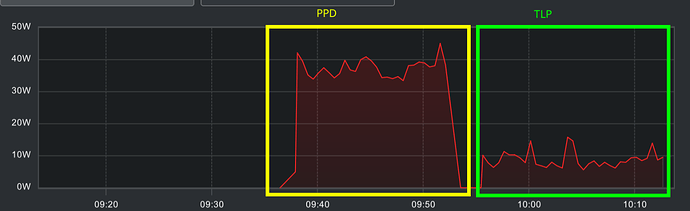Hi , I did some testing , my setup is:
• XP9700 with 4k display , dual NVME
• brightness set to 20%
• wifi on and connected, BT on and connected to mouse
• OpenSuse Tumbleweed with latest updates and 6.7.5 kernel
• KDE plasma 5.27.10 on Wayland and a number of autostart apps
• I did restart before each test both for PowerProfilesDaemon (PPD) and TLP.
PPD : in power-saving mode using KDE was a pain I experienced 1-2 seconds gui freezes, plasma animation stutters and I can literately feel system was extremely slow , still power consumption/discharge rate was huge on performance mode I the experience was OK but with a lot of heat forcing the fan to go crazy or if I forced thermal mode to quiet my laptop would burn my hands.
TLP: all works smooth, no option to change modes in KDE plasma integration on power connect/disconnect events but it seams TLP is clever enough so no manual settings are required.
Measurements: See the graph where I marked PPD with yellow and TLP with green.
Conclusions : I changed to PPD some time ago when I discovered Alex’s Dell-power-manager app that supported it well, then I discovered PPD had nice integration with KDE plasma that allowed me (in gui) to set profile changes to power-saving when AC was disconnected.
Now after comparing the data and the experiences I am reverting back to TLP and I recommend the same.