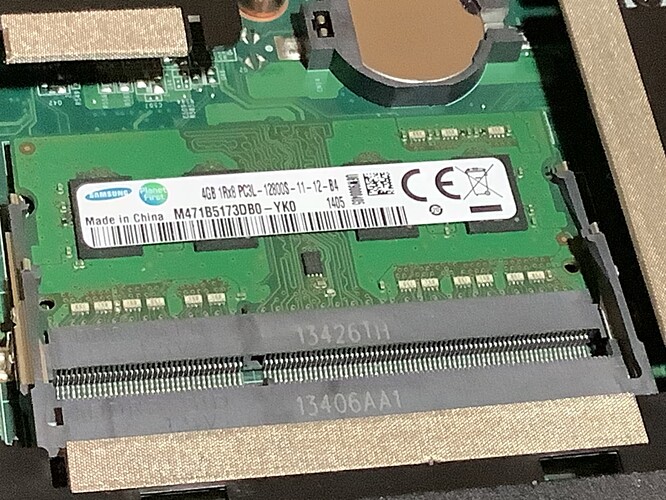or Tiny11
Has anyone looked at, or tried, either of the non bloated versions of Windows?
@Bill_L seems it’s just there for older hardware, unsupported and may have security issues…
https://www.minitool.com/news/tiny11-download-iso.html
It is a good question. Personally, I would only run them from a template in a VM. They seem to have all of the security stripped out of them. I have not set one up, but am tempted to do so, just to have something to run my Brother P-touch, since I cannot find any Linux driver for it.
It is a consideration for my 4GB laptop as Win10 is extremely slow on it,
Or just take Win10 out put on Win7. All I need Windows for is iTunes for my iPod Touch.
I tried Wine but installing iTunes in Wine didn’t work well with the latest(and last) iPod Touch.
It did however work well with my wife’s older iPod classic…
@Bill_L What model laptop, I have lots (PC2, some PC3) spare laptop RAM here… if you post the output from dmidecode -t memory to see if have some similar…
The scripts to build Tiny 10 and Tiny 11 are fine.
I would not use any iso downloaded from the internet as it may have malware builtin.
The scripts to build it are on github and you do need Microsoft Windows iso to make it.
I have a Tiny Windows 11 running on Virtualbox. No issues after 3 months - I build it with the scripts.
It does remove almost everything - even edge is removed unless you select it when you build the Tiny Windows.
@Bill_L also if you have a vm (kvm/libvirt) running on your desktop, you can connect across your lan with virt-viewer and attach USB devices attached to the laptop to the remote virtual machine…
My laptop is an older Toshiba S70(now owned by Dynabook). I have looked for ram updates for it, but have found it will only support the 4 GB it came with. I will do the memory check you asked for next time I boot it(which is rarely).
Thanks, good to know before I jump in a shallow pool.
I didn’t know there were scripts for the tiny versions.
FWIW.
linux-xanx:~ # dmidecode -t memory
dmidecode 3.4
Getting SMBIOS data from sysfs.
SMBIOS 2.7 present.
Handle 0x0005, DMI type 5, 24 bytes
Memory Controller Information
Error Detecting Method: None
Error Correcting Capabilities:
None
Supported Interleave: One-way Interleave
Current Interleave: One-way Interleave
Maximum Memory Module Size: 8192 MB
Maximum Total Memory Size: 32768 MB
Supported Speeds:
Other
Supported Memory Types:
Other
Memory Module Voltage: Unknown
Associated Memory Slots: 4
0x0006
0x0007
0x0008
0x0009
Enabled Error Correcting Capabilities:
None
Handle 0x0006, DMI type 6, 12 bytes
Memory Module Information
Socket Designation: DIMM0
Bank Connections: None
Current Speed: Unknown
Type: DIMM
Installed Size: Not Installed
Enabled Size: Not Installed
Error Status: OK
Handle 0x0007, DMI type 6, 12 bytes
Memory Module Information
Socket Designation: DIMM1
Bank Connections: None
Current Speed: Unknown
Type: DIMM
Installed Size: Not Installed
Enabled Size: Not Installed
Error Status: OK
Handle 0x0008, DMI type 6, 12 bytes
Memory Module Information
Socket Designation: DIMM1
Bank Connections: None
Current Speed: Unknown
Type: DIMM
Installed Size: 4096 MB (Single-bank Connection)
Enabled Size: 4096 MB (Single-bank Connection)
Error Status: OK
Handle 0x0009, DMI type 6, 12 bytes
Memory Module Information
Socket Designation: DIMM3
Bank Connections: None
Current Speed: Unknown
Type: DIMM
Installed Size: Not Installed
Enabled Size: Not Installed
Error Status: OK
Handle 0x002A, DMI type 16, 23 bytes
Physical Memory Array
Location: System Board Or Motherboard
Use: System Memory
Error Correction Type: None
Maximum Capacity: 32 GB
Error Information Handle: 0x0030
Number Of Devices: 4
Handle 0x002B, DMI type 17, 34 bytes
Memory Device
Array Handle: 0x002A
Error Information Handle: Not Provided
Total Width: Unknown
Data Width: Unknown
Size: No Module Installed
Form Factor: DIMM
Set: None
Locator: DIMM0
Bank Locator: BANK 0
Type: Unknown
Type Detail: Unknown
Handle 0x002C, DMI type 17, 34 bytes
Memory Device
Array Handle: 0x002A
Error Information Handle: Not Provided
Total Width: Unknown
Data Width: Unknown
Size: No Module Installed
Form Factor: DIMM
Set: None
Locator: DIMM1
Bank Locator: BANK 1
Type: Unknown
Type Detail: Unknown
Handle 0x002D, DMI type 17, 34 bytes
Memory Device
Array Handle: 0x002A
Error Information Handle: 0x002F
Total Width: 64 bits
Data Width: 64 bits
Size: 4 GB
Form Factor: SODIMM
Set: None
Locator: DIMM1
Bank Locator: BANK 2
Type: DDR3
Type Detail: Synchronous
Speed: 1600 MT/s
Manufacturer: Samsung
Serial Number: 9694B0D1
Asset Tag: Unknown
Part Number: M471B5173DB0-YK0
Rank: 1
Configured Memory Speed: 1600 MT/s
Handle 0x002E, DMI type 17, 34 bytes
Memory Device
Array Handle: 0x002A
Error Information Handle: Not Provided
Total Width: Unknown
Data Width: Unknown
Size: No Module Installed
Form Factor: DIMM
Set: None
Locator: DIMM3
Bank Locator: BANK 3
Type: Unknown
Type Detail: Unknown
the script ofor Tiny11 on github looks to be the same as the iso that is in the NTDEV Tiny 11.
an after thought, but I have not looked beyont the NTDEV site & github
@Bill_L Does the laptop have a removable panel to view the install RAM, does it have two RAM carriers present? If so I have some Hynix HMT351S6EFR8A-PB 4GB modules, same sort of specs.