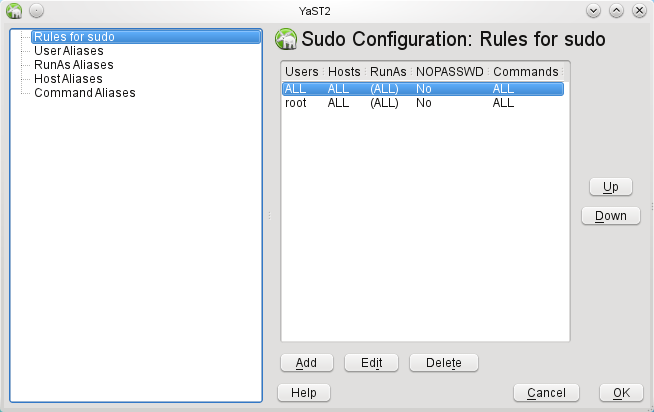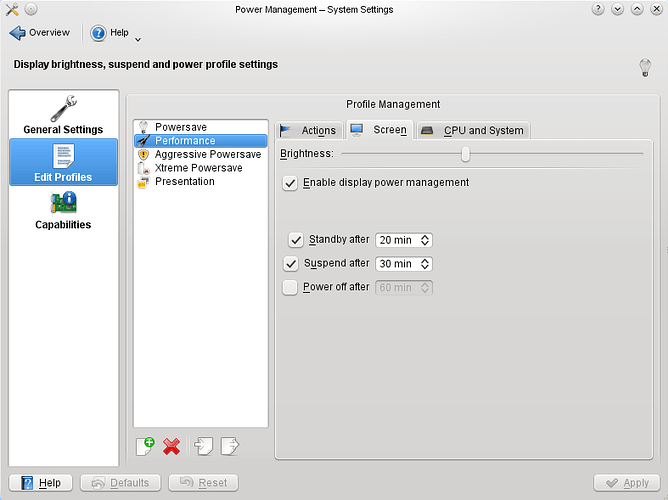I’m not sure where to submit this, but I thought I’d let you guys know about my first impressions on openSUSE 11.3 (64-bit, KDE).
I’ve been playing around with Linux distributions in dual boot for at least five years, but 95% of the time I use Windows for a number of reasons. Although most of my Linux experience comes from using Ubuntu, I do not enjoy using Ubuntu as much as I want to. I’ve also worked with SUSE Linux 6/9, openSUSE 10/11, Fedora Core 4/5/6/12, Mandrake/Mandriva, Kubuntu and Xubuntu.
This morning, I decided to give Ubuntu the boot and give openSUSE another spin. Here’s a list of observations I made. Hopefully this information can help spark ideas to improve openSUSE.
Things I’ve enjoyed
[ul]
[li]The brand, graphics and artwork - Although this is primarily about marketing, it makes openSUSE more fun to work with. I can’t explain why, but to me the openSUSE brand looks more appealing than any major distribution’s brand. This is a huge advantage when you’re trying to attract people who are new to Linux.[/li]


[li]GRUB appearance and customizability - Ubuntu uses a generic black GRUB bootloader with no quick way to configure the boot order, default option and skin. openSUSE on the other hand installs a version of GRUB that comes with a good-looking skin along with some useful tweaks.[/li][li]WiFi support seems to have improved significantly - This is the first version of openSUSE I’ve tried that detected my WiFi card after installation. In the early days of WiFi, not a single Linux distro I’ve worked with recognized any of the WiFi cards I tried using. (Tried both internal WiFi and a USB dongle.) Ubuntu was the first distro to detect most WiFi cards automatically. I’m glad that openSUSE seems to have caught up.[/li][/ul]
Things that annoy me
[ul]
[li]Numlock isn’t on at login - If your password happens to contain numbers (which is likely if you’re using a secure password) and you don’t use a QWERTY layout, you have to manually enable the numlock at startup. This is an issue in many Linux distros, so is there a reason why it is switched off by default?[/li][li]The unmutable computer beep - This little guy scares the heck outta me whenever it creeps up, especially when my computer’s sound is muted. I think it should be off by default unless no sound card is available. Else, the sound card should play a comparable sound.[/li][li]WiFi can’t autoconnect because it needs KWallet credentials - This is probably more of a KDE issue than anything else, but maybe openSUSE can work around it. Since the network manager stores my WiFi key in KWallet, I have to enter the KWallet password before my WiFi connection can be established. Although this is more secure than storing the key outside KWallet, it’s a usability issue.[/li][li]Can’t adjust my screen brightness - I’m a laptop user, so I can usually adjust the screen brightness on my keyboard. In my specific case, I can press Fn+F9 to lower brightness and Fn+F10 to raise it. Under Ubuntu this works fine, but openSUSE doesn’t respond to these keystrokes.[/li]
I don’t think it’s a driver issue because everything else works fine and I wasn’t forced to use an unusually low resolution or anything. (My video card identifies itself in Windows as ATI Mobility Radeon HD 4300/4500 Series, by the way.)
If a bad driver does lay at the root of the problem, ideally openSUSE should be able to match my video card with a proprietary driver and prompt to install it like Ubuntu already does.
[/ul]
I realize that most of these things can be dealt with by tweaking the OS, but it would be better if they worked out of the box.
Things that could scare away new users
[ul]
[li]The installer still requires a lot of technical knowledge - Since SUSE Linux 9, the graphical installer hasn’t changed all that much. While openSUSE’s partitioning suggestions are usually good, it still requires that the user knows how partitioning works. The paritioning part of install could be simplified by offering three options:[/li]
[list][li]Install alongside current OS[/li][li]Use entire hard drive[/li][li]Custom partitioning[/ul][/li]
The “Install alongside current OS” option could show something like this:

Instead of showing the partition table in detail, the user can just drag the slider to tell the installer how much space should be preserved for the current OS and how much should be allocated to openSUSE’s partitions. Mount points, swap partitions and other partitioning terms are never mentioned. The latest version of Ubuntu’s installer already incorporates this idea.
The bootloader configuration is another place where the user is confronted with too much technical stuff. It offers great flexibility, but this can be confusing even to people with some previous Linux experience. Additionally, settings that aren’t changed very often make the decision process needlessly complicated. For example, while there might be situations where it is useful to use LILO instead of GRUB, the average user doesn’t need to be confronted with the option to use LILO because he probably prefers a fancy easy-to-use bootloader over LILO’s DOS-like boot prompt.
openSUSE’s installer could take away some hurdles for new users by offering a “simple” install as well as the “expert” install that it currently offers. The target for the simple install is to ask a minimum of questions while still letting the user make key decisions such as the OS language, the keyboard layout, the default window manager and the amount of space that will be used for openSUSE and where that space will be taken from.
[li]The control panel is too technical - I realize that Linux users like to tweak their system a lot, but this increases the number of control panel applets as well as the number of knobs and buttons in every applet.[/li]
Perhaps it could be useful to show a simplified version of the control panel by default that hides things that new users usually don’t need. Here’s a list of applets that I think are most important:
[ul]
[li]Desktop - Screen resolution, wallpaper[/li][li]Keyboard - Keyboard layout, sensitivity, etc.[/li][li]Network Connections - Lists LAN and WiFi connections[/li][li]Mouse - Sensitivity, scroll speed, etc.[/li][li]Power Settings - Laptop behavior when using battery/AC adapter[/li][li]Regional settings - Language, locale[/li][li]Software - Remove installed software and find new software in an App Store-like environment. It doesn’t list libraries to keeps things simple but they can still be found in the package manager, which is hidden in the simplified version of the control panel.[/li][li]System Info - Displays important software and hardware information that is needed frequently by people who post questions on the forums.[/li][li]Updates - Update check frequency, enable/disable automatic install[/li][/ul]
[/list]
So there you go… those are my initial observations. I might dig a little deeper into openSUSE later, but I don’t know if I’ll have the time.
I just wanted to get this out there because I’m convinced that openSUSE is a good brand and that some tweaks can be made to deal with little annoyances, increase its overall user-friendliness and become more appealing to new Linux users in general. I hope that you (the openSUSE community) will take this as constructive feedback and can use it in some way to improve the user experience.