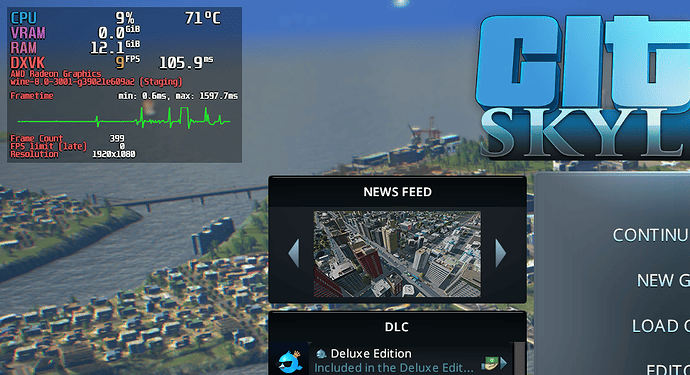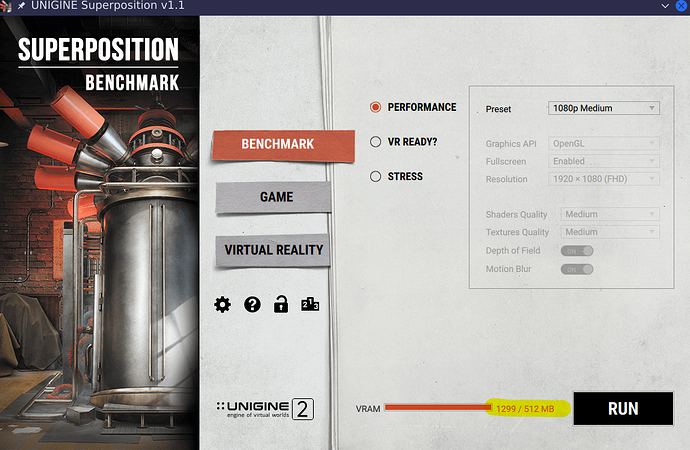i have an AMD cpu with radeon graphics and thats what is has been used by my pc to run games, it was working previously with nvidia, but since last time updating my system (sudo zypper dup) it couldn’t detect nvidia card anymore, so i google the problem and some suggested i disable nouveau drivers, but somebody here told me not to do so;
This will completely disables KMS in kernel and today NVIDIA driver supports KMS.
i also tried launching the apps using:
__NV_PRIME_RENDER_OFFLOAD=1 __VK_LAYER_NV_optimus=NVIDIA_only __GLX_VENDOR_LIBRARY_NAME=nvidia
environment variables in lutris but the games still uses the AMD integrated gpu.
so what i did so far is uninstalling the drivers and reinstalling them with # zypper install-new-recommends --repo repo-non-free
and the problem hasn’t been solved yet!
inxi -GSaz
System:
Kernel: 6.9.9-1-default arch: x86_64 bits: 64 compiler: gcc v: 13.3.0
clocksource: tsc avail: hpet,acpi_pm
parameters: BOOT_IMAGE=/boot/vmlinuz-6.9.9-1-default
root=UUID=8314e85f-22f1-4ff1-bba1-63458b98332a splash=silent
mitigations=auto quiet security=apparmor
Desktop: KDE Plasma v: 6.1.2 tk: Qt v: N/A info: frameworks v: 6.4.0
wm: kwin_wayland with: krunner tools: avail: xscreensaver vt: 3 dm: SDDM
Distro: openSUSE Tumbleweed 20240714
Graphics:
Device-1: NVIDIA TU117M [GeForce GTX 1650 Mobile / Max-Q]
vendor: Hewlett-Packard driver: N/A alternate: nouveau, nvidia_drm, nvidia
non-free: 550.xx+ status: current (as of 2024-06; EOL~2026-12-xx)
arch: Turing code: TUxxx process: TSMC 12nm FF built: 2018-2022 pcie:
gen: 3 speed: 8 GT/s lanes: 8 link-max: lanes: 16 bus-ID: 01:00.0
chip-ID: 10de:1f99 class-ID: 0300
Device-2: AMD Cezanne [Radeon Vega Series / Radeon Mobile Series]
vendor: Hewlett-Packard driver: amdgpu v: kernel arch: GCN-5 code: Vega
process: GF 14nm built: 2017-20 pcie: gen: 3 speed: 8 GT/s lanes: 16
link-max: gen: 4 speed: 16 GT/s ports: active: eDP-1 empty: none
bus-ID: 05:00.0 chip-ID: 1002:1638 class-ID: 0300 temp: 53.0 C
Device-3: Quanta HP TrueVision HD Camera driver: uvcvideo type: USB
rev: 2.0 speed: 480 Mb/s lanes: 1 mode: 2.0 bus-ID: 3-3:2 chip-ID: 0408:5365
class-ID: 0e02
Display: wayland server: X.org v: 1.21.1.12 with: Xwayland v: 24.1.1
compositor: kwin_wayland driver: X: loaded: modesetting unloaded: fbdev,vesa
dri: radeonsi gpu: amdgpu display-ID: 0
Monitor-1: eDP-1 res: 1536x864 size: N/A modes: N/A
API: EGL v: 1.5 hw: drv: amd radeonsi platforms: device: 0 drv: radeonsi
device: 1 drv: swrast surfaceless: drv: radeonsi wayland: drv: radeonsi x11:
drv: radeonsi inactive: gbm
API: OpenGL v: 4.6 compat-v: 4.5 vendor: amd mesa v: 24.1.3 glx-v: 1.4
direct-render: yes renderer: AMD Radeon Graphics (radeonsi renoir LLVM
18.1.8 DRM 3.57 6.9.9-1-default) device-ID: 1002:1638 memory: 500 MiB
unified: no display-ID: :1.0
API: Vulkan v: 1.3.283 layers: 5 device: 0 type: integrated-gpu name: AMD
Radeon Graphics (RADV RENOIR) driver: N/A device-ID: 1002:1638
surfaces: xcb,xlib,wayland
glxinfo | grep OpenGL renderer -
grep: renderer: No such file or directory
(standard input):OpenGL vendor string: AMD
(standard input):OpenGL renderer string: AMD Radeon Graphics (radeonsi, renoir, LLVM 18.1.8, DRM 3.57, 6.9.9-1-default)
(standard input):OpenGL core profile version string: 4.6 (Core Profile) Mesa 24.1.3
(standard input):OpenGL core profile shading language version string: 4.60
(standard input):OpenGL core profile context flags: (none)
(standard input):OpenGL core profile profile mask: core profile
(standard input):OpenGL core profile extensions:
(standard input):OpenGL version string: 4.6 (Compatibility Profile) Mesa 24.1.3
(standard input):OpenGL shading language version string: 4.60
(standard input):OpenGL context flags: (none)
(standard input):OpenGL profile mask: compatibility profile
(standard input):OpenGL extensions:
(standard input):OpenGL ES profile version string: OpenGL ES 3.2 Mesa 24.1.3
(standard input):OpenGL ES profile shading language version string: OpenGL ES GLSL ES 3.20
(standard input):OpenGL ES profile extensions:
lspci | grep VGA
01:00.0 VGA compatible controller: NVIDIA Corporation TU117M [GeForce GTX 1650 Mobile / Max-Q] (rev a1)
05:00.0 VGA compatible controller: Advanced Micro Devices, Inc. [AMD/ATI] Cezanne [Radeon Vega Series / Radeon Vega Mobile Series] (rev c6)
lspci -nn
00:00.0 Host bridge [0600]: Advanced Micro Devices, Inc. [AMD] Renoir/Cezanne Root Complex [1022:1630]
00:00.2 IOMMU [0806]: Advanced Micro Devices, Inc. [AMD] Renoir/Cezanne IOMMU [1022:1631]
00:01.0 Host bridge [0600]: Advanced Micro Devices, Inc. [AMD] Renoir PCIe Dummy Host Bridge [1022:1632]
00:01.1 PCI bridge [0604]: Advanced Micro Devices, Inc. [AMD] Renoir PCIe GPP Bridge [1022:1633]
00:01.2 PCI bridge [0604]: Advanced Micro Devices, Inc. [AMD] Renoir/Cezanne PCIe GPP Bridge [1022:1634]
00:02.0 Host bridge [0600]: Advanced Micro Devices, Inc. [AMD] Renoir PCIe Dummy Host Bridge [1022:1632]
00:02.1 PCI bridge [0604]: Advanced Micro Devices, Inc. [AMD] Renoir/Cezanne PCIe GPP Bridge [1022:1634]
00:02.4 PCI bridge [0604]: Advanced Micro Devices, Inc. [AMD] Renoir/Cezanne PCIe GPP Bridge [1022:1634]
00:08.0 Host bridge [0600]: Advanced Micro Devices, Inc. [AMD] Renoir PCIe Dummy Host Bridge [1022:1632]
00:08.1 PCI bridge [0604]: Advanced Micro Devices, Inc. [AMD] Renoir Internal PCIe GPP Bridge to Bus [1022:1635]
00:08.2 PCI bridge [0604]: Advanced Micro Devices, Inc. [AMD] Renoir Internal PCIe GPP Bridge to Bus [1022:1635]
00:14.0 SMBus [0c05]: Advanced Micro Devices, Inc. [AMD] FCH SMBus Controller [1022:790b] (rev 51)
00:14.3 ISA bridge [0601]: Advanced Micro Devices, Inc. [AMD] FCH LPC Bridge [1022:790e] (rev 51)
00:18.0 Host bridge [0600]: Advanced Micro Devices, Inc. [AMD] Cezanne Data Fabric; Function 0 [1022:166a]
00:18.1 Host bridge [0600]: Advanced Micro Devices, Inc. [AMD] Cezanne Data Fabric; Function 1 [1022:166b]
00:18.2 Host bridge [0600]: Advanced Micro Devices, Inc. [AMD] Cezanne Data Fabric; Function 2 [1022:166c]
00:18.3 Host bridge [0600]: Advanced Micro Devices, Inc. [AMD] Cezanne Data Fabric; Function 3 [1022:166d]
00:18.4 Host bridge [0600]: Advanced Micro Devices, Inc. [AMD] Cezanne Data Fabric; Function 4 [1022:166e]
00:18.5 Host bridge [0600]: Advanced Micro Devices, Inc. [AMD] Cezanne Data Fabric; Function 5 [1022:166f]
00:18.6 Host bridge [0600]: Advanced Micro Devices, Inc. [AMD] Cezanne Data Fabric; Function 6 [1022:1670]
00:18.7 Host bridge [0600]: Advanced Micro Devices, Inc. [AMD] Cezanne Data Fabric; Function 7 [1022:1671]
01:00.0 VGA compatible controller [0300]: NVIDIA Corporation TU117M [GeForce GTX 1650 Mobile / Max-Q] [10de:1f99] (rev a1)
02:00.0 Ethernet controller [0200]: Realtek Semiconductor Co., Ltd. RTL8111/8168/8211/8411 PCI Express Gigabit Ethernet Controller [10ec:8168] (rev 16)
03:00.0 Network controller [0280]: Realtek Semiconductor Co., Ltd. RTL8852AE 802.11ax PCIe Wireless Network Adapter [10ec:8852]
04:00.0 Non-Volatile memory controller [0108]: SK hynix Gold P31/BC711/PC711 NVMe Solid State Drive [1c5c:174a]
05:00.0 VGA compatible controller [0300]: Advanced Micro Devices, Inc. [AMD/ATI] Cezanne [Radeon Vega Series / Radeon Vega Mobile Series] [1002:1638] (rev c6)
05:00.2 Encryption controller [1080]: Advanced Micro Devices, Inc. [AMD] Family 17h (Models 10h-1fh) Platform Security Processor [1022:15df]
05:00.3 USB controller [0c03]: Advanced Micro Devices, Inc. [AMD] Renoir/Cezanne USB 3.1 [1022:1639]
05:00.4 USB controller [0c03]: Advanced Micro Devices, Inc. [AMD] Renoir/Cezanne USB 3.1 [1022:1639]
05:00.5 Multimedia controller [0480]: Advanced Micro Devices, Inc. [AMD] ACP/ACP3X/ACP6x Audio Coprocessor [1022:15e2] (rev 01)
05:00.6 Audio device [0403]: Advanced Micro Devices, Inc. [AMD] Family 17h/19h HD Audio Controller [1022:15e3]
06:00.0 SATA controller [0106]: Advanced Micro Devices, Inc. [AMD] FCH SATA Controller [AHCI mode] [1022:7901] (rev 81)
06:00.1 SATA controller [0106]: Advanced Micro Devices, Inc. [AMD] FCH SATA Controller [AHCI mode] [1022:7901] (rev 81)