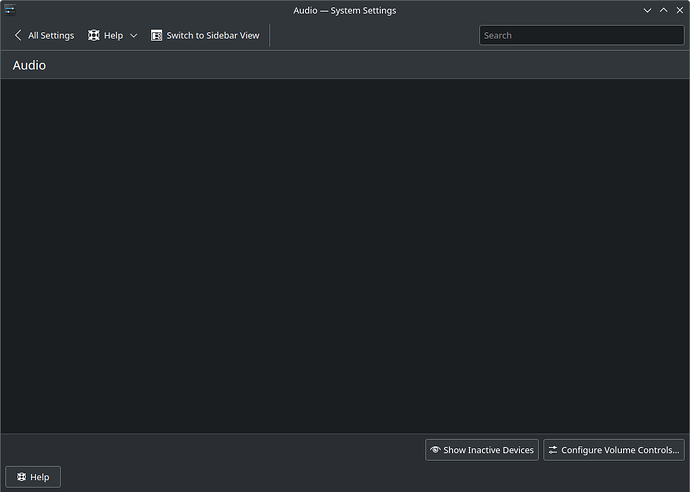I am running openSUSE Tumbleweed with KDE Plasma 5 on Wayland. I am on a laptop with nothing plugged in except power, expecting sound to come through the laptop in-built speakers.
Sound recently stopped working; I noticed this two days ago, Mon 11th Mar 2024. Sound previously worked with no issues since I installed openSUSE in Nov 2023, with no configuration or tweaking required.
I do get sound when I run speaker-test -Dplug:front -c2 -l5 -twav as suggested in SDB:Audio troubleshooting - openSUSE Wiki. However, nothing else seems to be able to play sound; aplay -vv /usr/share/sounds/alsa/Front_* does not result in any sound, no graphical applications can play sound, and KDE is not aware of any sound cards:

Some system info output:
aplay -L
null
Discard all samples (playback) or generate zero samples (capture)
speexrate
Rate Converter Plugin Using Speex Resampler
pipewire
PipeWire Sound Server
upmix
Plugin for channel upmix (4,6,8)
default
Default ALSA Output (currently PipeWire Media Server)
sysdefault:CARD=PCH
HDA Intel PCH, ALC256 Analog
Default Audio Device
front:CARD=PCH,DEV=0
HDA Intel PCH, ALC256 Analog
Front output / input
surround21:CARD=PCH,DEV=0
HDA Intel PCH, ALC256 Analog
2.1 Surround output to Front and Subwoofer speakers
surround40:CARD=PCH,DEV=0
HDA Intel PCH, ALC256 Analog
4.0 Surround output to Front and Rear speakers
surround41:CARD=PCH,DEV=0
HDA Intel PCH, ALC256 Analog
4.1 Surround output to Front, Rear and Subwoofer speakers
surround50:CARD=PCH,DEV=0
HDA Intel PCH, ALC256 Analog
5.0 Surround output to Front, Center and Rear speakers
surround51:CARD=PCH,DEV=0
HDA Intel PCH, ALC256 Analog
5.1 Surround output to Front, Center, Rear and Subwoofer speakers
surround71:CARD=PCH,DEV=0
HDA Intel PCH, ALC256 Analog
7.1 Surround output to Front, Center, Side, Rear and Woofer speakers
hdmi:CARD=PCH,DEV=0
HDA Intel PCH, HDMI 0
HDMI Audio Output
hdmi:CARD=PCH,DEV=1
HDA Intel PCH, HDMI 1
HDMI Audio Output
hdmi:CARD=PCH,DEV=2
HDA Intel PCH, HDMI 2
HDMI Audio Output
hdmi:CARD=PCH,DEV=3
HDA Intel PCH, HDMI 3
HDMI Audio Output
inxi -Aa
Audio:
Device-1: Intel Alder Lake PCH-P High Definition Audio vendor: CLEVO/KAPOK
driver: snd_hda_intel v: kernel alternate: snd_sof_pci_intel_tgl
bus-ID: 00:1f.3 chip-ID: 8086:51c8 class-ID: 0403
API: ALSA v: k6.7.7-1-default status: kernel-api with: aoss
type: oss-emulator tools: alsactl,alsamixer,amixer
Server-1: PipeWire v: 1.0.3 status: active with: 1: pipewire-pulse
status: active 2: wireplumber status: active 3: pipewire-alsa type: plugin
tools: pactl,pw-cat,pw-cli,wpctl
cat /proc/asound/version
Advanced Linux Sound Architecture Driver Version k6.7.7-1-default.
cat /proc/asound/modules
0 snd_hda_intel
cat /proc/asound/cards
0 [PCH ]: HDA-Intel - HDA Intel PCH
HDA Intel PCH at 0x601d178000 irq 182
sudo /usr/sbin/alsa-info.sh
Output is uploaded to http://alsa-project.org/db/?f=22b3e73a3a00a77a32d9e5da05a2f33c4ad99fb1