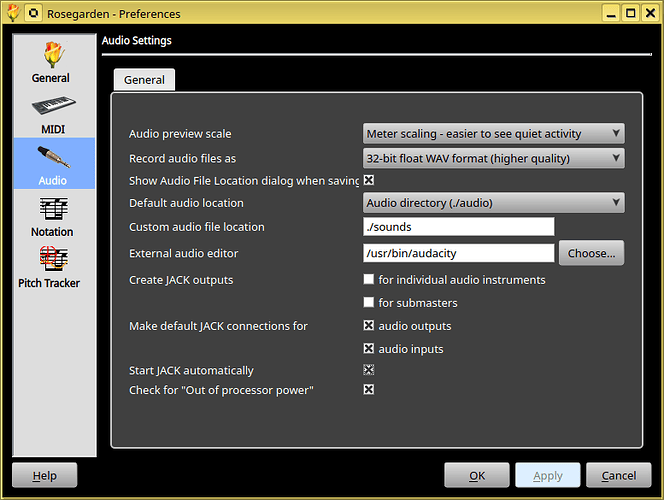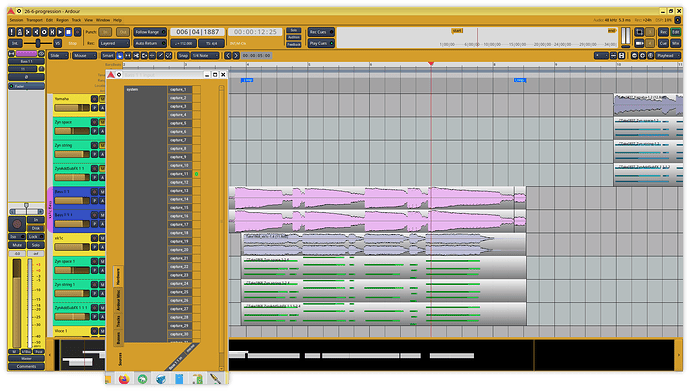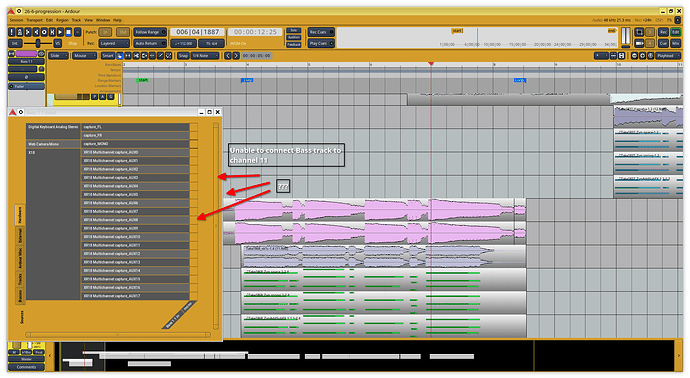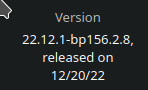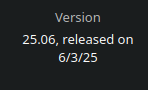@deano_ferrari
tudio@localhost:~>
studio@localhost:~>
studio@localhost:~> lsmod | grep snd_timer
snd_timer 53248 4 snd_seq,snd_emu10k1,snd_hrtimer,snd_pcm
snd 155648 30 snd_hda_codec_generic,snd_seq,snd_seq_device,snd_hda_codec_hdmi,snd_hwdep,snd_hda_intel,snd_usb_audio,snd_usbmidi_lib,snd_hda_codec,snd_hda_codec_realtek,snd_emu10k1,snd_timer,snd_ac97_codec,snd_ump,snd_pcm,snd_rawmidi
studio@localhost:~>
studio@localhost:~>
studio@localhost:~>
studio@localhost:~>
and
studio@localhost:~>
studio@localhost:~> inxi -Aaz
Audio:
Device-1: NVIDIA GK208 HDMI/DP Audio vendor: ASUSTeK driver: snd_hda_intel
v: kernel pcie: gen: 2 speed: 5 GT/s lanes: 8 bus-ID: 10:00.1
chip-ID: 10de:0e0f class-ID: 0403
Device-2: AMD Renoir Radeon High Definition Audio vendor: Micro-Star MSI
driver: snd_hda_intel v: kernel pcie: gen: 3 speed: 8 GT/s lanes: 16
link-max: gen: 4 speed: 16 GT/s bus-ID: 30:00.1 chip-ID: 1002:1637
class-ID: 0403
Device-3: AMD Family 17h/19h/1ah HD Audio vendor: Micro-Star MSI
driver: snd_hda_intel v: kernel pcie: gen: 3 speed: 8 GT/s lanes: 16
link-max: gen: 4 speed: 16 GT/s bus-ID: 30:00.6 chip-ID: 1022:15e3
class-ID: 0403
Device-4: Web Camera driver: snd-usb-audio,uvcvideo type: USB rev: 2.0
speed: 480 Mb/s lanes: 1 mode: 2.0 bus-ID: 1-1:2 chip-ID: 32e6:d112
class-ID: 0102 serial: <filter>
Device-5: Yamaha Digital Keyboard driver: snd-usb-audio type: USB rev: 2.0
speed: 12 Mb/s lanes: 1 mode: 1.1 bus-ID: 3-1.1:4 chip-ID: 0499:1710
class-ID: 0103
Device-6: BEHRINGER GmbH X-USB driver: snd-usb-audio type: USB rev: 2.0
speed: 480 Mb/s lanes: 1 mode: 2.0 bus-ID: 7-1:2 chip-ID: 1397:00d3
class-ID: fe01 serial: <filter>
Device-7: BEHRINGER GmbH X18/XR18 driver: snd-usb-audio type: USB rev: 2.0
speed: 480 Mb/s lanes: 1 mode: 2.0 bus-ID: 7-2:3 chip-ID: 1397:00d4
class-ID: fe01 serial: <filter>
API: ALSA v: k6.4.0-150600.23.53-default status: kernel-api with: aoss
type: oss-emulator tools: alsactl,alsamixer,amixer
Server-1: sndiod v: N/A status: off tools: aucat,midicat,sndioctl
Server-2: JACK v: 1.9.12 status: off with: a2jmidid status: off
tools: cadence,jack_control,qjackctl
Server-3: PipeWire v: 1.0.5 status: active with: 1: pipewire-pulse
status: active 2: wireplumber status: active 3: pipewire-alsa type: plugin
tools: pactl,pw-cat,pw-cli,wpctl
studio@localhost:~>
studio@localhost:~>
studio@localhost:~>
The Behringer X-USB has 32 input channels . The drum kit on its own uses 4 channels for cymbals and 5 channels for tom etc. 5 DI inputs from guitar amps, 1 channel mono keyboard, 2 channel (stereo) organ and 4 mic channels… more or less permanent . the rest …when needed.
As you can see , I would love if Suse would offer a "studio version.
When starting qjackctl and start Rosegarden the following connection are visible: