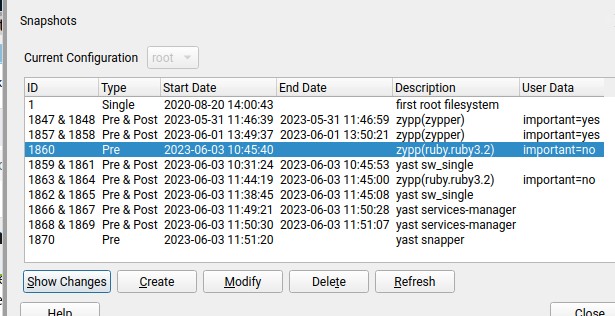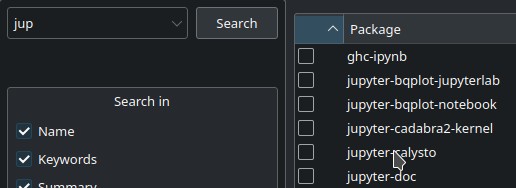Running latest TW (though I didn’t run zypper dup yesterday 02 Jun)
I booted into my primary TW install KDE/Plasma desktop and ran YaST and went to remove packages related to “jupyter”. I did this because I noticed two “Jupyter” apps listed in the “Development” menu. I never use it (and won’t) …
I checked my secondary TW install and my laptop TW install and neither of those have any packages related to “jupyter”.
So, after I selected the packages to Remove (in YaST), I clicked the Accept button, it performed the removal of the packages, then I clicked the YaST OK button to finalize …
And suddenly, the KDE Plasma screen disappeared … and I’m now looking at a login prompt on console1 !!
So I thought to log in as my regular user and run startx … but I’m shown IceWM as my GUI.
So, I quit, and login as another user, and then as root … same thing = IceWM.
Then I thought to reboot - maybe needs a fresh boot. Did so, shows me console1 … I run startx, end up in IceWM.
It’s a bit odd too … I can run various KDE apps while in IceWM. I can run Dolphin, Spectacle, Kate, etc.
I have seen this error a couple of times (so I ran the suggested export, then create ‘0’ subdir):
:~ # spectacle
QStandardPaths: runtime directory '/run/user/1000' is not owned by UID 0, but a directory permissions 0700 owned by UID 1000 GID 100
QStandardPaths: runtime directory '/run/user/1000' is not owned by UID 0, but a directory permissions 0700 owned by UID 1000 GID 100
kf.dbusaddons: DBus session bus not found. To circumvent this problem try the following command (with bash):
export $(dbus-launch)
:~ # export $(dbus-launch)
dbus[12683]: Unable to set up transient service directory: XDG_RUNTIME_DIR "/run/user/1000" is owned by uid 1000, not our uid 0
:~ # ls -la /run/user
total 0
drwxr-xr-x 3 root root 60 Jun 3 11:45 .
drwxr-xr-x 46 root root 1180 Jun 3 12:02 ..
drwx------ 8 my-user users 220 Jun 3 12:02 1000
:~ # mkdir -p /run/user/0
:~ # ls -la /run/user
total 0
drwxr-xr-x 4 root root 80 Jun 3 12:07 .
drwxr-xr-x 46 root root 1180 Jun 3 12:06 ..
drwxr-xr-x 2 root root 40 Jun 3 12:07 0
drwx------ 8 my-user users 220 Jun 3 12:02 1000
I went into YaST and added back the “jupyter” packages - no difference - still IceWM.
.
.
ANY suggestions for next steps ??
.
Should I go back to a previous Snapshot ? Which one? (I would think 01 Jun?? It’s 03 Jun now, 13:05)
.