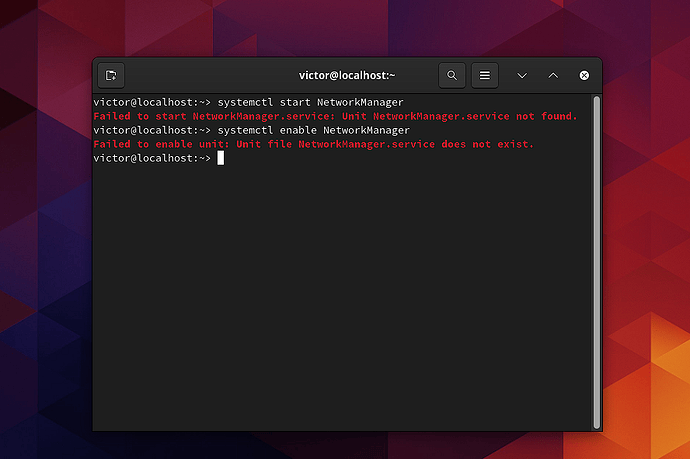Can you tell me how to reinstall NetworkManager on openSUSE? I think it was accidentally deleted! But I don’t want to reinstall the system!
Open a terminal and type:
sudo zypper in --force NetworkManager
But how without internet?
With your Installation Media?
He tells me a command but I need internet to download and install packages
If you still have the installation media you can find there all essential packages.
Otherwise you can find the two basic packages here:
https://download.opensuse.org/repositories/openSUSE:/Factory/standard/x86_64/NetworkManager-1.44.2-4.3.x86_64.rpm
https://download.opensuse.org/repositories/openSUSE:/Factory/standard/noarch/NetworkManager-branding-openSUSE-42.1-6.2.noarch.rpm
Save them in a directory accessible by your damaged system.
Then open a terminal, go to that directory ( cd your directory) and issue:
sudo rpm -i --force NetworkManager*
After that you should be able to connect and possibly reinstall or update other packages that might have been deleted.
Or you may find them at software.opensuse.org and install by rpm in a similar manner.
It works!Thank you for helping me!
You are welcome!
This topic was automatically closed 30 days after the last reply. New replies are no longer allowed.