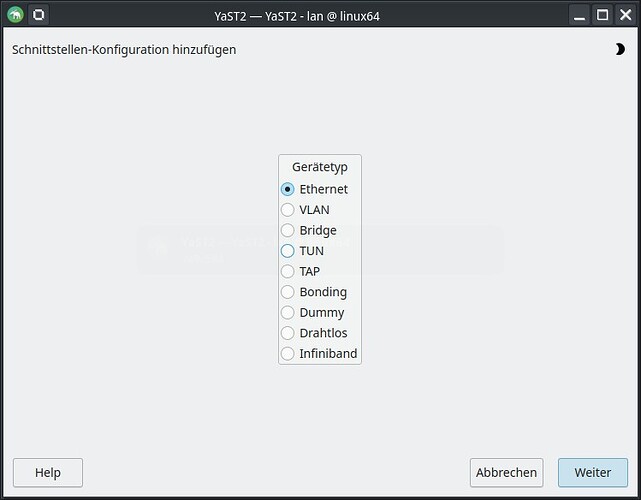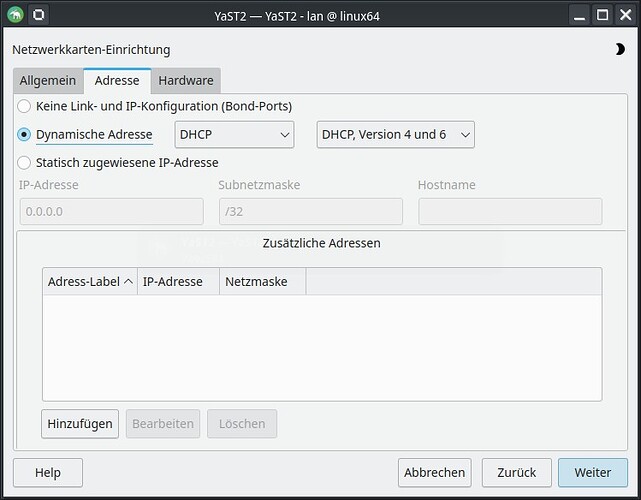pokladnatumble-efi:/etc/zypp/repos.d # zypper lr -d
# | Alias | Name | Enabled | GPG Check | Refresh | Keep | Priority | Type | URI | Service
--+----------------------------------+-------------------------------+---------+-----------+---------+------+----------+--------+-------------------------------------------------------------+--------
1 | download.opensuse.org-non-oss | Hlavní repozitář (NON-OSS) | Yes | (r ) Yes | Yes | - | 99 | rpm-md | http://download.opensuse.org/tumbleweed/repo/non-oss/ |
2 | download.opensuse.org-oss | Hlavní repozitář (OSS) | Yes | (r ) Yes | Yes | - | 99 | rpm-md | http://download.opensuse.org/tumbleweed/repo/oss/ |
3 | download.opensuse.org-tumbleweed | Hlavní aktualizační repozitář | Yes | (r ) Yes | Yes | - | 99 | rpm-md | http://download.opensuse.org/update/tumbleweed/ |
4 | repo-debug | openSUSE-Tumbleweed-Debug | No | ---- | ---- | - | 99 | N/A | http://download.opensuse.org/debug/tumbleweed/repo/oss/ |
5 | repo-source | openSUSE-Tumbleweed-Source | No | ---- | ---- | - | 99 | N/A | http://download.opensuse.org/source/tumbleweed/repo/oss/ |
6 | teamviewer | TeamViewer - x86_64 | Yes | (r ) Yes | No | - | 99 | rpm-md | https://linux.teamviewer.com/yum/stable/main/binary-x86_64/ |
pokladnatumble-efi:/etc/zypp/repos.d #
pokladnatumble-efi:/etc/zypp/repos.d # journalctl -f
Jul 02 10:05:42 pokladnatumble-efi kernel: usb 1-3.1.2.3.4: USB disconnect, device number 18
Jul 02 10:05:42 pokladnatumble-efi kernel: f81534 ttyUSB0: Fintek F81532/F81534 converter now disconnected from ttyUSB0
Jul 02 10:05:42 pokladnatumble-efi kernel: f81534 ttyUSB1: Fintek F81532/F81534 converter now disconnected from ttyUSB1
Jul 02 10:05:42 pokladnatumble-efi kernel: f81534 ttyUSB2: Fintek F81532/F81534 converter now disconnected from ttyUSB2
Jul 02 10:05:42 pokladnatumble-efi kernel: f81534 ttyUSB3: Fintek F81532/F81534 converter now disconnected from ttyUSB3
Jul 02 10:05:42 pokladnatumble-efi kernel: f81534 1-3.1.2.3.4:1.0: device disconnected
Jul 02 10:05:42 pokladnatumble-efi kernel: usb 2-3: USB disconnect, device number 4
Jul 02 10:05:42 pokladnatumble-efi kernel: r8152-cfgselector 2-3.2: USB disconnect, device number 5
Jul 02 10:05:43 pokladnatumble-efi nut-monitor[1526]: UPS [myups@localhost]: connect failed: Connection failure: Cannot assign requested address
Jul 02 10:05:48 pokladnatumble-efi nut-monitor[1526]: UPS [myups@localhost]: connect failed: Connection failure: Cannot assign requested address
Jul 02 10:05:53 pokladnatumble-efi nut-monitor[1526]: UPS [myups@localhost]: connect failed: Connection failure: Cannot assign requested address
Jul 02 10:05:55 pokladnatumble-efi kernel: usb 1-3: new high-speed USB device number 19 using xhci_hcd
Jul 02 10:05:55 pokladnatumble-efi kernel: usb 1-3: New USB device found, idVendor=174c, idProduct=2074, bcdDevice= 0.01
Jul 02 10:05:55 pokladnatumble-efi kernel: usb 1-3: New USB device strings: Mfr=2, Product=3, SerialNumber=1
Jul 02 10:05:55 pokladnatumble-efi kernel: usb 1-3: Product: ASM107x
Jul 02 10:05:55 pokladnatumble-efi kernel: usb 1-3: Manufacturer: Asmedia
Jul 02 10:05:55 pokladnatumble-efi kernel: usb 1-3: SerialNumber: 1234567890B8
Jul 02 10:05:55 pokladnatumble-efi kernel: hub 1-3:1.0: USB hub found
Jul 02 10:05:55 pokladnatumble-efi kernel: hub 1-3:1.0: 4 ports detected
Jul 02 10:05:55 pokladnatumble-efi kernel: usb 2-3: new SuperSpeed USB device number 6 using xhci_hcd
Jul 02 10:05:55 pokladnatumble-efi kernel: usb 2-3: New USB device found, idVendor=174c, idProduct=3074, bcdDevice= 0.01
Jul 02 10:05:55 pokladnatumble-efi kernel: usb 2-3: New USB device strings: Mfr=2, Product=3, SerialNumber=1
Jul 02 10:05:55 pokladnatumble-efi kernel: usb 2-3: Product: ASM107x
Jul 02 10:05:55 pokladnatumble-efi kernel: usb 2-3: Manufacturer: Asmedia
Jul 02 10:05:55 pokladnatumble-efi kernel: usb 2-3: SerialNumber: 1234567890B8
Jul 02 10:05:55 pokladnatumble-efi kernel: hub 2-3:1.0: USB hub found
Jul 02 10:05:55 pokladnatumble-efi kernel: hub 2-3:1.0: 4 ports detected
Jul 02 10:05:55 pokladnatumble-efi kernel: usb 1-3.1: new high-speed USB device number 20 using xhci_hcd
Jul 02 10:05:55 pokladnatumble-efi kernel: usb 1-3.1: New USB device found, idVendor=05e3, idProduct=0610, bcdDevice=32.98
Jul 02 10:05:55 pokladnatumble-efi kernel: usb 1-3.1: New USB device strings: Mfr=0, Product=1, SerialNumber=0
Jul 02 10:05:55 pokladnatumble-efi kernel: usb 1-3.1: Product: USB2.0 Hub
Jul 02 10:05:55 pokladnatumble-efi kernel: hub 1-3.1:1.0: USB hub found
Jul 02 10:05:55 pokladnatumble-efi kernel: hub 1-3.1:1.0: 4 ports detected
Jul 02 10:05:56 pokladnatumble-efi kernel: usb 2-3.2: new SuperSpeed USB device number 7 using xhci_hcd
Jul 02 10:05:56 pokladnatumble-efi kernel: usb 2-3.2: New USB device found, idVendor=0bda, idProduct=8153, bcdDevice=30.00
Jul 02 10:05:56 pokladnatumble-efi kernel: usb 2-3.2: New USB device strings: Mfr=1, Product=2, SerialNumber=6
Jul 02 10:05:56 pokladnatumble-efi kernel: usb 2-3.2: Product: USB 10/100/1000 LAN
Jul 02 10:05:56 pokladnatumble-efi kernel: usb 2-3.2: Manufacturer: Realtek
Jul 02 10:05:56 pokladnatumble-efi kernel: usb 2-3.2: SerialNumber: 000001
Jul 02 10:05:56 pokladnatumble-efi kernel: usb 1-3.1.2: new high-speed USB device number 22 using xhci_hcd
Jul 02 10:05:56 pokladnatumble-efi kernel: usb 1-3.1.2: New USB device found, idVendor=05e3, idProduct=0610, bcdDevice=32.98
Jul 02 10:05:56 pokladnatumble-efi kernel: usb 1-3.1.2: New USB device strings: Mfr=0, Product=1, SerialNumber=0
Jul 02 10:05:56 pokladnatumble-efi kernel: usb 1-3.1.2: Product: USB2.0 Hub
Jul 02 10:05:56 pokladnatumble-efi kernel: hub 1-3.1.2:1.0: USB hub found
Jul 02 10:05:56 pokladnatumble-efi kernel: hub 1-3.1.2:1.0: 4 ports detected
Jul 02 10:05:56 pokladnatumble-efi kernel: r8152-cfgselector 2-3.2: reset SuperSpeed USB device number 7 using xhci_hcd
Jul 02 10:05:56 pokladnatumble-efi kernel: r8152 2-3.2:1.0 eth0: v1.12.13
Jul 02 10:05:56 pokladnatumble-efi mtp-probe[5808]: checking bus 2, device 7: "/sys/devices/pci0000:00/0000:00:14.0/usb2/2-3/2-3.2"
Jul 02 10:05:56 pokladnatumble-efi mtp-probe[5808]: bus: 2, device: 7 was not an MTP device
Jul 02 10:05:56 pokladnatumble-efi kernel: r8152 2-3.2:1.0 enp0s20f0u3u2: renamed from eth0
Jul 02 10:05:56 pokladnatumble-efi mtp-probe[5831]: checking bus 2, device 7: "/sys/devices/pci0000:00/0000:00:14.0/usb2/2-3/2-3.2"
Jul 02 10:05:56 pokladnatumble-efi mtp-probe[5831]: bus: 2, device: 7 was not an MTP device
Jul 02 10:05:57 pokladnatumble-efi kernel: usb 1-3.1.2.1: new low-speed USB device number 23 using xhci_hcd
Jul 02 10:05:57 pokladnatumble-efi kernel: usb 1-3.1.2.1: New USB device found, idVendor=413c, idProduct=2003, bcdDevice= 3.06
Jul 02 10:05:57 pokladnatumble-efi kernel: usb 1-3.1.2.1: New USB device strings: Mfr=1, Product=2, SerialNumber=0
Jul 02 10:05:57 pokladnatumble-efi kernel: usb 1-3.1.2.1: Product: Dell USB Keyboard
Jul 02 10:05:57 pokladnatumble-efi kernel: usb 1-3.1.2.1: Manufacturer: Dell
Jul 02 10:05:57 pokladnatumble-efi kernel: input: Dell Dell USB Keyboard as /devices/pci0000:00/0000:00:14.0/usb1/1-3/1-3.1/1-3.1.2/1-3.1.2.1/1-3.1.2.1:1.0/0003:413C:2003.0008/input/input22
Jul 02 10:05:57 pokladnatumble-efi kernel: hid-generic 0003:413C:2003.0008: input,hidraw3: USB HID v1.10 Keyboard [Dell Dell USB Keyboard] on usb-0000:00:14.0-3.1.2.1/input0
Jul 02 10:05:57 pokladnatumble-efi kernel: usb 1-3.1.2.3: new high-speed USB device number 24 using xhci_hcd
Jul 02 10:05:57 pokladnatumble-efi kernel: usb 1-3.1.2.3: New USB device found, idVendor=05e3, idProduct=0610, bcdDevice=32.98
Jul 02 10:05:57 pokladnatumble-efi kernel: usb 1-3.1.2.3: New USB device strings: Mfr=0, Product=1, SerialNumber=0
Jul 02 10:05:57 pokladnatumble-efi kernel: usb 1-3.1.2.3: Product: USB2.0 Hub
Jul 02 10:05:57 pokladnatumble-efi kernel: hub 1-3.1.2.3:1.0: USB hub found
Jul 02 10:05:57 pokladnatumble-efi kernel: hub 1-3.1.2.3:1.0: 4 ports detected
Jul 02 10:05:57 pokladnatumble-efi mtp-probe[5878]: checking bus 1, device 23: "/sys/devices/pci0000:00/0000:00:14.0/usb1/1-3/1-3.1/1-3.1.2/1-3.1.2.1"
Jul 02 10:05:57 pokladnatumble-efi mtp-probe[5878]: bus: 1, device: 23 was not an MTP device
Jul 02 10:05:57 pokladnatumble-efi systemd-logind[1076]: Watching system buttons on /dev/input/event4 (Dell Dell USB Keyboard)
Jul 02 10:05:57 pokladnatumble-efi mtp-probe[5888]: checking bus 1, device 23: "/sys/devices/pci0000:00/0000:00:14.0/usb1/1-3/1-3.1/1-3.1.2/1-3.1.2.1"
Jul 02 10:05:57 pokladnatumble-efi mtp-probe[5888]: bus: 1, device: 23 was not an MTP device
Jul 02 10:05:57 pokladnatumble-efi kernel: usb 1-3.1.2.3.3: new full-speed USB device number 25 using xhci_hcd
Jul 02 10:05:57 pokladnatumble-efi kernel: usb 1-3.1.2.3.3: New USB device found, idVendor=2c42, idProduct=5114, bcdDevice= 0.01
Jul 02 10:05:57 pokladnatumble-efi kernel: usb 1-3.1.2.3.3: New USB device strings: Mfr=1, Product=2, SerialNumber=3
Jul 02 10:05:57 pokladnatumble-efi kernel: usb 1-3.1.2.3.3: Product: HID Transfer
Jul 02 10:05:57 pokladnatumble-efi kernel: usb 1-3.1.2.3.3: Manufacturer: Fintek
Jul 02 10:05:57 pokladnatumble-efi kernel: usb 1-3.1.2.3.3: SerialNumber: B02010041304
Jul 02 10:05:57 pokladnatumble-efi kernel: input: Fintek HID Transfer as /devices/pci0000:00/0000:00:14.0/usb1/1-3/1-3.1/1-3.1.2/1-3.1.2.3/1-3.1.2.3.3/1-3.1.2.3.3:1.0/0003:2C42:5114.0009/input/input23
Jul 02 10:05:57 pokladnatumble-efi kernel: hid-generic 0003:2C42:5114.0009: input,hidraw4: USB HID v1.10 Device [Fintek HID Transfer] on usb-0000:00:14.0-3.1.2.3.3/input0
Jul 02 10:05:57 pokladnatumble-efi kernel: usb 1-3.1.2.3.4: new high-speed USB device number 26 using xhci_hcd
Jul 02 10:05:57 pokladnatumble-efi kernel: usb 1-3.1.2.3.4: New USB device found, idVendor=1934, idProduct=1202, bcdDevice= 1.00
Jul 02 10:05:57 pokladnatumble-efi kernel: usb 1-3.1.2.3.4: New USB device strings: Mfr=1, Product=2, SerialNumber=3
Jul 02 10:05:57 pokladnatumble-efi kernel: usb 1-3.1.2.3.4: Product: Fintek U4U F81534 AA66
Jul 02 10:05:57 pokladnatumble-efi kernel: usb 1-3.1.2.3.4: Manufacturer: FINTEK Co Ltd
Jul 02 10:05:57 pokladnatumble-efi kernel: usb 1-3.1.2.3.4: SerialNumber: 20140416-01.12
Jul 02 10:05:57 pokladnatumble-efi kernel: f81534 1-3.1.2.3.4:1.0: Fintek F81532/F81534 converter detected
Jul 02 10:05:57 pokladnatumble-efi kernel: usb 1-3.1.2.3.4: Fintek F81532/F81534 converter now attached to ttyUSB0
Jul 02 10:05:57 pokladnatumble-efi kernel: usb 1-3.1.2.3.4: Fintek F81532/F81534 converter now attached to ttyUSB1
Jul 02 10:05:57 pokladnatumble-efi kernel: usb 1-3.1.2.3.4: Fintek F81532/F81534 converter now attached to ttyUSB2
Jul 02 10:05:57 pokladnatumble-efi kernel: usb 1-3.1.2.3.4: Fintek F81532/F81534 converter now attached to ttyUSB3
Jul 02 10:05:57 pokladnatumble-efi mtp-probe[5915]: checking bus 1, device 26: "/sys/devices/pci0000:00/0000:00:14.0/usb1/1-3/1-3.1/1-3.1.2/1-3.1.2.3/1-3.1.2.3.4"
Jul 02 10:05:57 pokladnatumble-efi mtp-probe[5916]: checking bus 1, device 25: "/sys/devices/pci0000:00/0000:00:14.0/usb1/1-3/1-3.1/1-3.1.2/1-3.1.2.3/1-3.1.2.3.3"
Jul 02 10:05:57 pokladnatumble-efi mtp-probe[5916]: bus: 1, device: 25 was not an MTP device
Jul 02 10:05:57 pokladnatumble-efi mtp-probe[5915]: bus: 1, device: 26 was not an MTP device
Jul 02 10:05:57 pokladnatumble-efi mtp-probe[5937]: checking bus 1, device 26: "/sys/devices/pci0000:00/0000:00:14.0/usb1/1-3/1-3.1/1-3.1.2/1-3.1.2.3/1-3.1.2.3.4"
Jul 02 10:05:57 pokladnatumble-efi mtp-probe[5937]: bus: 1, device: 26 was not an MTP device
Jul 02 10:05:57 pokladnatumble-efi mtp-probe[5942]: checking bus 1, device 25: "/sys/devices/pci0000:00/0000:00:14.0/usb1/1-3/1-3.1/1-3.1.2/1-3.1.2.3/1-3.1.2.3.3"
Jul 02 10:05:57 pokladnatumble-efi mtp-probe[5942]: bus: 1, device: 25 was not an MTP device
Jul 02 10:05:58 pokladnatumble-efi nut-monitor[1526]: UPS [myups@localhost]: connect failed: Connection failure: Cannot assign requested address