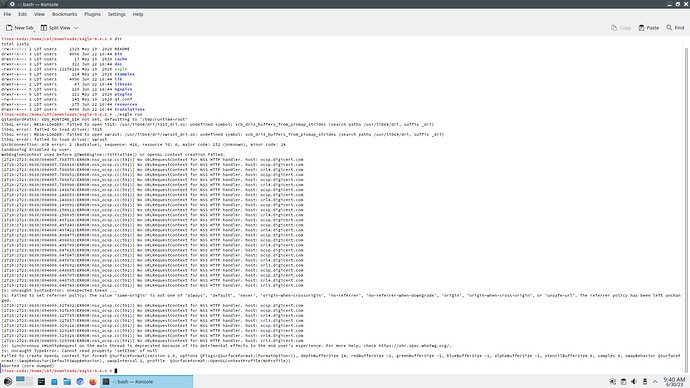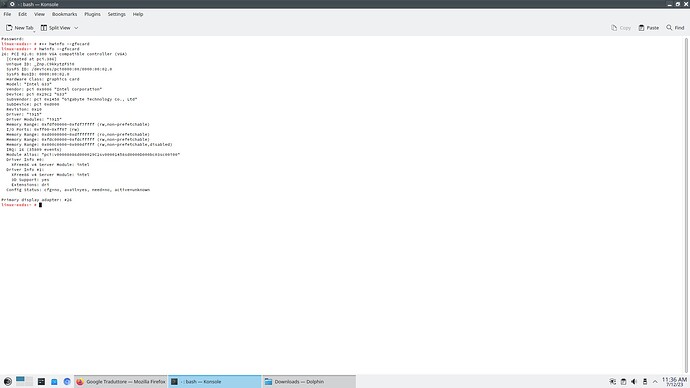Hello everyone.
I have a problem that is not clear to me I guess with the Intel G33 i915 video drivers.
Upgrading from 15.4 to 15.5 opensuse leap
I have freezes while navigating through the system menus and mainly I can’t launch graphics programs for pcb creation which didn’t happen in previous versions.
Attached screenshot if they help.
Anyone have any ideas on the causes?
Thank you,
Loris
@LDT:
First, welcome to the openSUSE Forums.
To your issue –
- Is the application which is causing pain, the Autodesk product “Eagle”?
Please note that, Autodesk only offers this product as part of the “Fusion 360” product.
You seem to have downloaded the product from wherever and are now attempting to execute it on your system.
- We need to know exactly what the executable file ‘eagle’ in your ‘~/Downloads/eagle-9.6.2/’ directory is –
Please post the output of:
> file ~/Downloads/eagle-9.6.2/eagle
The fusion 360 version of eagle is not available for linux consequently if I am not mistaken the latest version of eagle available in linux would be 9.6.2 which I was using without problems in opensuse 15.4 before upgrading to 15.5
/home/LDT/Downloads/eagle-9.6.2/eagle
As for the Eagle 9.6.2 executable, it remained exactly in the folder where it works correctly:
/home/LDT/Downloads/eagle-9.6.2/eagle
I also have another version of Eagle 7.5.0 but it’s too old for my usage though it works fine even after updates to 15.5
Why do you run eagle as root?
Maybe the different Mesa Version is a Problem?
Here (with nvidia-card and driver) it is working when starting as User.
Logged in as user the error result is the same.
Having an integrated intel G33 I suppose that the Nvidia driver doesn’t center even if Nvidia probably works but everything works correctly before switching to 15.5
Same on my Laptop:
./eagle run
libGL error: MESA-LOADER: failed to open iris: /usr/lib64/dri/iris_dri.so: undefined symbol: xcb_dri3_buffers_from_pixmap_strides (search paths /usr/lib64/dri, suffix _dri)
libGL error: failed to load driver: iris
libGL error: MESA-LOADER: failed to open iris: /usr/lib64/dri/iris_dri.so: undefined symbol: xcb_dri3_buffers_from_pixmap_strides (search paths /usr/lib64/dri, suffix _dri)
libGL error: failed to load driver: iris
libGL error: MESA-LOADER: failed to open swrast: /usr/lib64/dri/swrast_dri.so: undefined symbol: xcb_dri3_buffers_from_pixmap_strides (search paths /usr/lib64/dri, suffix _dri)
libGL error: failed to load driver: swrast
QXcbConnection: XCB error: 2 (BadValue), sequence: 446, resource id: 0, major code: 152 (Unknown), minor code: 24
Sandboxing disabled by user.
WebEngineContext used before QtWebEngine::initialize() or OpenGL context creation failed.
[29309:29319:0712/130122.327038:ERROR:nss_ocsp.cc(591)] No URLRequestContext for NSS HTTP handler. host: ocsp.digicert.com
[29309:29319:0712/130122.327114:ERROR:nss_ocsp.cc(591)] No URLRequestContext for NSS HTTP handler. host: ocsp.digicert.com
[29309:29319:0712/130122.327178:ERROR:nss_ocsp.cc(591)] No URLRequestContext for NSS HTTP handler. host: crl4.digicert.com
[29309:29319:0712/130122.329681:ERROR:nss_ocsp.cc(591)] No URLRequestContext for NSS HTTP handler. host: ocsp.digicert.com
[29309:29319:0712/130122.329727:ERROR:nss_ocsp.cc(591)] No URLRequestContext for NSS HTTP handler. host: ocsp.digicert.com
[29309:29319:0712/130122.329777:ERROR:nss_ocsp.cc(591)] No URLRequestContext for NSS HTTP handler. host: crl4.digicert.com
[29309:29319:0712/130122.935624:ERROR:nss_ocsp.cc(591)] No URLRequestContext for NSS HTTP handler. host: ocsp.digicert.com
[29309:29319:0712/130122.935688:ERROR:nss_ocsp.cc(591)] No URLRequestContext for NSS HTTP handler. host: ocsp.digicert.com
[29309:29319:0712/130122.935748:ERROR:nss_ocsp.cc(591)] No URLRequestContext for NSS HTTP handler. host: crl4.digicert.com
[29309:29319:0712/130122.938338:ERROR:nss_ocsp.cc(591)] No URLRequestContext for NSS HTTP handler. host: ocsp.digicert.com
[29309:29319:0712/130122.938384:ERROR:nss_ocsp.cc(591)] No URLRequestContext for NSS HTTP handler. host: ocsp.digicert.com
[29309:29319:0712/130122.938438:ERROR:nss_ocsp.cc(591)] No URLRequestContext for NSS HTTP handler. host: crl4.digicert.com
[29309:29319:0712/130123.448985:ERROR:nss_ocsp.cc(591)] No URLRequestContext for NSS HTTP handler. host: ocsp.digicert.com
[29309:29319:0712/130123.449004:ERROR:nss_ocsp.cc(591)] No URLRequestContext for NSS HTTP handler. host: ocsp.digicert.com
[29309:29319:0712/130123.449020:ERROR:nss_ocsp.cc(591)] No URLRequestContext for NSS HTTP handler. host: crl4.digicert.com
[29309:29319:0712/130123.449600:ERROR:nss_ocsp.cc(591)] No URLRequestContext for NSS HTTP handler. host: ocsp.digicert.com
[29309:29319:0712/130123.449610:ERROR:nss_ocsp.cc(591)] No URLRequestContext for NSS HTTP handler. host: ocsp.digicert.com
[29309:29319:0712/130123.449621:ERROR:nss_ocsp.cc(591)] No URLRequestContext for NSS HTTP handler. host: crl4.digicert.com
[29309:29319:0712/130123.785134:ERROR:nss_ocsp.cc(591)] No URLRequestContext for NSS HTTP handler. host: ocsp.digicert.com
[29309:29319:0712/130123.785154:ERROR:nss_ocsp.cc(591)] No URLRequestContext for NSS HTTP handler. host: ocsp.digicert.com
[29309:29319:0712/130123.785167:ERROR:nss_ocsp.cc(591)] No URLRequestContext for NSS HTTP handler. host: crl4.digicert.com
[29309:29319:0712/130123.785174:ERROR:nss_ocsp.cc(591)] No URLRequestContext for NSS HTTP handler. host: crl3.digicert.com
[29309:29319:0712/130123.785822:ERROR:nss_ocsp.cc(591)] No URLRequestContext for NSS HTTP handler. host: ocsp.digicert.com
[29309:29319:0712/130123.785834:ERROR:nss_ocsp.cc(591)] No URLRequestContext for NSS HTTP handler. host: ocsp.digicert.com
[29309:29319:0712/130123.785846:ERROR:nss_ocsp.cc(591)] No URLRequestContext for NSS HTTP handler. host: crl4.digicert.com
[29309:29319:0712/130123.785853:ERROR:nss_ocsp.cc(591)] No URLRequestContext for NSS HTTP handler. host: crl3.digicert.com
js: Uncaught SyntaxError: Unexpected token ...
js: Failed to set referrer policy: The value 'same-origin' is not one of 'always', 'default', 'never', 'origin-when-crossorigin', 'no-referrer', 'no-referrer-when-downgrade', 'origin', 'origin-when-cross-origin', or 'unsafe-url'. The referrer policy has been left unchanged.
[29309:29319:0712/130124.222675:ERROR:nss_ocsp.cc(591)] No URLRequestContext for NSS HTTP handler. host: ocsp.digicert.com
[29309:29319:0712/130124.222742:ERROR:nss_ocsp.cc(591)] No URLRequestContext for NSS HTTP handler. host: ocsp.digicert.com
[29309:29319:0712/130124.222813:ERROR:nss_ocsp.cc(591)] No URLRequestContext for NSS HTTP handler. host: crl4.digicert.com
[29309:29319:0712/130124.222854:ERROR:nss_ocsp.cc(591)] No URLRequestContext for NSS HTTP handler. host: crl3.digicert.com
[29309:29319:0712/130124.225029:ERROR:nss_ocsp.cc(591)] No URLRequestContext for NSS HTTP handler. host: ocsp.digicert.com
[29309:29319:0712/130124.225080:ERROR:nss_ocsp.cc(591)] No URLRequestContext for NSS HTTP handler. host: ocsp.digicert.com
[29309:29319:0712/130124.225145:ERROR:nss_ocsp.cc(591)] No URLRequestContext for NSS HTTP handler. host: crl4.digicert.com
[29309:29319:0712/130124.225187:ERROR:nss_ocsp.cc(591)] No URLRequestContext for NSS HTTP handler. host: crl3.digicert.com
Failed to create OpenGL context for format QSurfaceFormat(version 2.0, options QFlags<QSurfaceFormat::FormatOption>(), depthBufferSize 24, redBufferSize -1, greenBufferSize -1, blueBufferSize -1, alphaBufferSize -1, stencilBufferSize 8, samples 0, swapBehavior QSurfaceFormat::SwapBehavior(DefaultSwapBehavior), swapInterval 1, profile QSurfaceFormat::OpenGLContextProfile(NoProfile))
Abgebrochen (Speicherabzug geschrieben)
stephan@laptop:~/Downloads/eagle-9.6.2>
I think, Mesa…
A possible solution?
Ask the Autodesk Forum?
Same error maybe also on Mint:
@LDT:
Here on this machine:
Operating System: openSUSE Leap 15.5
KDE Plasma Version: 5.27.4
KDE Frameworks Version: 5.103.0
Qt Version: 5.15.8
Kernel Version: 5.14.21-150500.53-default (64-bit)
Graphics Platform: X11
Processors: 8 × AMD Ryzen 5 3400G with Radeon Vega Graphics
Memory: 29.3 GiB of RAM
Graphics Processor: AMD Radeon Vega 11 Graphics
Manufacturer: ASUS
A couple of attempts taking into account the contents of the Autodesk README file:
..Autodesk/eagle-9.6.2> LANG=C ./eagle run
Could not initialize GLX
Abgebrochen (Speicherabzug geschrieben)
..Autodesk/eagle-9.6.2>
..Autodesk/eagle-9.6.2> QT_XCB_GL_INTEGRATION=xcb_egl ./eagle run
pci id for fd 6: 1002:15d8, driver (null)
libEGL warning: DRI3: No driver found
pci id for fd 6: 1002:15d8, driver (null)
libEGL warning: DRI2: failed to open radeonsi (search paths /usr/lib64/dri)
libEGL warning: DRI2: failed to open swrast (search paths /usr/lib64/dri)
pci id for fd 7: 1002:15d8, driver (null)
libEGL warning: DRI3: No driver found
pci id for fd 7: 1002:15d8, driver (null)
libEGL warning: DRI2: failed to open radeonsi (search paths /usr/lib64/dri)
libEGL warning: DRI2: failed to open swrast (search paths /usr/lib64/dri)
Could not initialize GLX
Abgebrochen (Speicherabzug geschrieben)
..Autodesk/eagle-9.6.2>
And the details of this machine’s graphics environment:
..Autodesk/eagle-9.6.2> inxi --admin --graphics
Graphics:
Device-1: AMD Picasso/Raven 2 [Radeon Vega Series / Radeon Mobile Series]
vendor: ASUSTeK driver: amdgpu v: kernel arch: GCN-5 code: Vega
process: GF 14nm built: 2017-20 pcie: gen: 3 speed: 8 GT/s lanes: 16
ports: active: HDMI-A-1 empty: DP-1 bus-ID: 06:00.0 chip-ID: 1002:15d8
class-ID: 0300 temp: 46.0 C
Display: x11 server: X.Org v: 1.21.1.4 with: Xwayland v: 22.1.5
compositor: kwin_x11 driver: X: loaded: amdgpu dri: radeonsi gpu: amdgpu
display-ID: :0 screens: 1
Screen-1: 0 s-res: 3840x2160 s-dpi: 140 s-size: 698x393mm (27.48x15.47")
s-diag: 801mm (31.54")
Monitor-1: HDMI-A-1 mapped: HDMI-A-0 model: Idek Iiyama PL3288UH
serial: 1169601701559 built: 2020 res: 3840x2160 hz: 60 dpi: 140 gamma: 1.2
size: 698x393mm (27.48x15.47") diag: 801mm (31.5") ratio: 16:9 modes:
max: 3840x2160 min: 720x400
API: OpenGL v: 4.6 Mesa 22.3.5 renderer: AMD Radeon Vega 11 Graphics
(raven LLVM 15.0.7 DRM 3.49 5.14.21-150500.53-default) direct render: Yes
..Autodesk/eagle-9.6.2>
No idea – but it seems that, the Autodesk executable is extremely hardware sensitive …
- BTW, I’ve used Autodesk products in the past but, on Windows platforms – they’re a very good – read excellent – professional CAD supplier …

Update:
today I don’t know why the errors have changed.
I followed the indication of the Read file by executing the indicated command line and the result is as follows:
LDT@linux-exds:~> cd /home/LDT/Downloads/eagle-9.6.2/
LDT@linux-exds:~/Downloads/eagle-9.6.2> ./eagle run
Could not initialize GLX
Aborted (core dumped)
LDT@linux-exds:~/Downloads/eagle-9.6.2> QT_XCB_GL_INTEGRATION=xcb_egl ./eagle
libEGL warning: DRI2: failed to open i915 (search paths /usr/lib64/dri)
libEGL warning: DRI2: failed to open swrast (search paths /usr/lib64/dri)
libEGL warning: DRI2: failed to open i915 (search paths /usr/lib64/dri)
libEGL warning: DRI2: failed to open swrast (search paths /usr/lib64/dri)
Could not initialize GLX
Aborted (core dumped)
LDT@linux-exds:~/Downloads/eagle-9.6.2>
Ideas on how to solve?
Either, find a previous version on the Autodesk server and, wait until Autodesk releases a new version.
- Or, purchase the commercial version and then, use the paid for Autodesk support you purchased to get the issue repaired.
Why change the version since until 5 days ago (before the update to 15.5) everything worked without problems?
I have projects in progress so the answer leaves me a bit perplexed…
The current linux version that I use I don’t think will undergo updates also because the new Eagle versions ( Fusion 360 ) are not available in linux.
I already tried with an Eagle forum but at the moment there are no answers…
Are you glued to using Eagle. Is switching to an open source alternative such a KiCad viable for your needs?
Anyway, I share these articles…
Leap 15.5 repository – version 7.05 –
# zypper addrepo https://download.opensuse.org/repositories/electronics/15.5/electronics.repo
# zypper refresh --force
# zypper install kicad