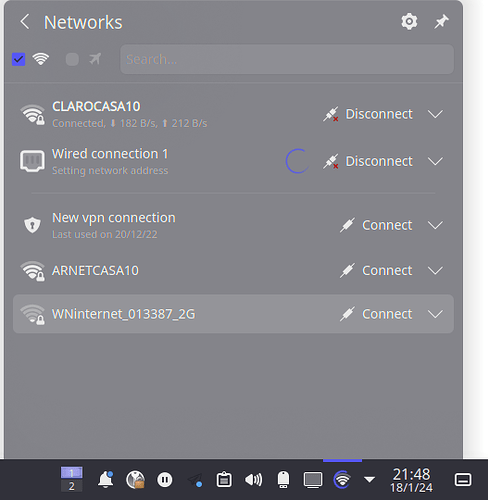Hello people, my integrated ethernet port died, so I plugged in a PCI-Card I had from before (TP-Link), and it seemed to work just fine from the go, on OpenSuse and Windows11 (even when Windows11 didn’t like the drivers at first)
However suddenly OpenSuse didn’t want to connect to it, it tries and tells me there is an error trying to configure the network (which is obviously set to IPv4 only just in case and automatic address via DHCP)
I have no clue on what is happening, it simply stopped working when I get home one day and started it, made me think it was the Card or the Router itself first, but then when I went into Windows it was working normally, so I went back to OpenSuse and it stops working…
As a matter of fact it shows the led blinking but it never finish establishing the connection.
Here is what I am running:
`-++:` sogetsu@localhost
./oooooo/- -----------------
`:oooooooooooo:. OS: openSUSE Leap 15.4 x86_64
-+oooooooooooooooo+-` Kernel: 5.14.21-150400.24.100-default
./oooooooooooooooooooooo/- Uptime: 55 mins
:oooooooooooooooooooooooooo: Packages: 2800 (rpm), 15 (flatpak), 9 (snap)
` `-+oooooooooooooooooooo/- ` Shell: bash 4.4.23
`:oo/- .:ooooooooooooooo+:` `-+oo/. Resolution: 1920x1080
`/oooooo:. -/oooooooooo/. ./oooooo/. DE: Plasma 5.24.4
`:+ooooo+-` `:+oooo+- `:oooooo+:` WM: KWin
.:oooooo/. .::` -+oooooo/. Theme: [Plasma], Breeze [GTK2/3]
-/oooooo:. ./oooooo+- Icons: [Plasma], breeze [GTK2/3]
`:+ooooo+-:+oooooo:` Terminal: konsole
./oooooooooo/. Terminal Font: MesloLGS Nerd Font Mono 10
-/oooo+:` CPU: AMD FX-6300 (6) @ 3.500GHz
`:/. GPU: NVIDIA GeForce GTX 750 Ti
Memory: 5228MiB / 7846MiB
And here are the cards I get shown on the console when consulting, and it makes me wonder if the integrated peripheral isn’t really even appearing there
ip link show
1: lo: <LOOPBACK,UP,LOWER_UP> mtu 65536 qdisc noqueue state UNKNOWN mode DEFAULT group default qlen 1000
link/loopback 00:00:00:00:00:00 brd 00:00:00:00:00:00
2: eth3: <BROADCAST,MULTICAST,UP,LOWER_UP> mtu 1500 qdisc pfifo_fast state UP mode DEFAULT group default qlen 1000
link/ether 00:23:cd:b2:04:e8 brd ff:ff:ff:ff:ff:ff
altname enp3s6
3: wlan1: <BROADCAST,MULTICAST,UP,LOWER_UP> mtu 1500 qdisc mq state UP mode DORMANT group default qlen 1000
link/ether 18:a6:f7:1e:9e:af brd ff:ff:ff:ff:ff:ff
altname wlp0s18f2u5
ip link show eth3 | head -1
2: eth3: <NO-CARRIER,BROADCAST,MULTICAST,UP> mtu 1500 qdisc pfifo_fast state DOWN mode DEFAULT group default qlen 1000
/usr/sbin/hwinfo --network_ctrl
12: PCI 306.0: 0200 Ethernet controller
[Created at pci.386]
Unique ID: DkES.IQxIdIhhuH7
Parent ID: qscc.ULOo3yhA66C
SysFS ID: /devices/pci0000:00/0000:00:14.4/0000:03:06.0
SysFS BusID: 0000:03:06.0
Hardware Class: network
Model: "Realtek RTL-8100/8101L/8139 PCI Fast Ethernet Adapter"
Vendor: pci 0x10ec "Realtek Semiconductor Co., Ltd."
Device: pci 0x8139 "RTL-8100/8101L/8139 PCI Fast Ethernet Adapter"
SubVendor: pci 0x10ec "Realtek Semiconductor Co., Ltd."
SubDevice: pci 0x8139 "RTL-8100/8101L/8139 PCI Fast Ethernet Adapter"
Revision: 0x10
Driver: "8139too"
Driver Modules: "8139too"
Device File: eth3
I/O Ports: 0xe800-0xe8ff (rw)
Memory Range: 0xfebbfc00-0xfebbfcff (rw,non-prefetchable)
Memory Range: 0xfeb80000-0xfeb9ffff (ro,non-prefetchable,disabled)
IRQ: 21 (100016 events)
HW Address: 00:23:cd:b2:04:e8
Permanent HW Address: 00:23:cd:b2:04:e8
Link detected: yes
Module Alias: "pci:v000010ECd00008139sv000010ECsd00008139bc02sc00i00"
Driver Info #0:
Driver Status: 8139too is active
Driver Activation Cmd: "modprobe 8139too"
Driver Info #1:
Driver Status: 8139cp is active
Driver Activation Cmd: "modprobe 8139cp"
Config Status: cfg=no, avail=yes, need=no, active=unknown
Attached to: #25 (PCI bridge)
51: USB 00.0: 0282 WLAN controller
[Created at usb.122]
Unique ID: wkjR.B4pqOVVOeJE
Parent ID: k4bc.YdoZZg0c8i6
SysFS ID: /devices/pci0000:00/0000:00:12.2/usb1/1-5/1-5:1.0
SysFS BusID: 1-5:1.0
Hardware Class: network
Model: "Qualcomm Atheros AR9271 802.11n"
Hotplug: USB
Vendor: usb 0x0cf3 "Qualcomm Atheros Communications"
Device: usb 0x9271 "AR9271 802.11n"
Revision: "1.08"
Serial ID: "12345"
Driver: "ath9k_htc"
Driver Modules: "ath9k_htc"
Device File: wlan1
Features: WLAN
Speed: 480 Mbps
HW Address: 18:a6:f7:1e:9e:af
Permanent HW Address: 18:a6:f7:1e:9e:af
Link detected: yes
WLAN channels: 1 2 3 4 5 6 7 8 9 10 11
WLAN frequencies: 2.412 2.417 2.422 2.427 2.432 2.437 2.442 2.447 2.452 2.457 2.462
WLAN encryption modes: WEP40 WEP104 TKIP CCMP
WLAN authentication modes: open sharedkey wpa-psk wpa-eap
Module Alias: "usb:v0CF3p9271d0108dcFFdscFFdpFFicFFisc00ip00in00"
Driver Info #0:
Driver Status: ath9k_htc is active
Driver Activation Cmd: "modprobe ath9k_htc"
Config Status: cfg=no, avail=yes, need=no, active=unknown
Attached to: #45 (Hub)
I’ve been reading other topics but usually the issue is with USB-Ethernet adapters and Power Energy Saving, so I don’t think it applies here, and I am kind of lost.
I will keep searching for solutions in other similar threads but in the meantime I find myself needing to ask for help, so thanks to anyone replying.