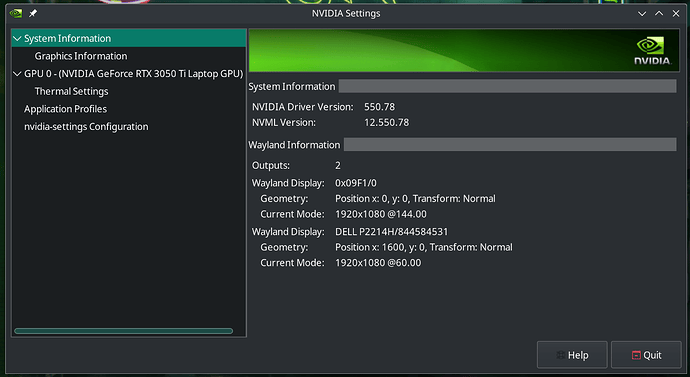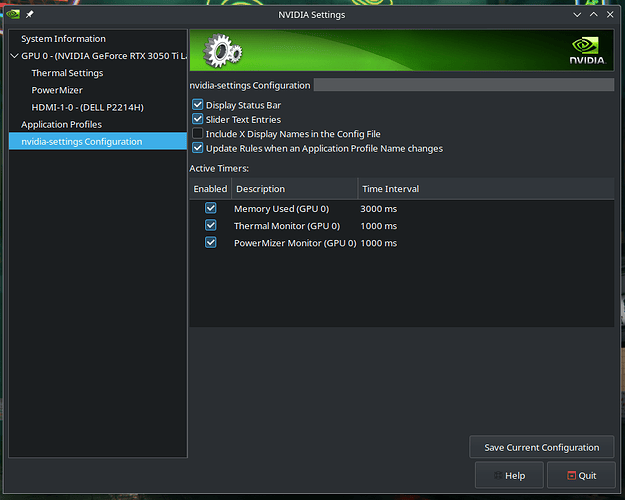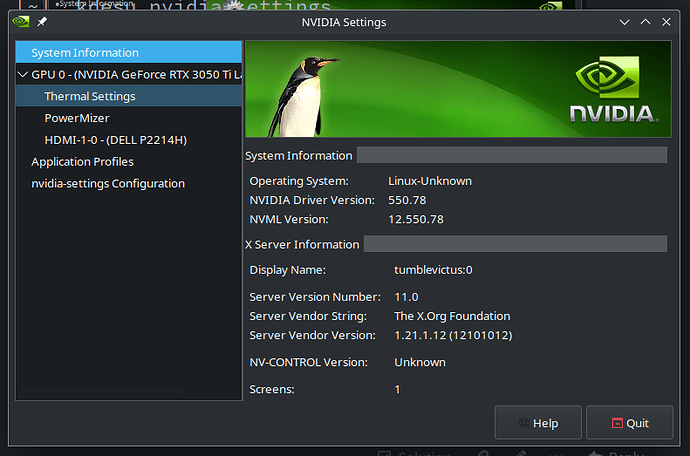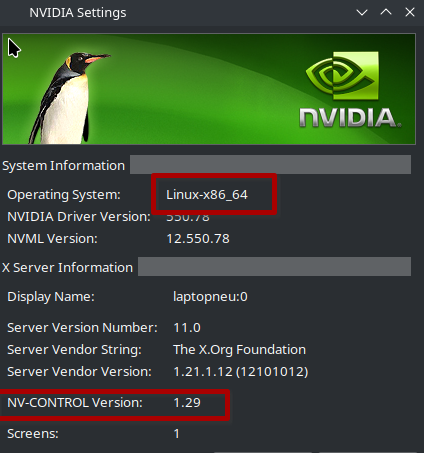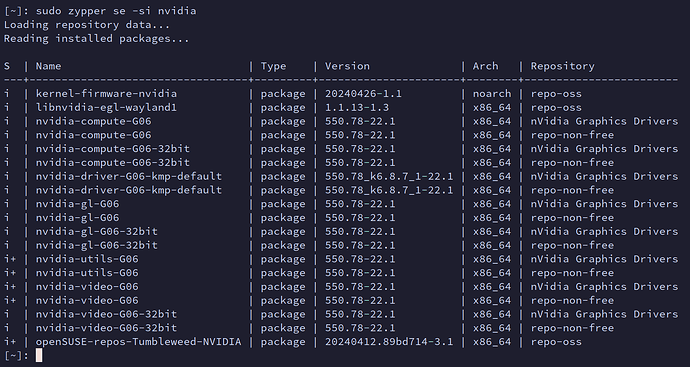Hello, I’d appreciate some help here.
Essentially, I have noticed that using “Screen Capture (Pipewire)” on OBS Studio causes the recording to start flickering after a while. This is only on Wayland.
On X11 “Screen Capture (XHSM)” works fine. (But the pipewire version doesn’t work all)
After some research I have determined that the issue might lie in my NVIDIA settings, since I keep seeing solutions stating that I simply have to disable “Allow flipping” in nvidia-settings. However, I can’t find the option to do so at all in my nvidia-settings (which I had to download manually, via ‘zypper in nvidia-utils-G06’)
So I was wondering whether someone could help me figure out how to either find the option in my nvidia-settings or how to disable “Allow flipping” without nvidia-settings or how to fix the OBS issue in another way.
What I have tried:
Changing option in nvidia-settings → option unavailable
Opening nvidia-settings with ‘kdesu nvidia-settings’ → still no option
Switching to X11 → still no option for “Allow flipping”
Additional info:
Operating System: openSUSE Tumbleweed 20240508
KDE Plasma Version: 6.0.4
KDE Frameworks Version: 6.1.0
Qt Version: 6.7.0
Kernel Version: 6.8.8-1-default (64-bit)
Graphics Platform: Wayland
GPU: NVIDIA GeForce RTX3050ti (550.78)
OBS Studio Video Encoder: NVIDIA NVENC H.264 (FFmpeg)
nvidia-settings on Wayland: