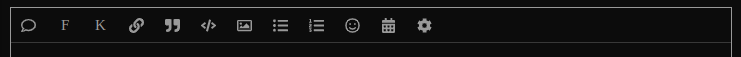So from last night to just now, I powered on laptop, just ran today’s updates (Wine and qemu security update were the only ones), and discovered 3 Gb of disk space were magically gone/used.
$ lsblk
NAME MAJ:MIN RM SIZE RO TYPE MOUNTPOINTS
nvme0n1 259:0 0 238,5G 0 disk
├─nvme0n1p1 259:1 0 512M 0 part /boot/efi
└─nvme0n1p2 259:2 0 238G 0 part
├─system-root 254:0 0 30,1G 0 lvm /
├─system-swap 254:1 0 7,5G 0 lvm [SWAP]
└─system-home 254:2 0 200,3G 0 lvm /home
$ lsblk -f
NAME FSTYPE FSVER LABEL UUID FSAVAIL FSUSE% MOUNTPOINTS
nvme0n1
├─nvme0n1p1 vfat FAT32 506,1M 1% /boot/efi
└─nvme0n1p2 LVM2_member LVM2 001
├─system-root ext4 1.0 18,7G 32% /
├─system-swap swap 1 [SWAP]
└─system-home ext4 1.0 160,7G 13% /home
$ du -sch …/
26G …/
26G total
$ df -h
Filesystem Size Used Avail Use% Mounted on
devtmpfs 4.0M 0 4.0M 0% /dev
tmpfs 9.7G 0 9.7G 0% /dev/shm
tmpfs 3.9G 9.9M 3.9G 1% /run
tmpfs 4.0M 0 4.0M 0% /sys/fs/cgroup
/dev/mapper/system-root 30G 9.4G 19G 34% /
/dev/nvme0n1p1 511M 4.9M 507M 1% /boot/efi
/dev/mapper/system-home 197G 26G 161G 14% /home
tmpfs 2.0G 72K 2.0G 1% /run/user/1000
More problems:
—I copied back my Firefox profile, which is 45 Mb total, twice: first time I did, available space was 160.8 Gb; deleted profile and copied back, now available space 160.7. And still counting…
—How on hell is it that I have 197 Gb total, 26 used, and just 161 available?
—Directory /home/lost+found is empty
—I already tried running “zypper clean -a” to try cleaning any possible garbage remains of zypper when updating, installing, uninstalling, etc; to no dice at all
Thanks.
BTW: this new forum has no formatting options at all; at least no usable options…
Who could have been the one deciding to switch forums, if it’s working, never fix it!