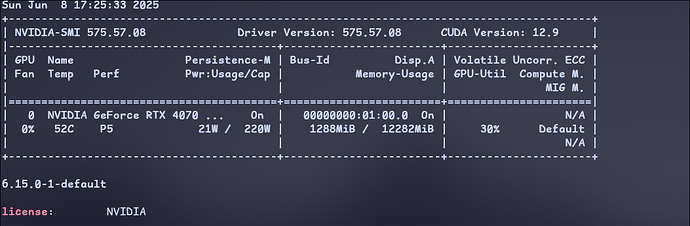As the title says it doesn’t build on the latest tumbleweed .
Any hints and information, welcome and thanks in advance.
I tried three drivers and all failed. These are the ff. drivers I tried:
570.133.07.run
570.153.02.run
575.57.08.run
The installer should give you hints aka error messages. The rpm (570.153.02) works fine, so no general driver/kernel issue.
Why not to use driver provided in NVIDIA:repo-non-free repository? It’s a lot easier to set up and actually works. Or there’s specific scenario that you need to compile it from source provided by Nvidia?
I just went through this myself. You need a patch to build the 575 proprietary drivers and make a custom run file. I did it successfully with this.
https://forums.developer.nvidia.com/t/nvidia-driver-linux-kernel-6-15/334564/13
@conram @deebido et al.
Hi, the patch and custom run file is ONLY needed when using the proprietary driver, the open driver 575.57.08 run file builds fine on the 6.15.0-1-default kernel.
Thanks folks, Got it working with 570.153.02.run.
I have to choose the GPL version. I always use the proprietary version but this time
It failed and I saw it in the log.
Another question, what is the advantage between the proprietary and the gpl version.
Thanks malcolm for the heads up. Does the GPL version have some limitation compared with the proprietary? Because if the latter is better I am going to patch and reinstall my driver.
@Lioli7k I’ve been used to it and became a habit. ![]()
@conram I have two systems with Turing GPU’s running the latest open driver on 6.15 kernel, but only Prime Render Offload, zero issues. I’ve been using the open driver before it was in the distribution as an rpm ![]()
According to Nvidia if you can run Nvidia Open kernel modules pick them, otherwise fallback to old proprietary flavor. In terms of features open kernel modules have more features nowadays but might have issues with suspend. My PC doesn’t manage to wake up after going to sleep using open kernel modules.
@Lioli7k if using the run file and open driver, then you need to ensure certain driver options are set for suspend to work… likewise boot options.
Likewise the open driver is the default now, heading down the road to the demise of support for older GPU’s…
I’m using RPMs provided by OpenSUSE (Nvidia Open flavor). So I don’t really know what’s the issue there.
Thanks again, we can consider this thread as solve.
@Lioli7k then start a new thread to work through why ![]()