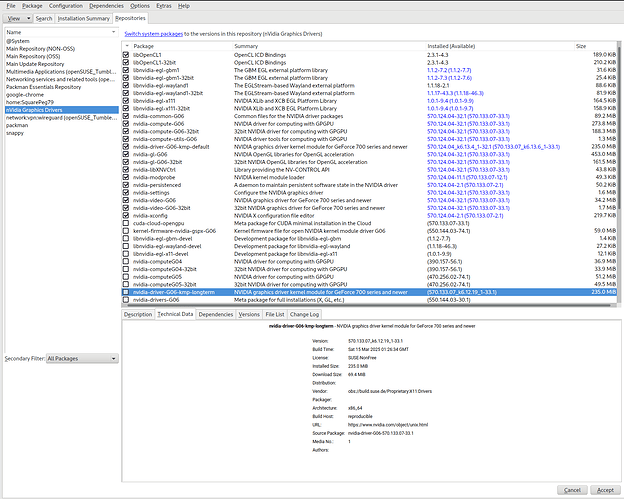The NVIDIA repo for Tumbleweed has been refreshed and the new 570.133.07 G06 drivers were queued for update. However, File './x86_64/nvidia-gl-G06-570.133.07-33.1.x86_64.rpm' not found on medium 'https://download.nvidia.com/opensuse/tumbleweed'. Since nvidia-gl-G06-32bit was in the repo and all packages in the repo were updated before 2025-03-19 01:52 (UTC, I suspect), maybe there’s something off in the packaging process. And my appreciation goes to all the maintainers for their efforts.
I had the same issue first thing this morning. Haven’t tried doing a DUP again since - is there any update on when this will be fixed or has it been fixed already or an ETA?
This is mentioned in the bugreport……
There are comments in the bugzilla tracker.
My contact who can address this is this week at GTC and likely won’t be able to look into this before monday.
Ah thanks peeps - I hadn’t been back on the bug report since this morning so hadn’t seen those comments. I’m hoping the “Fixed a bug that could cause console restoration to fail with soft lockups on some UEFI systems” might solve the resume from sleep problems that have been going around, or maybe this is something else?
@jjis All good with the 570.133.07 run file, one system uses the open driver (been sleeping/resuming fine), other system is for Prime Render Offload with proprietary driver.
Thanks Malcom, good to know, fingers crossed for next week then.
would a tumbleweed switch fix that again ?
I went back to tumbleweed switch --install 20250224 but it was still trying to pull that missing rpm ![]()
i wonder how to switch to nvidia-gl-G06-570.124* … i currently run nvidia-gl-G06-570.86.16-31.1.x86_64 … but ran into an error after update to kernel-default-6.13.6-1.0.2.1.sr20250302 …
(
tumbleweed-cli only works with openSUSE Tumbleweed history repositories. The Nvidia repo is external so isn’t working with tumbleweed-cli.
The 570.124 works here with kernel 6.13.6
LT-B:~ # zypper --no-refresh se -si nvidia-gl
Loading repository data...
Reading installed packages...
S | Name | Type | Version | Arch | Repository
---+---------------+---------+-----------------+--------+------------------------
i+ | nvidia-gl-G06 | package | 570.124.04-32.1 | x86_64 | nVidia Graphics Drivers
LT-B:~ # uname -r
6.13.6-1-default
LT-B:~ #
You can install any available version by mentioning that version in the command, like:
zypper in nvidia-gl-G06-570.124.04-32.1
Further to this I was looking in the Nvidia Graphics Drivers Repo on YAST and saw that there is a 570.133.07 in GO6-kmp-longterm. Just wondering what that is? Is it using some older longer term release Kernel? Would this mess up my system as I’m on Linux 6.13.6-1-default currently with Tumbleweed. Probably safest to wait until It’s fixed next week I assume, but if anyone has the time or inclination to explain what Kmp-longterm is that would be appreciated. Thanks.
kernel-longterm is a slower rolling kernel (kind of LTS) for openSUSE Slowroll. And no, installing the kmp-longterm won’t fix the issues as the rest of the Nvidia packages is the same for Tumbleweed and Slowroll. So nvidia-gl-G06 is still missing.
I’ve handled this by temporarily locking the damaged package until it appears on NVidia repo
sudo zypper addlock nvidia-gl-G06
This allows me to update normally (without trying to download missing package)
As soon as package appears or new update issued, unlock it by command:
sudo zypper removelock nvidia-gl-G06
Locking only this single package has the side effect, that it pulls in kernel-longterm on a Tumbleweed machine. So it is advised to lock all G06 and Nvidia packages or you will screw your system…
Screwing the system by locking only nvidia-gl-G06:
laptopneu:~ # zypper ll
# | Name | Type | Repository | Comment
--+--------------------------------+---------+------------+--------
1 | geoclue2 | package | (any) |
2 | nvidia-gl-G06 | package | (any) |
3 | patterns-games-games | package | (any) |
4 | patterns-kde-kde_games | package | (any) |
5 | patterns-kde-kde_office | package | (any) |
6 | patterns-kde-kde_pim | package | (any) |
7 | patterns-kde-kde_utilities | package | (any) |
8 | patterns-kde-kde_utilities_opt | package | (any) |
9 | patterns-office-office | package | (any) |
laptopneu:~ #
laptopneu:~ # ZYPP_PCK_PRELOAD=1 zypper dup --no-recommends
Loading repository data...
Reading installed packages...
Warning: You are about to do a distribution upgrade with all enabled repositories. Make sure these repositories are compatible before you continue. See 'man zypper' for more information about this command.
Computing distribution upgrade...
The following 9 items are locked and will not be changed by any action:
Available:
geoclue2 patterns-games-games patterns-kde-kde_games patterns-kde-kde_office patterns-kde-kde_pim
patterns-kde-kde_utilities patterns-kde-kde_utilities_opt patterns-office-office
Installed:
nvidia-gl-G06
The following 11 packages are going to be upgraded:
libnvidia-egl-gbm1 libnvidia-egl-gbm1-32bit libnvidia-egl-wayland1 libnvidia-egl-wayland1-32bit
libnvidia-egl-x111 libnvidia-egl-x111-32bit nvidia-driver-G06-kmp-default nvidia-libXNVCtrl
nvidia-modprobe nvidia-persistenced nvidia-settings
The following 4 NEW packages are going to be installed:
kernel-devel-longterm kernel-longterm kernel-longterm-devel nvidia-driver-G06-kmp-longterm
The following package requires a system reboot:
kernel-longterm
11 packages to upgrade, 4 new.
Package download size: 342.2 MiB
Package install size change:
| 796.0 MiB required by packages that will be installed
558.8 MiB | - 237.1 MiB released by packages that will be removed
Note: System reboot required.
Backend: classic_rpmtrans
Continue? [y/n/v/...? shows all options] (y): n
Applying more optimal package locks:
laptopneu:~ # zypper ll
# | Name | Type | Repository | Comment
---+--------------------------------+---------+------------+--------
1 | geoclue2 | package | (any) |
2 | libnvidia-egl-gbm1 | package | (any) |
3 | libnvidia-egl-gbm1-32bit | package | (any) |
4 | libnvidia-egl-wayland1 | package | (any) |
5 | libnvidia-egl-wayland1-32bit | package | (any) |
6 | libnvidia-egl-x111 | package | (any) |
7 | libnvidia-egl-x111-32bit | package | (any) |
8 | nvidia-common-G06 | package | (any) |
9 | nvidia-compute-G06 | package | (any) |
10 | nvidia-compute-G06-32bit | package | (any) |
11 | nvidia-compute-utils-G06 | package | (any) |
12 | nvidia-driver-G06-kmp-default | package | (any) |
13 | nvidia-gl-G06 | package | (any) |
14 | nvidia-gl-G06-32bit | package | (any) |
15 | nvidia-libXNVCtrl | package | (any) |
16 | nvidia-modprobe | package | (any) |
17 | nvidia-persistenced | package | (any) |
18 | nvidia-settings | package | (any) |
19 | nvidia-video-G06 | package | (any) |
20 | nvidia-video-G06-32bit | package | (any) |
21 | patterns-games-games | package | (any) |
22 | patterns-kde-kde_games | package | (any) |
23 | patterns-kde-kde_office | package | (any) |
24 | patterns-kde-kde_pim | package | (any) |
25 | patterns-kde-kde_utilities | package | (any) |
26 | patterns-kde-kde_utilities_opt | package | (any) |
27 | patterns-office-office | package | (any) |
laptopneu:~ #
laptopneu:~ # ZYPP_PCK_PRELOAD=1 zypper dup --no-recommends
Loading repository data...
Reading installed packages...
Warning: You are about to do a distribution upgrade with all enabled repositories. Make sure these repositories are compatible before you continue. See 'man zypper' for more information about this command.
Computing distribution upgrade...
The following 27 items are locked and will not be changed by any action:
Available:
geoclue2 patterns-games-games patterns-kde-kde_games patterns-kde-kde_office patterns-kde-kde_pim patterns-kde-kde_utilities
patterns-kde-kde_utilities_opt patterns-office-office
Installed:
libnvidia-egl-gbm1 libnvidia-egl-gbm1-32bit libnvidia-egl-wayland1 libnvidia-egl-wayland1-32bit libnvidia-egl-x111
libnvidia-egl-x111-32bit nvidia-common-G06 nvidia-compute-G06 nvidia-compute-G06-32bit nvidia-compute-utils-G06
nvidia-driver-G06-kmp-default nvidia-gl-G06 nvidia-gl-G06-32bit nvidia-libXNVCtrl nvidia-modprobe nvidia-persistenced
nvidia-settings nvidia-video-G06 nvidia-video-G06-32bit
Nothing to do.
laptopneu:~ #
Yep, I’ve hurried to lock only drivers so kernel-longterm is installed which may conflict with current driver version. Now need to cross fingers update will come soon, so I won’t reboot my machine until then.
Hmm, but kernel-longterm is 570.124 version, so may be it will work still?
I had to lock these packages and then I can update as usual
kernel-firmware-nvidia, libdrm_nouveau2, libnvidia-egl-gbm1, libnvidia-egl-gbm1-32bit, libnvidia-egl-wayland1, libnvidia-egl-wayland1-32bit, libnvidia-egl-x111, libnvidia-egl-x111-32bit, nvdock, nvidia-common-G06, nvidia-compute-G06, nvidia-compute-G06-32bit, nvidia-compute-utils-G06, nvidia-driver-G06-kmp-default, nvidia-gl-G06, nvidia-gl-G06-32bit, nvidia-libXNVCtrl, nvidia-modprobe, nvidia-persistenced, nvidia-settings, nvidia-video-G06, nvidia-video-G06-32bit, nvtop, openSUSE-repos-MicroOS-NVIDIA
I think I will hold on with updating until the entire thing is resolved. Knowing me I’d probably make my machine unbootable if I’d try hacking around it.
yep, I had this issue too and this addlock allowed my update to continue