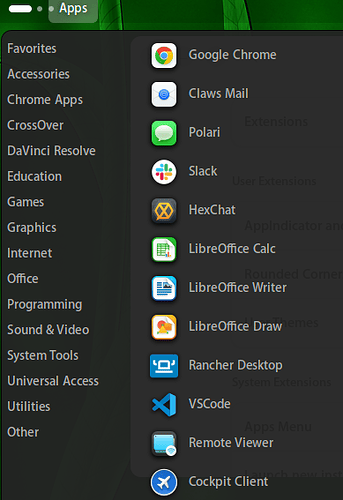I’m on Linux 6.8.1, Gnome 46 and Wayland. My Dash To Panel Gnome extension stopped working and the D2P ON button is greyed out. I presume it stopped working cuz I got upgraded to Gnome 46. Do I just wait for the devs to update the D2P extension?
Correct. That’s one of the downsides of using Gnome Extensions.
Sometimes you can just pop into the Extension manifest and manually tell it to work with the new version of GNOME, and it will be fine, sometimes you can’t.
@invalid_user_name edit the metadata.json file and change the 45 to 46… or wait…
Ref: https://github.com/micheleg/dash-to-dock/blob/master/metadata.json
The link references Dash to Dock, but I’m asking about Dash to Panel.
???
In any case, as a Linux noob, I have no clue how to edit a JSON file. And if I did edit the JSON file, I have no clue about the next steps. I’ve never used github and have no clue how it works.
But I do have a github account cuz a while back I needed one to log into some long forgotten web service.
As a Linux noob, I have no idea how to “add the 46 version”. How to do this?
Yes, that’s happening here. Dash to Panel is greyed out. I guess I’m forced to wait. But no big deal. I can use the upper left hotspot in the meantime.
@invalid_user_name this one;
https://extensions.gnome.org/extension/1160/dash-to-panel/
https://github.com/home-sweet-gnome/dash-to-panel/blob/master/metadata.json
So down in ~/.local/share/gnome-shell/extensions/ there will be a dash2panel@... directory (or similar), then in there with a text editor, open the metadata.json file and just change the;
"shell-version": [ "45" ],
to
"shell-version": [ "46" ],
Restart the shell with alt+F2, enter r and press enter, or logout/login. If it goes foobar, extensions should disable, then can log in revert and disable that extension.
I accidentally deleted Dash 2 Panel extension so that folder is empty. I guess I have to wait for the official 46 ready D2P extension to be released.
@invalid_user_name You can disable version verification temporarily via the extension tool to install?
@invalid_user_name I just tried here on my test system, looks like some code changes are needed as well on this one, or perhaps since it’s never been on my test system the configuration is incorrect… I would suggest waiting and use the super key…
Thanks for checking. Yes, I’m waiting patiently and using the upper left hotspot.
I’m guessing about 2 weeks before D2P is updated and pushed out…?
@invalid_user_name perhaps enabling the built in apps extension will suffice until a fix arrives?
I see commits are there… not accepted.
https://github.com/home-sweet-gnome/dash-to-panel/pull/2028
Dash to Panel now working with my Gnome 46. Yay!
This topic was automatically closed 30 days after the last reply. New replies are no longer allowed.