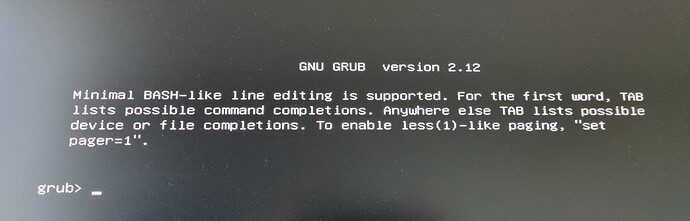Hi guys,
before I start I must say that I know that there are similar topics regarding this issue in this forum but I believe I tried all what I have found but without any success , so I am creating a new one.
The issue is that the grub boot menu doesn’t show and the following screen is displayed instead:
I have Windows in dual boot. The “fast startup” is disabled:
(it is in Czech but yes, it is disabled
This is my setting in BIOS:
When I go to BIOS after power on and select the “openSUSE” option manually, I get the grub menu:
btw. the same with Windows.
But the other users of the computer are not so skilled to do it via BIOS every time
Do you have any idea how to fix it?
Here is some info I have collected:
lsblk -f
NAME FSTYPE FSVER LABEL UUID FSAVAIL FSUSE% MOUNTPOINTS
sda
├─sda1 btrfs 982fac0a-786b-4085-a825-f800e8e2633d 81.5G 15% /opt
│ /usr/local
│ /root
│ /srv
│ /boot/grub2/x86_64-efi
│ /var
│ /boot/grub2/i386-pc
│ /
├─sda2
└─sda5 xfs 0c94b9ae-c1b9-4785-89d9-9dd7ec3a5f31 108.4G 18% /home
sdb
└─sdb1 ntfs Data A8A0D5FCA0D5D0C4
nvme0n1
├─nvme0n1p1 vfat FAT32 7E21-45FB 63.9M 33% /boot/efi
├─nvme0n1p2
├─nvme0n1p3 ntfs Windows 262E22212E21EA8F
└─nvme0n1p4 ntfs Windows 569C7D5D9C7D3897
fli-pc-linux:~ # parted /dev/sda
GNU Parted 3.6
Using /dev/sda
Welcome to GNU Parted! Type 'help' to view a list of commands.
(parted) print
Model: ATA Samsung SSD 860 (scsi)
Disk /dev/sda: 250GB
Sector size (logical/physical): 512B/512B
Partition Table: msdos
Disk Flags:
Number Start End Size Type File system Flags
1 1049kB 107GB 107GB primary btrfs
2 107GB 250GB 143GB extended lba
5 107GB 250GB 143GB logical xfs
efibootmgr -v
BootCurrent: 0001
Timeout: 1 seconds
BootOrder: 0001,0000
Boot0000* Windows Boot Manager HD(1,GPT,25ace567-6b33-4430-9474-d77549c92700,0x800,0x32000)/File(\EFI\Microsoft\Boot\bootmgfw.efi)57494e444f5753000100000088000000780000004200430044004f0042004a004500430054003d007b00390064006500610038003600320063002d0035006300640064002d0034006500370030002d0061006300630031002d006600330032006200330034003400640034003700390035007d00000065000100000010000000040000007fff0400
dp: 04 01 2a 00 01 00 00 00 00 08 00 00 00 00 00 00 00 20 03 00 00 00 00 00 67 e5 ac 25 33 6b 30 44 94 74 d7 75 49 c9 27 00 02 02 / 04 04 46 00 5c 00 45 00 46 00 49 00 5c 00 4d 00 69 00 63 00 72 00 6f 00 73 00 6f 00 66 00 74 00 5c 00 42 00 6f 00 6f 00 74 00 5c 00 62 00 6f 00 6f 00 74 00 6d 00 67 00 66 00 77 00 2e 00 65 00 66 00 69 00 00 00 / 7f ff 04 00
data: 57 49 4e 44 4f 57 53 00 01 00 00 00 88 00 00 00 78 00 00 00 42 00 43 00 44 00 4f 00 42 00 4a 00 45 00 43 00 54 00 3d 00 7b 00 39 00 64 00 65 00 61 00 38 00 36 00 32 00 63 00 2d 00 35 00 63 00 64 00 64 00 2d 00 34 00 65 00 37 00 30 00 2d 00 61 00 63 00 63 00 31 00 2d 00 66 00 33 00 32 00 62 00 33 00 34 00 34 00 64 00 34 00 37 00 39 00 35 00 7d 00 00 00 65 00 01 00 00 00 10 00 00 00 04 00 00 00 7f ff 04 00
Boot0001* opensuse-secureboot HD(1,GPT,25ace567-6b33-4430-9474-d77549c92700,0x800,0x32000)/File(\EFI\opensuse\shim.efi)
dp: 04 01 2a 00 01 00 00 00 00 08 00 00 00 00 00 00 00 20 03 00 00 00 00 00 67 e5 ac 25 33 6b 30 44 94 74 d7 75 49 c9 27 00 02 02 / 04 04 32 00 5c 00 45 00 46 00 49 00 5c 00 6f 00 70 00 65 00 6e 00 73 00 75 00 73 00 65 00 5c 00 73 00 68 00 69 00 6d 00 2e 00 65 00 66 00 69 00 00 00 / 7f ff 04 00
df /boot/efi
Filesystem 1K-blocks Used Available Use% Mounted on
/dev/nvme0n1p1 98304 32829 65475 34% /boot/efi
grub2-mkconfig /boot/grub2/grub.cfg
Generating grub configuration file ...
#
# DO NOT EDIT THIS FILE
#
# It is automatically generated by grub2-mkconfig using templates
# from /etc/grub.d and settings from /etc/default/grub
#
### BEGIN /etc/grub.d/00_header ###
set btrfs_relative_path="y"
export btrfs_relative_path
if [ -f ${config_directory}/grubenv ]; then
load_env -f ${config_directory}/grubenv
elif [ -s $prefix/grubenv ]; then
load_env
fi
if [ "${env_block}" ] ; then
set env_block="(${root})${env_block}"
export env_block
load_env -f "${env_block}"
fi
if [ "${next_entry}" ] ; then
set default="${next_entry}"
set next_entry=
save_env next_entry
if [ "${env_block}" ] ; then
save_env -f "${env_block}" next_entry
fi
set boot_once=true
else
set default="${saved_entry}"
fi
if [ x"${feature_menuentry_id}" = xy ]; then
menuentry_id_option="--id"
else
menuentry_id_option=""
fi
export menuentry_id_option
if [ "${prev_saved_entry}" ]; then
set saved_entry="${prev_saved_entry}"
save_env saved_entry
set prev_saved_entry=
save_env prev_saved_entry
set boot_once=true
fi
function savedefault {
if [ -z "${boot_once}" ]; then
saved_entry="${chosen}"
if [ "${env_block}" ] ; then
save_env -f "${env_block}" saved_entry
else
save_env saved_entry
fi
fi
}
function load_video {
if [ x$feature_all_video_module = xy ]; then
insmod all_video
else
insmod efi_gop
insmod efi_uga
insmod ieee1275_fb
insmod vbe
insmod vga
insmod video_bochs
insmod video_cirrus
fi
}
if [ x$feature_default_font_path = xy ] ; then
font=unicode
else
insmod part_msdos
insmod btrfs
set root='hd0,msdos1'
if [ x$feature_platform_search_hint = xy ]; then
search --no-floppy --fs-uuid --set=root --hint-bios=hd0,msdos1 --hint-efi=hd0,msdos1 --hint-baremetal=ahci0,msdos1 982fac0a-786b-4085-a825-f800e8e2633d
else
search --no-floppy --fs-uuid --set=root 982fac0a-786b-4085-a825-f800e8e2633d
fi
font="/usr/share/grub2/unicode.pf2"
fi
if loadfont $font ; then
if [ "${grub_platform}" = "efi" ]; then
echo "Please press 't' to show the boot menu on this console"
fi
set gfxmode=auto
load_video
insmod gfxterm
fi
terminal_input console
for i in gfxterm; do
if [ x${use_append} = xtrue ]; then
terminal_output --append $i
elif terminal_output $i; then
use_append=true;
fi
done
Found theme: /boot/grub2/themes/openSUSE/theme.txt
insmod part_msdos
insmod btrfs
set root='hd0,msdos1'
if [ x$feature_platform_search_hint = xy ]; then
search --no-floppy --fs-uuid --set=root --hint-bios=hd0,msdos1 --hint-efi=hd0,msdos1 --hint-baremetal=ahci0,msdos1 982fac0a-786b-4085-a825-f800e8e2633d
else
search --no-floppy --fs-uuid --set=root 982fac0a-786b-4085-a825-f800e8e2633d
fi
insmod gfxmenu
loadfont ($root)/boot/grub2/themes/openSUSE/DejaVuSans-Bold14.pf2
loadfont ($root)/boot/grub2/themes/openSUSE/DejaVuSans10.pf2
loadfont ($root)/boot/grub2/themes/openSUSE/DejaVuSans12.pf2
loadfont ($root)/boot/grub2/themes/openSUSE/ascii.pf2
insmod png
set theme=($root)/boot/grub2/themes/openSUSE/theme.txt
export theme
if [ x${boot_once} = xtrue ]; then
set timeout=0
elif [ x$feature_timeout_style = xy ] ; then
set timeout_style=menu
set timeout=8
# Fallback normal timeout code in case the timeout_style feature is
# unavailable.
else
set timeout=8
fi
if [ -n "$extra_cmdline" ]; then
menuentry "Help on bootable snapshot #$snapshot_num" {
echo "Select the default entry of the snapshot boot menu."
echo "Examine the snapshot, and if it's OK,"
echo " run 'snapper rollback' and reboot."
echo "See 'System Rollback by Booting from Snapshots'"
echo " in the manual for more information."
echo " ** Hit Any Key to return to boot menu ** "
read
}
fi
### END /etc/grub.d/00_header ###
### BEGIN /etc/grub.d/00_tuned ###
set tuned_params=""
set tuned_initrd=""
### END /etc/grub.d/00_tuned ###
### BEGIN /etc/grub.d/02_tuned ###
set tuned_params=""
set tuned_initrd=""
### END /etc/grub.d/02_tuned ###
### BEGIN /etc/grub.d/05_crypttab ###
### END /etc/grub.d/05_crypttab ###
### BEGIN /etc/grub.d/06_notpm ###
# This file provides an easy way to add custom menu entries. Simply type the
# menu entries you want to add after this comment. Be careful not to change
# the 'exec tail' line above.
### END /etc/grub.d/06_notpm ###
### BEGIN /etc/grub.d/10_linux ###
Found linux image: /boot/vmlinuz-6.8.8-1-default
Found initrd image: /boot/initrd-6.8.8-1-default
menuentry 'openSUSE Tumbleweed' --class opensuse --class gnu-linux --class gnu --class os $menuentry_id_option 'gnulinux-simple-982fac0a-786b-4085-a825-f800e8e2633d' {
load_video
set gfxpayload=keep
insmod gzio
insmod part_msdos
insmod btrfs
set root='hd0,msdos1'
if [ x$feature_platform_search_hint = xy ]; then
search --no-floppy --fs-uuid --set=root --hint-bios=hd0,msdos1 --hint-efi=hd0,msdos1 --hint-baremetal=ahci0,msdos1 982fac0a-786b-4085-a825-f800e8e2633d
else
search --no-floppy --fs-uuid --set=root 982fac0a-786b-4085-a825-f800e8e2633d
fi
echo 'Loading Linux 6.8.8-1-default ...'
linux /boot/vmlinuz-6.8.8-1-default root=UUID=982fac0a-786b-4085-a825-f800e8e2633d ${extra_cmdline} splash=silent quiet security=apparmor mitigations=auto
echo 'Loading initial ramdisk ...'
initrd /boot/initrd-6.8.8-1-default
}
submenu 'Advanced options for openSUSE Tumbleweed' --hotkey=1 $menuentry_id_option 'gnulinux-advanced-982fac0a-786b-4085-a825-f800e8e2633d' {
menuentry 'openSUSE Tumbleweed, with Linux 6.8.8-1-default' --hotkey=2 --class opensuse --class gnu-linux --class gnu --class os $menuentry_id_option 'gnulinux-6.8.8-1-default-advanced-982fac0a-786b-4085-a825-f800e8e2633d' {
load_video
set gfxpayload=keep
insmod gzio
insmod part_msdos
insmod btrfs
set root='hd0,msdos1'
if [ x$feature_platform_search_hint = xy ]; then
search --no-floppy --fs-uuid --set=root --hint-bios=hd0,msdos1 --hint-efi=hd0,msdos1 --hint-baremetal=ahci0,msdos1 982fac0a-786b-4085-a825-f800e8e2633d
else
search --no-floppy --fs-uuid --set=root 982fac0a-786b-4085-a825-f800e8e2633d
fi
echo 'Loading Linux 6.8.8-1-default ...'
linux /boot/vmlinuz-6.8.8-1-default root=UUID=982fac0a-786b-4085-a825-f800e8e2633d ${extra_cmdline} splash=silent quiet security=apparmor mitigations=auto
echo 'Loading initial ramdisk ...'
initrd /boot/initrd-6.8.8-1-default
}
Found linux image: /boot/vmlinuz-6.7.7-1-default
Found initrd image: /boot/initrd-6.7.7-1-default
menuentry 'openSUSE Tumbleweed, with Linux 6.7.7-1-default' --class opensuse --class gnu-linux --class gnu --class os $menuentry_id_option 'gnulinux-6.7.7-1-default-advanced-982fac0a-786b-4085-a825-f800e8e2633d' {
load_video
set gfxpayload=keep
insmod gzio
insmod part_msdos
insmod btrfs
set root='hd0,msdos1'
if [ x$feature_platform_search_hint = xy ]; then
search --no-floppy --fs-uuid --set=root --hint-bios=hd0,msdos1 --hint-efi=hd0,msdos1 --hint-baremetal=ahci0,msdos1 982fac0a-786b-4085-a825-f800e8e2633d
else
search --no-floppy --fs-uuid --set=root 982fac0a-786b-4085-a825-f800e8e2633d
fi
echo 'Loading Linux 6.7.7-1-default ...'
linux /boot/vmlinuz-6.7.7-1-default root=UUID=982fac0a-786b-4085-a825-f800e8e2633d ${extra_cmdline} splash=silent quiet security=apparmor mitigations=auto
echo 'Loading initial ramdisk ...'
initrd /boot/initrd-6.7.7-1-default
}
}
### END /etc/grub.d/10_linux ###
### BEGIN /etc/grub.d/20_linux_xen ###
### END /etc/grub.d/20_linux_xen ###
### BEGIN /etc/grub.d/25_bli ###
if [ "$grub_platform" = "efi" ]; then
insmod bli
fi
### END /etc/grub.d/25_bli ###
### BEGIN /etc/grub.d/30_os-prober ###
Warning: os-prober will be executed to detect other bootable partitions.
Its output will be used to detect bootable binaries on them and create new boot entries.
692.934706 | DM multipath kernel driver not loaded
Found Windows Boot Manager on /dev/nvme0n1p1@/EFI/Microsoft/Boot/bootmgfw.efi
menuentry 'Windows Boot Manager (on /dev/nvme0n1p1)' --class windows --class os $menuentry_id_option 'osprober-efi-7E21-45FB' {
insmod part_gpt
insmod fat
search --no-floppy --fs-uuid --set=root 7E21-45FB
chainloader /EFI/Microsoft/Boot/bootmgfw.efi
}
### END /etc/grub.d/30_os-prober ###
### BEGIN /etc/grub.d/30_uefi-firmware ###
Adding boot menu entry for UEFI Firmware Settings ...
if [ "$grub_platform" = "efi" ]; then
menuentry 'UEFI Firmware Settings' $menuentry_id_option 'uefi-firmware' {
fwsetup --is-supported
if [ "$?" = 0 ]; then
fwsetup
else
echo "Your firmware doesn't support setup menu entry from a boot loader"
echo "Press any key to return ..."
read
fi
}
fi
### END /etc/grub.d/30_uefi-firmware ###
### BEGIN /etc/grub.d/35_fwupd ###
### END /etc/grub.d/35_fwupd ###
### BEGIN /etc/grub.d/40_custom ###
# This file provides an easy way to add custom menu entries. Simply type the
# menu entries you want to add after this comment. Be careful not to change
# the 'exec tail' line above.
### END /etc/grub.d/40_custom ###
### BEGIN /etc/grub.d/41_custom ###
if [ -f ${config_directory}/custom.cfg ]; then
source ${config_directory}/custom.cfg
elif [ -z "${config_directory}" -a -f $prefix/custom.cfg ]; then
source $prefix/custom.cfg
fi
### END /etc/grub.d/41_custom ###
### BEGIN /etc/grub.d/45_linux_xen ###
### END /etc/grub.d/45_linux_xen ###
### BEGIN /etc/grub.d/46_memtest86+ ###
### END /etc/grub.d/46_memtest86+ ###
### BEGIN /etc/grub.d/48_uefi-firmware ###
Adding boot menu entry for UEFI Firmware Settings ...
menuentry 'UEFI Firmware Settings' $menuentry_id_option 'uefi-firmware' {
fwsetup
}
### END /etc/grub.d/48_uefi-firmware ###
### BEGIN /etc/grub.d/49_fwupd ###
### END /etc/grub.d/49_fwupd ###
### BEGIN /etc/grub.d/51_custom ###
if [ -f ${config_directory}/custom.cfg ]; then
source ${config_directory}/custom.cfg
elif [ -z "${config_directory}" -a -f $prefix/custom.cfg ]; then
source $prefix/custom.cfg
fi
### END /etc/grub.d/51_custom ###
### BEGIN /etc/grub.d/80_suse_btrfs_snapshot ###
### END /etc/grub.d/80_suse_btrfs_snapshot ###
### BEGIN /etc/grub.d/90_persistent ###
### END /etc/grub.d/90_persistent ###
### BEGIN /etc/grub.d/95_textmode ###
if [ "${grub_platform}" = "efi" ]; then
# On EFI systems we can only have graphics *or* serial, so allow the user
# to switch between the two
hiddenentry 'Text mode' --hotkey 't' {
set textmode=true
terminal_output console
}
fi
### END /etc/grub.d/95_textmode ###
### BEGIN /etc/grub.d/LS_custom ###
# This file provides an easy way to add custom menu entries. Simply type the
# menu entries you want to add after this comment. Be careful not to change
# the 'exec tail' line above.
menuentry "Windows 11" --class windows --class os $menuentry_id_option 'osprober-efi-7E21-45FB' {
insmod part_gpt
insmod fat
search --no-floppy --fs-uuid --set=root 7E21-45FB
chainloader /EFI/Microsoft/Boot/bootmgfw.efi
}
### END /etc/grub.d/LS_custom ###
### BEGIN /etc/grub.d/LS_linux ###
Warning: version_find_latest() is deprecated. Use version_sort() instead.
Warning: version_test_gt() is deprecated. Use version_sort() instead.
Warning: version_test_gt() is deprecated. Use version_sort() instead.
Warning: version_test_numeric() is deprecated. Use version_sort() instead.
Found linux image: /boot/vmlinuz-6.8.8-1-default
Found initrd image: /boot/initrd-6.8.8-1-default
menuentry 'openSUSE Tumbleweed' --class opensuse --class gnu-linux --class gnu --class os $menuentry_id_option 'gnulinux-simple-982fac0a-786b-4085-a825-f800e8e2633d' {
load_video
set gfxpayload=keep
insmod gzio
insmod part_msdos
insmod btrfs
set root='hd0,msdos1'
if [ x$feature_platform_search_hint = xy ]; then
search --no-floppy --fs-uuid --set=root --hint-bios=hd0,msdos1 --hint-efi=hd0,msdos1 --hint-baremetal=ahci0,msdos1 982fac0a-786b-4085-a825-f800e8e2633d
else
search --no-floppy --fs-uuid --set=root 982fac0a-786b-4085-a825-f800e8e2633d
fi
echo 'Loading Linux 6.8.8-1-default ...'
linux /boot/vmlinuz-6.8.8-1-default root=UUID=982fac0a-786b-4085-a825-f800e8e2633d ${extra_cmdline} splash=silent quiet security=apparmor mitigations=auto
echo 'Loading initial ramdisk ...'
initrd /boot/initrd-6.8.8-1-default
}
submenu 'Advanced options for openSUSE Tumbleweed' --hotkey=1 $menuentry_id_option 'gnulinux-advanced-982fac0a-786b-4085-a825-f800e8e2633d' {
menuentry 'openSUSE Tumbleweed, with Linux 6.8.8-1-default' --hotkey=2 --class opensuse --class gnu-linux --class gnu --class os $menuentry_id_option 'gnulinux-6.8.8-1-default-advanced-982fac0a-786b-4085-a825-f800e8e2633d' {
load_video
set gfxpayload=keep
insmod gzio
insmod part_msdos
insmod btrfs
set root='hd0,msdos1'
if [ x$feature_platform_search_hint = xy ]; then
search --no-floppy --fs-uuid --set=root --hint-bios=hd0,msdos1 --hint-efi=hd0,msdos1 --hint-baremetal=ahci0,msdos1 982fac0a-786b-4085-a825-f800e8e2633d
else
search --no-floppy --fs-uuid --set=root 982fac0a-786b-4085-a825-f800e8e2633d
fi
echo 'Loading Linux 6.8.8-1-default ...'
linux /boot/vmlinuz-6.8.8-1-default root=UUID=982fac0a-786b-4085-a825-f800e8e2633d ${extra_cmdline} splash=silent quiet security=apparmor mitigations=auto
echo 'Loading initial ramdisk ...'
initrd /boot/initrd-6.8.8-1-default
}
Warning: version_find_latest() is deprecated. Use version_sort() instead.
Warning: version_test_gt() is deprecated. Use version_sort() instead.
Found linux image: /boot/vmlinuz-6.7.7-1-default
Found initrd image: /boot/initrd-6.7.7-1-default
menuentry 'openSUSE Tumbleweed, with Linux 6.7.7-1-default' --class opensuse --class gnu-linux --class gnu --class os $menuentry_id_option 'gnulinux-6.7.7-1-default-advanced-982fac0a-786b-4085-a825-f800e8e2633d' {
load_video
set gfxpayload=keep
insmod gzio
insmod part_msdos
insmod btrfs
set root='hd0,msdos1'
if [ x$feature_platform_search_hint = xy ]; then
search --no-floppy --fs-uuid --set=root --hint-bios=hd0,msdos1 --hint-efi=hd0,msdos1 --hint-baremetal=ahci0,msdos1 982fac0a-786b-4085-a825-f800e8e2633d
else
search --no-floppy --fs-uuid --set=root 982fac0a-786b-4085-a825-f800e8e2633d
fi
echo 'Loading Linux 6.7.7-1-default ...'
linux /boot/vmlinuz-6.7.7-1-default root=UUID=982fac0a-786b-4085-a825-f800e8e2633d ${extra_cmdline} splash=silent quiet security=apparmor mitigations=auto
echo 'Loading initial ramdisk ...'
initrd /boot/initrd-6.7.7-1-default
}
}
### END /etc/grub.d/LS_linux ###
### BEGIN /etc/grub.d/LS_os-prober ###
Warning: os-prober will be executed to detect other bootable partitions.
Its output will be used to detect bootable binaries on them and create new boot entries.
693.732346 | DM multipath kernel driver not loaded
Found Windows Boot Manager on /dev/nvme0n1p1@/EFI/Microsoft/Boot/bootmgfw.efi
menuentry 'Windows Boot Manager (on /dev/nvme0n1p1)' --class windows --class os $menuentry_id_option 'osprober-efi-7E21-45FB' {
insmod part_gpt
insmod fat
search --no-floppy --fs-uuid --set=root 7E21-45FB
chainloader /EFI/Microsoft/Boot/bootmgfw.efi
}
### END /etc/grub.d/LS_os-prober ###
shim-install --config-file=/boot/grub2/grub.cfg
copying /usr/share/efi/x86_64/grub.efi to /boot/efi/EFI/opensuse/grub.efi
Installing for x86_64-efi platform.
Installation finished. No error reported.
BootCurrent: 0001
Timeout: 1 seconds
BootOrder: 0000
Boot0000* Windows Boot Manager HD(1,GPT,25ace567-6b33-4430-9474-d77549c92700,0x800,0x32000)/File(\EFI\Microsoft\Boot\bootmgfw.efi)57494e444f5753000100000088000000780000004200430044004f0042004a004500430054003d007b00390064006500610038003600320063002d0035006300640064002d0034006500370030002d0061006300630031002d006600330032006200330034003400640034003700390035007d00000065000100000010000000040000007fff0400
BootCurrent: 0001
Timeout: 1 seconds
BootOrder: 0001,0000
Boot0000* Windows Boot Manager HD(1,GPT,25ace567-6b33-4430-9474-d77549c92700,0x800,0x32000)/File(\EFI\Microsoft\Boot\bootmgfw.efi)57494e444f5753000100000088000000780000004200430044004f0042004a004500430054003d007b00390064006500610038003600320063002d0035006300640064002d0034006500370030002d0061006300630031002d006600330032006200330034003400640034003700390035007d00000065000100000010000000040000007fff0400
Boot0001* opensuse-secureboot HD(1,GPT,25ace567-6b33-4430-9474-d77549c92700,0x800,0x32000)/File(\EFI\opensuse\shim.efi)