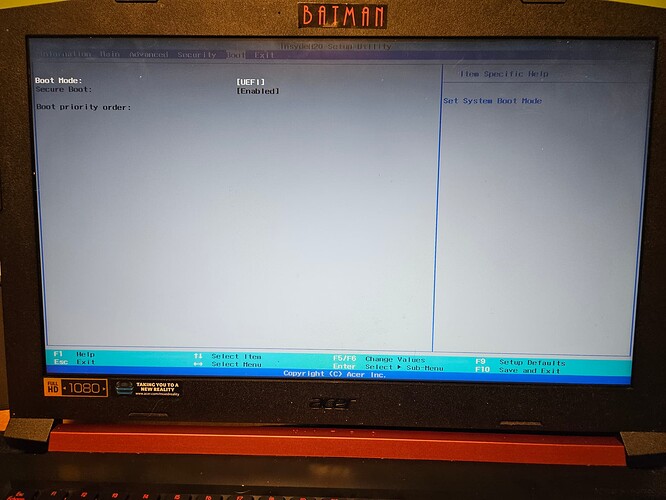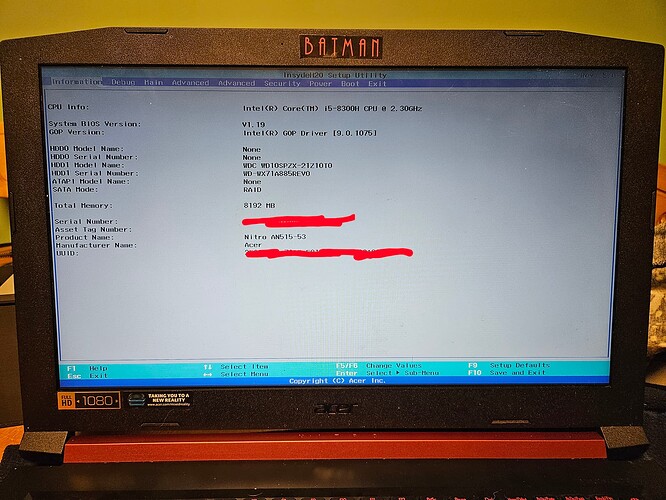I am currently trying to repair a friends laptop that will not get past the NO Bootable Device Found page upon startup.
SPECS:
ACER Nitro AN515-53
Intel® CoreTM i5-8300H Processor @2.3GHz
System BIOS Version v1.19
BIOS is InsydeH20
So first I thought the problem is the hard drive, but there is something else going on with either the BIOS or the cables/motherboard
I got the PC to load up the BIOS which recognizes the hard drive is attached (it will show up on the informationpage of the BIOS), but it will not show up in the boot menu, nothing shows in the boot menu at all, no options to boot from USB either.
I have looked around in the BIOS setting and tried changing a few things, was hoping there was a legacy mode but the only mode available for “Boot Mode” is UEFI, I have tried turning Secure Boot to enabled and disabled. I have tried with TPM State to enabled and disabled. I have tried resetting all BIOS back to factory settings. I have tried changing the SATA Mode to “RTS With Optane” and “AHCI”.
I tried enabling F12 boot menu, however upon startup no options to boot are available. I tried pressing the battery disconnect switch (small pinhole under laptop) for approximately 30 seconds then rebooting the PC (will only startup with power code connected) but no luck. Also was able to get into the “Secret/Advanced BIOS Menus” using the F4, 4, r, f, v, F5, 5, t, g, b, F6, 6, y, h, n method. Looking through all of the additional options I did not see anything that would help fix this problem.
I completely took apart the laptop to make sure all cables were connected, which they are, disconnected the hard drive cables and cables connecting the USB’s to inspect for any damage, everything appears in working order, all cables re-installed.
I removed the hard drive and plugged it into my PC with an adapter I have, again it recognizes that it is a hard drive but it has no partitions/drive letters associated with it
I attempted to run 3 different disk check programs on it but all 3 came back with errors that the disk is bad, I attempted to reformat it, partition it, and tried adding a drive letter to the drive but all attempts failed saying the disk is bad.
So I tried plugging 2 different working hard drives (freshly formatted) I have into the laptop (tried connecting both directly to the laptop and via USB), again it will recognize the hard drive in the BIOS (will list them on the information page but not on the boot menu page) but for some reason it will not allow me to boot off of the drives, still not giving the option to boot from USB as well.
Tried mounting/burning Windows .iso file onto a USB and then starting up the laptop with it plugged in hoping it would then recognize it in the boot sequence but still will not load up.
I’m thinking maybe if I try updating the BIOS to a different version I may get some other options, but the only options for updating the BIOS come in a .exe file that is installed while running Windows.
Looking to see if I can get some advice/guidance on what my next steps should be
Thank you