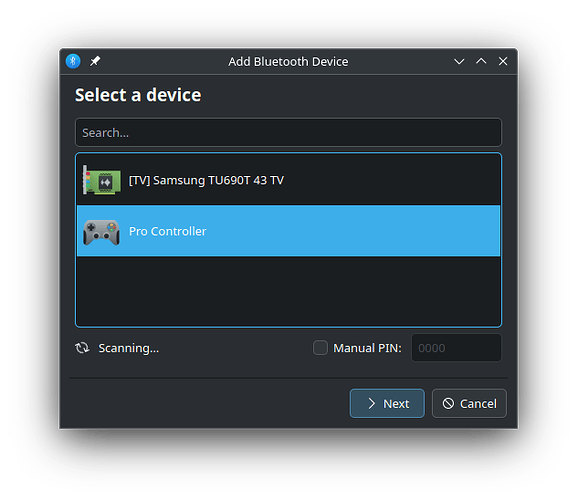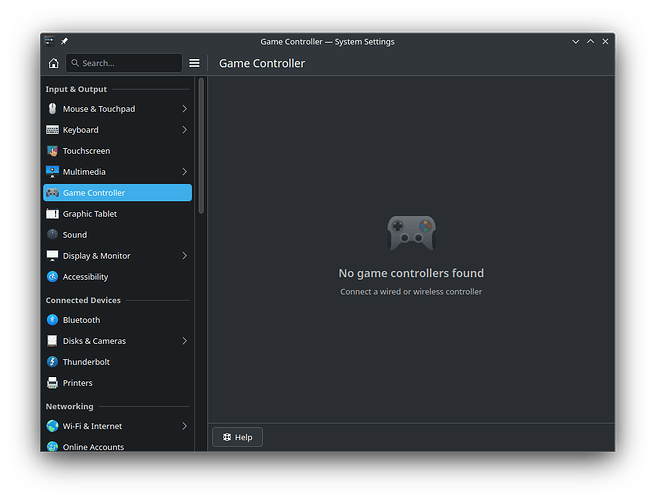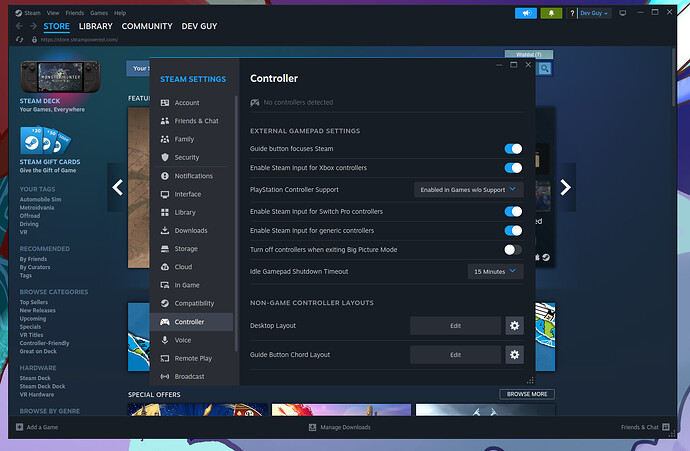Yes KDE, and
rpm -q -f /usr/bin/bluetoothctl
bluez-5.77-1.1.x86_64
I just hit a snag on updating to kernel 6.10.5. The update didn’t install an grub entry for 6.10.5, and forcing it to resulted in a boot option that fails to boot, so I had to boot back to 6.9.9-1.
So I’m now on 20240829, but with kernel 6.9.9-1. Pairing still works though. All I have to do is tell the Plasma/KDE system-tray app to connect and hammer away on the controller’s Left/Right controller buttons until it stops cycling through the green LEDs, at which point I see a steady single LED and have a pairing:
Here’s the output from journalctl --boot (may need to run this with sudo depending on the users access rights).
Aug 31 10:05:43 kosmos1 bluetoothd[1524]: profiles/input/device.c:control_connect_cb() connect to D0:55:09:29:3F:38: Operation already in progress (114)
Aug 31 10:05:43 kosmos1 plasmashell[2697]: kf.bluezqt: PendingCall Error: "br-connection-create-socket"
Aug 31 10:05:43 kosmos1 systemd-udevd[857]: Configuration file /etc/udev/rules.d/55-brother-brscan4-libsane-type1.rules is marked executable. Please remove executable>
Aug 31 10:05:43 kosmos1 systemd[4059]: Reached target Bluetooth.
Aug 31 10:05:43 kosmos1 systemd[2376]: Reached target Bluetooth.
Aug 31 10:05:43 kosmos1 kernel: hid-generic 0005:057E:2009.0007: unknown main item tag 0x0
Aug 31 10:05:43 kosmos1 kernel: input: Pro Controller as /devices/virtual/misc/uhid/0005:057E:2009.0007/input/input24
Aug 31 10:05:43 kosmos1 kernel: hid-generic 0005:057E:2009.0007: input,hidraw6: BLUETOOTH HID v0.01 Gamepad [Pro Controller] on 90:e8:68:ad:bb:a8
Aug 31 10:05:43 kosmos1 kernel: nintendo 0005:057E:2009.0007: unknown main item tag 0x0
Aug 31 10:05:44 kosmos1 kernel: nintendo 0005:057E:2009.0007: hidraw6: BLUETOOTH HID v80.01 Gamepad [Pro Controller] on 90:e8:68:ad:bb:a8
Aug 31 10:05:44 kosmos1 kernel: nintendo 0005:057E:2009.0007: controller MAC = D0:55:09:29:3F:38
Aug 31 10:05:44 kosmos1 kernel: nintendo 0005:057E:2009.0007: using factory cal for left stick
Aug 31 10:05:44 kosmos1 kernel: nintendo 0005:057E:2009.0007: using factory cal for right stick
Aug 31 10:05:44 kosmos1 kernel: nintendo 0005:057E:2009.0007: using user cal for IMU
Aug 31 10:05:44 kosmos1 kernel: input: Pro Controller as /devices/virtual/misc/uhid/0005:057E:2009.0007/input/input25
Aug 31 10:05:44 kosmos1 kernel: input: Pro Controller (IMU) as /devices/virtual/misc/uhid/0005:057E:2009.0007/input/input26
Aug 31 10:05:44 kosmos1 systemd[1]: Starting IIO Sensor Proxy service...
Aug 31 10:05:44 kosmos1 systemd[1]: Started IIO Sensor Proxy service.
Aug 31 10:05:44 kosmos1 joycond[1873]: DEVNAME=event23 ACTION=add DEVPATH=/devices/virtual/misc/uhid/0005:057E:2009.0007/input/input25/event23
Aug 31 10:05:44 kosmos1 joycond[1873]: Creating new phys_ctlr for /dev/input/event23
Aug 31 10:05:44 kosmos1 joycond[1873]: Found Pro Controller
Aug 31 10:05:44 kosmos1 joycond[1873]: driver_name: Pro Controller
Aug 31 10:05:44 kosmos1 joycond[1873]: MAC: D0:55:09:29:3F:38
Aug 31 10:05:44 kosmos1 systemd[1]: iio-sensor-proxy.service: Deactivated successfully.
Aug 31 10:05:45 kosmos1 joycond[1873]: adding epoll_subscriber: fd=5
And here’s the output from evdev-joystick for the event23 device listed in the above output
% evdev-joystick --showcal /dev/input/event23
Supported Absolute axes:
Absolute axis 0x00 (0) (X Axis) (value: 673, min: -32767, max: 32767, flatness: 500 (=1.53%), fuzz: 250)
Absolute axis 0x01 (1) (Y Axis) (value: 1290, min: -32767, max: 32767, flatness: 500 (=1.53%), fuzz: 250)
Absolute axis 0x03 (3) (X Rate Axis) (value: 1763, min: -32767, max: 32767, flatness: 500 (=1.53%), fuzz: 250)
Absolute axis 0x04 (4) (Y Rate Axis) (value: 951, min: -32767, max: 32767, flatness: 500 (=1.53%), fuzz: 250)
Absolute axis 0x10 (16) (Hat zero, x axis) (value: 0, min: -1, max: 1, flatness: 0 (=0.00%), fuzz: 0)
Absolute axis 0x11 (17) (Hat zero, y axis) (value: 0, min: -1, max: 1, flatness: 0 (=0.00%), fuzz: 0)
I suspect I may have encountered an nvidia driver issues with 6.10.5. I may have to wait for TW or drivers to be updated. I’d guess the kernel version may not matter for this pro-controller issue (but can’t say for sure).