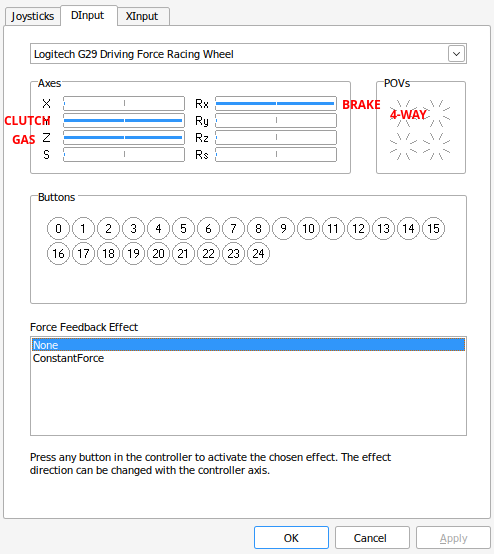Hello community,
I bought Logitech G29 steering wheel for my son specifically because it is being said to be working in Linux. However, when I start Farming Simulator 22 via Steam, the wheels turn to the right and stay there, gas works, but only when pressed to a sweet spot half-way down and brake works via clutch pedal as reverse gear, also in a sweet spot half-way down.
Steam does not detect the wheel in my case in the configuration dialog:
lsusb does detect the device:
oak@linux:/etc> lsusb
Bus 001 Device 002: ID 046d:c24f Logitech, Inc. G29 Driving Force Racing Wheel [PS3]
I had a bit hard time to get some of the test tools working (oversteer, jstest, winetricks, protontricks), finally got the winetricks working:
The Y, Z and Rx axes are actually shown mid-way blue, but when you touch any of those controls, they blow full blow and then work the other way around (by pressing, the blue bar reduces). The correct behaviour should be zero blue bar, which should increase by pressing pedals. As said, clutch works as brake.
Rx should actually be (I believe) the actual wheel stering, not brake pedal. Steering the wheel does not indicate anything in the tool. Buttons all work, flashing one of the number indicators, as well as the 4-way craddle, indicating in the first POV.
This explains behavior in the game, but is not helpful in resolving the issue.
I can see, that steam does contain mapping files for many joysticks, including the G29 for each game:
oak@linux:~/3D/Earth covered house concept/Rev04/Renders/VR> ls '/home/oak/.steam/steam/steamapps/common/Farming Simulator 22/shared/inputDevices/LogitechG29'*
/home/oak/.steam/steam/steamapps/common/Farming Simulator 22/shared/inputDevices/LogitechG29DrivingForceRacingWheelUsb.xml
This file contains mapping, but I believe this file is not read at all, it looks actually correct, but is apparently not applied.
I’ve read a lot of different forum posts, but with nothing I could see would help my issue. For a lot of people this seem to work out of the box, or by restarting the Steam while the wheel is plugged in.
One video on Youtube suggested to add the hardware to a steam group, but there is no such group on my Opensuse, neither in Yast or in cat /etc/group | grep steam.
Any help appreciated! ![]()