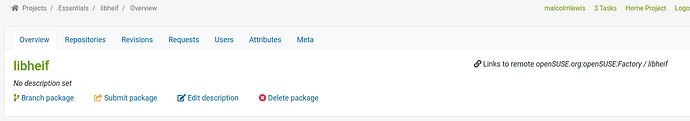Thank you very much for your answer. Can you help me understand why you would choose solution 1?
That would help me make an informed choice for the similar warnings I get for other packages.
When I choose solution 1 as you recommend, I get similar warnings for other packages:
su - -c 'zypper dup -d'
Password:
Loading repository data...
Reading installed packages...
Warning: You are about to do a distribution upgrade with all enabled repositories. Make sure these repositories are compatible before you continue. See 'man zypper' for more information about this command.
Computing distribution upgrade...
4 Problems:
Problem: the to be installed libheif-aom-1.17.6-1.1.x86_64 requires 'libheif1 = 1.17.6-1.1', but this requirement cannot be provided
Problem: the to be installed libheif-svtenc-1.17.6-1699.4.pm.2.x86_64 requires 'libheif1 = 1.17.6-1699.4.pm.2', but this requirement cannot be provided
Problem: the to be installed gdk-pixbuf-loader-libheif-1.17.6-1699.4.pm.2.x86_64 requires 'libheif1 = 1.17.6-1699.4.pm.2', but this requirement cannot be provided
Problem: the to be installed libheif-rav1e-1.17.6-1699.4.pm.2.x86_64 requires 'libheif1 = 1.17.6-1699.4.pm.2', but this requirement cannot be provided
Problem: the to be installed libheif-aom-1.17.6-1.1.x86_64 requires 'libheif1 = 1.17.6-1.1', but this requirement cannot be provided
not installable providers: libheif1-1.17.6-1.1.x86_64[download.opensuse.org-oss]
Solution 1: install libheif-aom-1.17.6-1699.4.pm.2.x86_64 from vendor http://packman.links2linux.de
replacing libheif-aom-1.17.5-3.1.x86_64 from vendor openSUSE
Solution 2: install libheif1-1.17.6-1.1.x86_64 from vendor openSUSE
replacing libheif1-1.17.6-1699.4.pm.1.x86_64 from vendor http://packman.links2linux.de
Solution 3: keep obsolete libheif-aom-1.17.5-3.1.x86_64
Solution 4: break libheif-aom-1.17.6-1.1.x86_64 by ignoring some of its dependencies
Choose from above solutions by number or skip, retry or cancel [1/2/3/4/s/r/c/d/?] (c): 1
Problem: the to be installed libheif-svtenc-1.17.6-1699.4.pm.2.x86_64 requires 'libheif1 = 1.17.6-1699.4.pm.2', but this requirement cannot be provided
not installable providers: libheif1-1.17.6-1699.4.pm.2.i586[packman]
libheif1-1.17.6-1699.4.pm.2.x86_64[packman]
Solution 1: install libheif-dav1d-1.17.6-1699.4.pm.2.x86_64 from vendor http://packman.links2linux.de
replacing libheif-dav1d-1.17.5-3.1.x86_64 from vendor openSUSE
Solution 2: install libheif-svtenc-1.17.6-1.1.x86_64 from vendor openSUSE
replacing libheif-svtenc-1.17.6-1699.4.pm.1.x86_64 from vendor http://packman.links2linux.de
Solution 3: keep obsolete libheif-dav1d-1.17.5-3.1.x86_64
Solution 4: break libheif-svtenc-1.17.6-1699.4.pm.2.x86_64 by ignoring some of its dependencies
Choose from above solutions by number or skip, retry or cancel [1/2/3/4/s/r/c/d/?] (c): 1
Problem: the to be installed gdk-pixbuf-loader-libheif-1.17.6-1699.4.pm.2.x86_64 requires 'libheif1 = 1.17.6-1699.4.pm.2', but this requirement cannot be provided
not installable providers: libheif1-1.17.6-1699.4.pm.2.i586[packman]
libheif1-1.17.6-1699.4.pm.2.x86_64[packman]
Solution 1: install gdk-pixbuf-loader-libheif-1.17.6-1.1.x86_64 from vendor openSUSE
replacing gdk-pixbuf-loader-libheif-1.17.6-1699.4.pm.1.x86_64 from vendor http://packman.links2linux.de
Solution 2: install libheif-ffmpeg-1.17.6-1699.4.pm.2.x86_64 from vendor http://packman.links2linux.de
replacing libheif-ffmpeg-1.17.5-3.1.x86_64 from vendor openSUSE
Solution 3: keep obsolete libheif-ffmpeg-1.17.5-3.1.x86_64
Solution 4: break gdk-pixbuf-loader-libheif-1.17.6-1699.4.pm.2.x86_64 by ignoring some of its dependencies
Choose from above solutions by number or skip, retry or cancel [1/2/3/4/s/r/c/d/?] (c): 1
Problem: the to be installed libheif-rav1e-1.17.6-1699.4.pm.2.x86_64 requires 'libheif1 = 1.17.6-1699.4.pm.2', but this requirement cannot be provided
not installable providers: libheif1-1.17.6-1699.4.pm.2.i586[packman]
libheif1-1.17.6-1699.4.pm.2.x86_64[packman]
Solution 1: install libheif-jpeg-1.17.6-1699.4.pm.2.x86_64 from vendor http://packman.links2linux.de
replacing libheif-jpeg-1.17.5-3.1.x86_64 from vendor openSUSE
Solution 2: install libheif-rav1e-1.17.6-1.1.x86_64 from vendor openSUSE
replacing libheif-rav1e-1.17.6-1699.4.pm.1.x86_64 from vendor http://packman.links2linux.de
Solution 3: keep obsolete libheif-jpeg-1.17.5-3.1.x86_64
Solution 4: break libheif-rav1e-1.17.6-1699.4.pm.2.x86_64 by ignoring some of its dependencies
Choose from above solutions by number or skip, retry or cancel [1/2/3/4/s/r/c/d/?] (c): 1
Resolving dependencies...
Computing distribution upgrade...
3 Problems:
Problem: the to be installed libheif-jpeg-1.17.6-1699.4.pm.2.x86_64 requires 'libheif1 = 1.17.6-1699.4.pm.2', but this requirement cannot be provided
Problem: the to be installed libheif-ffmpeg-1.17.6-1.1.x86_64 requires 'libheif1 = 1.17.6-1.1', but this requirement cannot be provided
Problem: the to be installed libheif-svtenc-1.17.6-1699.4.pm.2.x86_64 requires 'libheif1 = 1.17.6-1699.4.pm.2', but this requirement cannot be provided
Problem: the to be installed libheif-jpeg-1.17.6-1699.4.pm.2.x86_64 requires 'libheif1 = 1.17.6-1699.4.pm.2', but this requirement cannot be provided
not installable providers: libheif1-1.17.6-1699.4.pm.2.i586[packman]
libheif1-1.17.6-1699.4.pm.2.x86_64[packman]
Solution 1: Following actions will be done:
do not install libheif-jpeg-1.17.6-1699.4.pm.2.x86_64
do not install libheif-dav1d-1.17.6-1699.4.pm.2.x86_64
do not install libheif-aom-1.17.6-1699.4.pm.2.x86_64
Solution 2: do not install gdk-pixbuf-loader-libheif-1.17.6-1.1.x86_64
Solution 3: break libheif-jpeg-1.17.6-1699.4.pm.2.x86_64 by ignoring some of its dependencies
Choose from above solutions by number or skip, retry or cancel [1/2/3/s/r/c/d/?] (c): 1
Problem: the to be installed libheif-ffmpeg-1.17.6-1.1.x86_64 requires 'libheif1 = 1.17.6-1.1', but this requirement cannot be provided
not installable providers: libheif1-1.17.6-1.1.x86_64[download.opensuse.org-oss]
Solution 1: Following actions will be done:
install libheif1-1.17.6-1.1.x86_64 from vendor openSUSE
replacing libheif1-1.17.6-1699.4.pm.1.x86_64 from vendor http://packman.links2linux.de
do not install libheif-dav1d-1.17.6-1699.4.pm.2.x86_64
Solution 2: install libheif-ffmpeg-1.17.6-1699.4.pm.2.x86_64 from vendor http://packman.links2linux.de
replacing libheif-ffmpeg-1.17.5-3.1.x86_64 from vendor openSUSE
Solution 3: keep obsolete libheif-ffmpeg-1.17.5-3.1.x86_64
Solution 4: break libheif-ffmpeg-1.17.6-1.1.x86_64 by ignoring some of its dependencies
Choose from above solutions by number or skip, retry or cancel [1/2/3/4/s/r/c/d/?] (c): 1
Problem: the to be installed libheif-svtenc-1.17.6-1699.4.pm.2.x86_64 requires 'libheif1 = 1.17.6-1699.4.pm.2', but this requirement cannot be provided
not installable providers: libheif1-1.17.6-1699.4.pm.2.i586[packman]
libheif1-1.17.6-1699.4.pm.2.x86_64[packman]
Solution 1: Following actions will be done:
install libheif-svtenc-1.17.6-1.1.x86_64 from vendor openSUSE
replacing libheif-svtenc-1.17.6-1699.4.pm.1.x86_64 from vendor http://packman.links2linux.de
do not install libheif-dav1d-1.17.6-1699.4.pm.2.x86_64
Solution 2: install libheif-openjpeg-1.17.6-1699.4.pm.2.x86_64 from vendor http://packman.links2linux.de
replacing libheif-openjpeg-1.17.5-3.1.x86_64 from vendor openSUSE
Solution 3: keep obsolete libheif-openjpeg-1.17.5-3.1.x86_64
Solution 4: break libheif-svtenc-1.17.6-1699.4.pm.2.x86_64 by ignoring some of its dependencies
Choose from above solutions by number or skip, retry or cancel [1/2/3/4/s/r/c/d/?] (c): 1
Resolving dependencies...
Computing distribution upgrade...
Problem: the to be installed libheif-rav1e-1.17.6-1699.4.pm.2.x86_64 requires 'libheif1 = 1.17.6-1699.4.pm.2', but this requirement cannot be provided
not installable providers: libheif1-1.17.6-1699.4.pm.2.i586[packman]
libheif1-1.17.6-1699.4.pm.2.x86_64[packman]
Solution 1: Following actions will be done:
do not install libheif1-1.17.6-1.1.x86_64
do not install libheif-svtenc-1.17.6-1.1.x86_64
Solution 2: Following actions will be done:
keep obsolete libheif-rav1e-1.17.6-1699.4.pm.1.x86_64
do not install libheif1-1.17.6-1.1.x86_64
do not install libheif-svtenc-1.17.6-1.1.x86_64
Solution 3: install libheif-rav1e-1.17.6-1.1.x86_64 from vendor openSUSE
replacing libheif-rav1e-1.17.6-1699.4.pm.1.x86_64 from vendor http://packman.links2linux.de
Solution 4: do not install gdk-pixbuf-loader-libheif-1.17.6-1.1.x86_64
Solution 5: break libheif-rav1e-1.17.6-1699.4.pm.2.x86_64 by ignoring some of its dependencies
Choose from above solutions by number or cancel [1/2/3/4/5/c/d/?] (c): 1
Resolving dependencies...
Computing distribution upgrade...
3 Problems:
Problem: the to be installed gdk-pixbuf-loader-libheif-1.17.6-1.1.x86_64 requires 'libheif1 = 1.17.6-1.1', but this requirement cannot be provided
Problem: the to be installed libheif-svtenc-1.17.6-1699.4.pm.2.x86_64 requires 'libheif1 = 1.17.6-1699.4.pm.2', but this requirement cannot be provided
Problem: the to be installed libheif-rav1e-1.17.6-1699.4.pm.2.x86_64 requires 'libheif1 = 1.17.6-1699.4.pm.2', but this requirement cannot be provided
Problem: the to be installed gdk-pixbuf-loader-libheif-1.17.6-1.1.x86_64 requires 'libheif1 = 1.17.6-1.1', but this requirement cannot be provided
not installable providers: libheif1-1.17.6-1.1.x86_64[download.opensuse.org-oss]
Solution 1: install libheif1-1.17.6-1.1.x86_64 from vendor openSUSE
replacing libheif1-1.17.6-1699.4.pm.1.x86_64 from vendor http://packman.links2linux.de
Solution 2: do not install gdk-pixbuf-loader-libheif-1.17.6-1.1.x86_64
Solution 3: break gdk-pixbuf-loader-libheif-1.17.6-1.1.x86_64 by ignoring some of its dependencies
Choose from above solutions by number or skip, retry or cancel [1/2/3/s/r/c/d/?] (c): 1
Problem: the to be installed libheif-svtenc-1.17.6-1699.4.pm.2.x86_64 requires 'libheif1 = 1.17.6-1699.4.pm.2', but this requirement cannot be provided
not installable providers: libheif1-1.17.6-1699.4.pm.2.i586[packman]
libheif1-1.17.6-1699.4.pm.2.x86_64[packman]
Solution 1: install libheif-aom-1.17.6-1699.4.pm.2.x86_64 from vendor http://packman.links2linux.de
replacing libheif-aom-1.17.5-3.1.x86_64 from vendor openSUSE
Solution 2: install libheif-svtenc-1.17.6-1.1.x86_64 from vendor openSUSE
replacing libheif-svtenc-1.17.6-1699.4.pm.1.x86_64 from vendor http://packman.links2linux.de
Solution 3: keep obsolete libheif-aom-1.17.5-3.1.x86_64
Solution 4: break libheif-svtenc-1.17.6-1699.4.pm.2.x86_64 by ignoring some of its dependencies
Choose from above solutions by number or skip, retry or cancel [1/2/3/4/s/r/c/d/?] (c): 1
Problem: the to be installed libheif-rav1e-1.17.6-1699.4.pm.2.x86_64 requires 'libheif1 = 1.17.6-1699.4.pm.2', but this requirement cannot be provided
not installable providers: libheif1-1.17.6-1699.4.pm.2.i586[packman]
libheif1-1.17.6-1699.4.pm.2.x86_64[packman]
Solution 1: install libheif-dav1d-1.17.6-1699.4.pm.2.x86_64 from vendor http://packman.links2linux.de
replacing libheif-dav1d-1.17.5-3.1.x86_64 from vendor openSUSE
Solution 2: install libheif-rav1e-1.17.6-1.1.x86_64 from vendor openSUSE
replacing libheif-rav1e-1.17.6-1699.4.pm.1.x86_64 from vendor http://packman.links2linux.de
Solution 3: keep obsolete libheif-dav1d-1.17.5-3.1.x86_64
Solution 4: break libheif-rav1e-1.17.6-1699.4.pm.2.x86_64 by ignoring some of its dependencies
Choose from above solutions by number or skip, retry or cancel [1/2/3/4/s/r/c/d/?] (c): 1
Resolving dependencies...
Computing distribution upgrade...
4 Problems:
Problem: the to be installed libheif-aom-1.17.6-1699.4.pm.2.x86_64 requires 'libheif1 = 1.17.6-1699.4.pm.2', but this requirement cannot be provided
Problem: the to be installed gdk-pixbuf-loader-libheif-1.17.6-1.1.x86_64 requires 'libheif1 = 1.17.6-1.1', but this requirement cannot be provided
Problem: the to be installed libheif-svtenc-1.17.6-1699.4.pm.2.x86_64 requires 'libheif1 = 1.17.6-1699.4.pm.2', but this requirement cannot be provided
Problem: the to be installed libheif-dav1d-1.17.6-1699.4.pm.2.x86_64 requires 'libheif1 = 1.17.6-1699.4.pm.2', but this requirement cannot be provided
Problem: the to be installed libheif-aom-1.17.6-1699.4.pm.2.x86_64 requires 'libheif1 = 1.17.6-1699.4.pm.2', but this requirement cannot be provided
not installable providers: libheif1-1.17.6-1699.4.pm.2.i586[packman]
libheif1-1.17.6-1699.4.pm.2.x86_64[packman]
Solution 1: do not install libheif-aom-1.17.6-1699.4.pm.2.x86_64
Solution 2: do not install libheif1-1.17.6-1.1.x86_64
Solution 3: break libheif-aom-1.17.6-1699.4.pm.2.x86_64 by ignoring some of its dependencies
Choose from above solutions by number or skip, retry or cancel [1/2/3/s/r/c/d/?] (c):
The last problem could not be solved by installing a version from vendor http://packman.links2linux.de, so I exited the update.