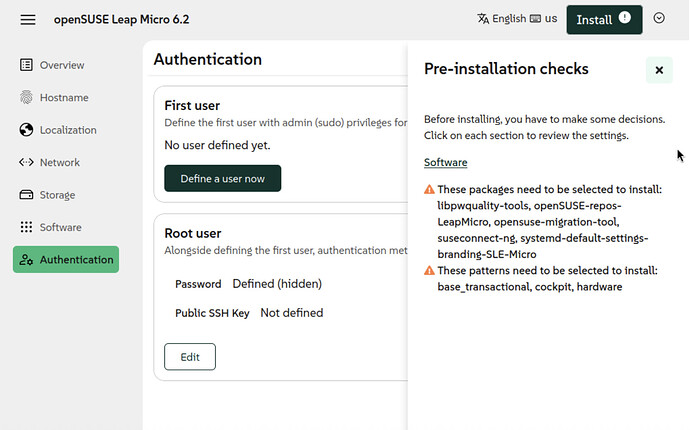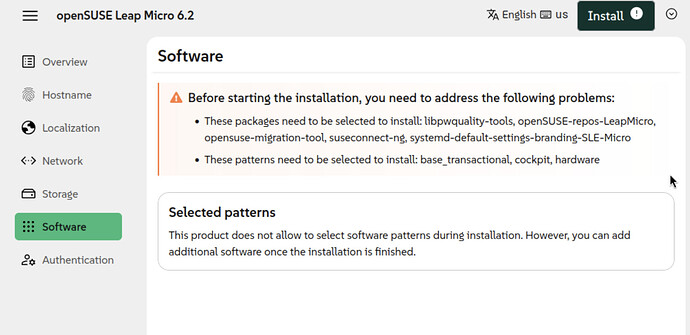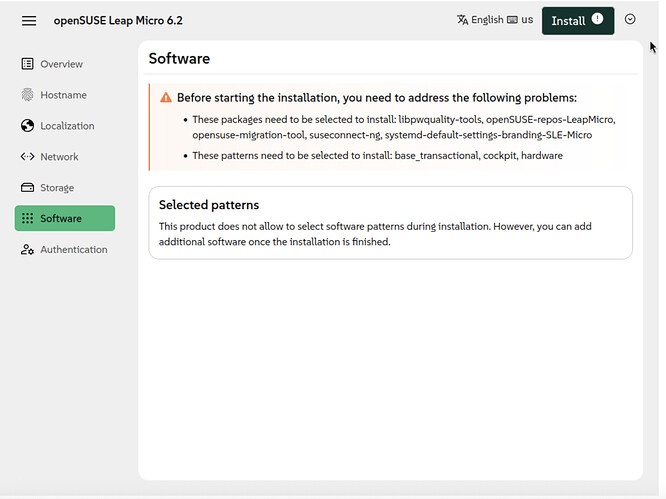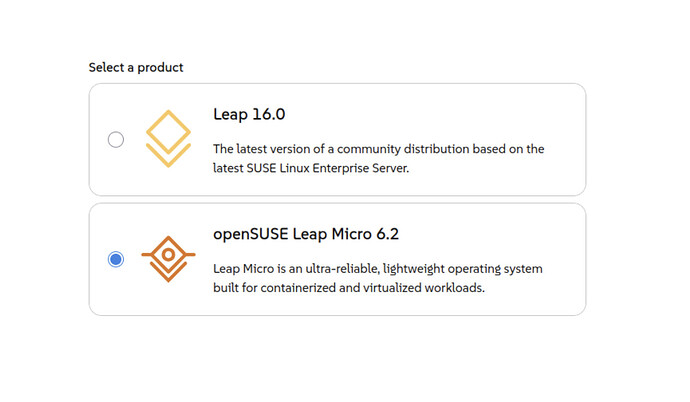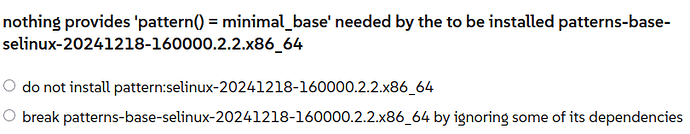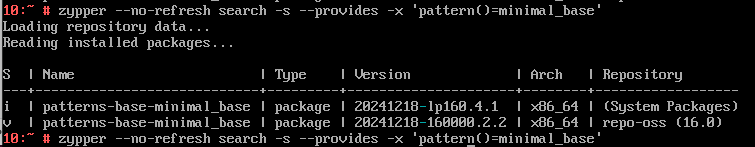Hello,
I can’t complete the microOS installation because there doesn’t seem to be a way for me to select the required software options. The install keeps popping up that window and i don’t see a way to continue. I understand this is a read-only OS, but how do I complete the installation? It doesnt seem obvious to me.
here you can see there are no options for me to select in the software section.
You could start with showing your software selection.
i dont see any option to select software. I verified my install media. This is the .iso file. Leap-16.0-offline-installer-x86_64.install.iso.
And what have you chosen on the very first screen?
And what image (full URL to download)?
I honestly do not know if installing Leap Micro this way is even supported. Leap Micro 6.2 has its own image.
I happened to have online installer image and here it does not work either, although with different errors.
although when I look at the repository, it is there:
If your goal is to install Leap Micro 6.2 - use the image for the Leap Micro 6.2.
I looked in the wrong place. The repository content the Agama is using is located in /run/agama/zypp/. Unfortunately, it does not have explicit repository definition; I only see the downloaded metadata, but it is unclear where this metadata comes from. And this metadata does lack the minimal_base pattern indeed, although there are packages requiring it.
… OK, looking at Agama product definition, the repository is https://download.opensuse.org/distribution/leap-micro/6.2/product/repo/openSUSE-Leap-Micro-6.2-x86_64/ and file names there match what I see in installer, so this is indeed the right repository with the wrong content.
Truly “extensive” QA and thorough testing some users here like to boast about.
is there a solution to this or an updated ISO?
Have you reported the bug?
Lol, no. This was my first time installing openSUSE. I’m normally using debian. Is this type of stuff endemic of this distro? i know its a brand new release. im not sure where to report bugs.