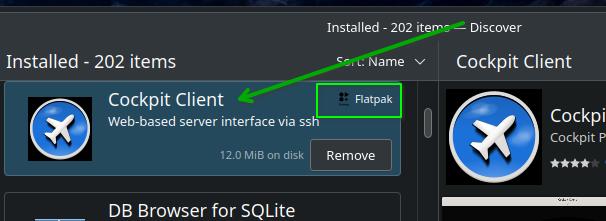Dear all,
I cannot run localhost:9090 in my Mozilla Firefox 140.3.0esr (64-Bit) on openSUSE Leap 15.6.
Install
tulicube:~ # zypper se -s -i cockpit
Loading repository data...
Reading installed packages...
S | Name | Type | Version | Arch | Repository
---+------------------------+---------+-----------------+--------+--------------------------
i+ | cockpit | package | 321-bp156.2.9.1 | x86_64 | openSUSE-Update-Backports
i | cockpit-bridge | package | 321-bp156.2.9.1 | x86_64 | openSUSE-Update-Backports
i+ | cockpit-networkmanager | package | 321-bp156.2.9.1 | noarch | openSUSE-Update-Backports
i+ | cockpit-packagekit | package | 321-bp156.2.9.1 | noarch | openSUSE-Update-Backports
i+ | cockpit-selinux | package | 321-bp156.2.9.1 | noarch | openSUSE-Update-Backports
i+ | cockpit-storaged | package | 321-bp156.2.9.1 | noarch | openSUSE-Update-Backports
i | cockpit-system | package | 321-bp156.2.9.1 | noarch | openSUSE-Update-Backports
i | cockpit-ws | package | 321-bp156.2.9.1 | x86_64 | openSUSE-Update-Backports
Protocol
08:24:57 systemd: Failed to listen on Socket for Cockpit Web Service http instance.
08:24:57 (sd-chown): cockpit-wsinstance-https-factory.socket: Failed to resolve user cockpit-ws: No such process
Status
tulicube:~ # systemctl status cockpit.socket
× cockpit.socket - Cockpit Web Service Socket
Loaded: loaded (/usr/lib/systemd/system/cockpit.socket; enabled; preset: disabled)
Active: failed (Result: trigger-limit-hit) since Tue 2025-09-30 08:24:57 CEST; 11min ago
Duration: 1min 22.590s
Triggers: ● cockpit.service
Docs: man:cockpit-ws(8)
Listen: [::]:9090 (Stream)
Process: 2065 ExecStartPost=/usr/share/cockpit/motd/update-motd localhost (code=exited, status=0/SUCCESS)
Process: 2073 ExecStartPost=/bin/ln -snf active.motd /run/cockpit/motd (code=exited, status=0/SUCCESS)
Process: 3884 ExecStopPost=/bin/ln -snf inactive.motd /run/cockpit/motd (code=exited, status=0/SUCCESS)
CPU: 54ms
Sep 30 08:23:35 tulicube systemd[1]: Starting Cockpit Web Service Socket...
Sep 30 08:23:35 tulicube systemd[1]: Listening on Cockpit Web Service Socket.
Sep 30 08:24:57 tulicube systemd[1]: cockpit.socket: Trigger limit hit, refusing further activation.
Sep 30 08:24:57 tulicube systemd[1]: cockpit.socket: Failed with result 'trigger-limit-hit'.
tulicube:/home/gunnersson/Schreibtisch # systemctl status cockpit-wsinstance-https-factory.socket
× cockpit-wsinstance-https-factory.socket - Socket for Cockpit Web Service https instance factory
Loaded: loaded (/usr/lib/systemd/system/cockpit-wsinstance-https-factory.socket; static)
Active: failed (Result: exit-code) since Tue 2025-09-30 08:24:57 CEST; 17min ago
Docs: man:cockpit-ws(8)
Listen: /run/cockpit/wsinstance/https-factory.sock (Stream)
Accepted: 0; Connected: 0;
CPU: 376us
Sep 30 08:24:57 tulicube systemd[1]: Dependency failed for Socket for Cockpit Web Service https instance factory.
Sep 30 08:24:57 tulicube systemd[1]: cockpit-wsinstance-https-factory.socket: Job cockpit-wsinstance-https-factory.socket/start failed with result 'dependency'.
Sep 30 08:24:57 tulicube systemd[1]: Dependency failed for Socket for Cockpit Web Service https instance factory.
Sep 30 08:24:57 tulicube systemd[1]: cockpit-wsinstance-https-factory.socket: Job cockpit-wsinstance-https-factory.socket/start failed with result 'dependency'.
Sep 30 08:24:57 tulicube systemd[1]: Dependency failed for Socket for Cockpit Web Service https instance factory.
Sep 30 08:24:57 tulicube systemd[1]: cockpit-wsinstance-https-factory.socket: Job cockpit-wsinstance-https-factory.socket/start failed with result 'dependency'.
Sep 30 08:24:57 tulicube systemd[1]: Dependency failed for Socket for Cockpit Web Service https instance factory.
Sep 30 08:24:57 tulicube systemd[1]: cockpit-wsinstance-https-factory.socket: Job cockpit-wsinstance-https-factory.socket/start failed with result 'dependency'.
Sep 30 08:24:57 tulicube systemd[1]: Dependency failed for Socket for Cockpit Web Service https instance factory.
Sep 30 08:24:57 tulicube systemd[1]: cockpit-wsinstance-https-factory.socket: Job cockpit-wsinstance-https-factory.socket/start failed with result 'dependency'.
Any idea? Any help? TIA!