I seem to constantly run into this issue. I am brand new to Linux and OpenSuse in general. I dont get the same issue on UBUNTU.
When I am trying to add a printer, it goes through the login screen, and then directs to Forbidden.
I seem to constantly run into this issue. I am brand new to Linux and OpenSuse in general. I dont get the same issue on UBUNTU.
When I am trying to add a printer, it goes through the login screen, and then directs to Forbidden.
Try Yast to add the Printer as root or use cups in the browser by typing in the Addressbar:
localhost:631
If Password is needed, its the root Password.
There’s more than one method of adding printers, but as you mention CUPS in the thread title I assume that’s how you are attempting to add the printer.
Is this the error you are seeing?
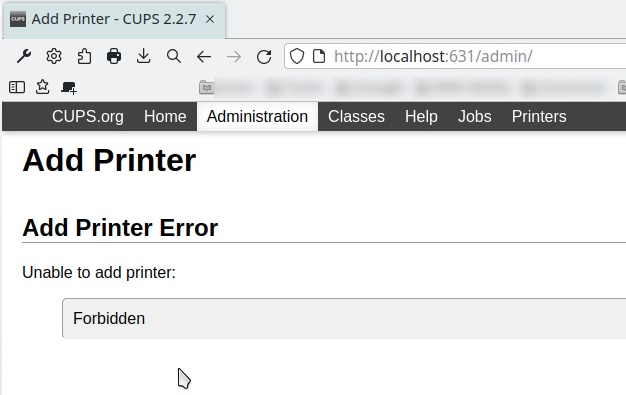
If so, then you’re probably attempting to login as your normal user.
At CUPS login you need to use “root” as the username, together with root’s password.
If you weren’t using CUPS to add a new printer, then perhaps you could elaborate more as your initial post is a little vague.
Yes that is indeed the error I am receiving. I will try root as the username and let you know if I win. Thank you for your assistance.
A post was split to a new topic: CUPS Administrator Password