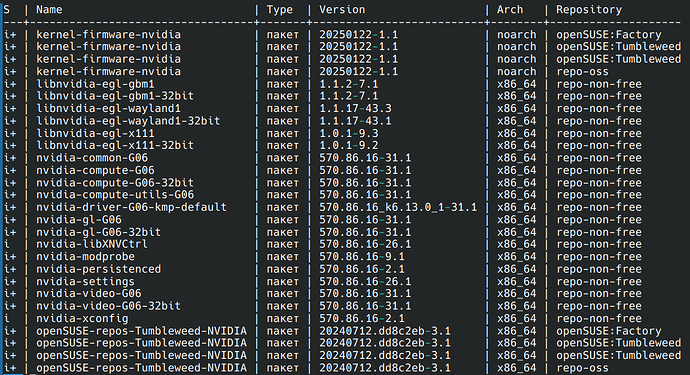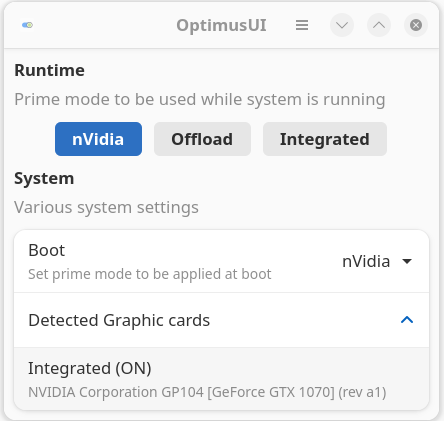I recently updated the system, including the kernel and driver version of the Nvidia 550 to 570.
It wasn’t until a while later that I noticed that I was loaded in x11, when I tried to go to Wayland I got a black screen.
Ctrl + Alt + F2, F3, F4
The screen blinks and nothing happens. on f2 there was a background picture and time. there is no cursor, nothing is possible to open. no access to the terminal.
After installing nvidia i registered the keys on the mok screen
uname -r
6.13.1-1-default
sudo lsmod |grep nvidia
nvidia_modeset 1822720 88
nvidia_uvm 3862528 0
nvidia 96911360 1007 nvidia_uvm,nvidia_modeset
video 81920 2 i915,nvidia_modeset
sudo modinfo nvidia |head
filename: /usr/lib/modules/6.13.1-1-default/updates/nvidia.ko
alias: char-major-195-*
version: 570.86.16
supported: external
license: NVIDIA
firmware: nvidia/570.86.16/gsp_tu10x.bin
firmware: nvidia/570.86.16/gsp_ga10x.bin
suserelease: openSUSE Tumbleweed
srcversion: DE15E03C00EC4351ED6713D
alias: pci:v000010DEd*sv*sd*bc06sc80i00*
The kernel parameters are set at boot time: splash=silent quiet security=apparmor rd.driver.blacklist=nouveau nvidia_drm.modeset=1
lsmod | grep drm
drm_buddy 24576 1 i915
drm_display_helper 278528 1 i915
cec 94208 2 drm_display_helper,i915
inxi -G
Graphics:
Device-1: Intel CoffeeLake-S GT2 [UHD Graphics 630] driver: i915 v: kernel
Device-2: NVIDIA GP104 [GeForce GTX 1070] driver: nvidia v: 570.86.16
Display: x11 server: X.Org v: 21.1.15 with: Xwayland v: 24.1.4 driver: X:
loaded: modesetting,nvidia dri: iris gpu: i915,nvidia resolution:
1: 3840x2160~60Hz 2: N/A
API: EGL v: 1.5 drivers: iris,nvidia,swrast
platforms: gbm,x11,surfaceless,device
API: OpenGL v: 4.6.0 compat-v: 4.5 vendor: nvidia mesa v: 570.86.16
renderer: NVIDIA GeForce GTX 1070/PCIe/SSE2
API: Vulkan v: 1.4.304 drivers: N/A surfaces: xcb,xlib
Info: Tools: api: eglinfo, glxinfo, vulkaninfo
de: kscreen-console,kscreen-doctor gpu: nvidia-settings,nvidia-smi
wl: wayland-info x11: xdpyinfo, xprop, xrandr
фев 08 20:03:48 PC earlyoom[1949]: Will avoid killing process names that match regex '(^|/)(systemd|Xorg|X|Xwayland|xdm|sddm|kdm|gdm|lightdm|plasmashell|kwin_wayland|kwin_x11|ssh|yast|yast2|y2controlcenter|zypper|rpm|dnf)$'
фев 08 20:04:03 PC systemd[2553]: Starting Xwayland Video Bridge...
фев 08 20:04:03 PC systemd[2553]: Started Xwayland Video Bridge.
фев 08 20:04:04 PC python3[3232]: qt.qpa.plugin: Could not find the Qt platform plugin "wayland" in ""
фев 08 20:06:04 PC sddm-greeter-qt6[14701]: Reading from "/usr/local/share/wayland-sessions/plasmawayland.desktop"
фев 08 20:06:04 PC sddm-greeter-qt6[14701]: Reading from "/usr/share/wayland-sessions/plasmawayland.desktop"
фев 08 20:06:12 PC sddm-greeter-qt6[14701]: Reading from "/usr/share/wayland-sessions/plasmawayland.desktop"
фев 08 20:06:12 PC sddm[2528]: Reading from "/usr/share/wayland-sessions/plasmawayland.desktop"
фев 08 20:06:12 PC sddm[2528]: Session "/usr/share/wayland-sessions/plasmawayland.desktop" selected, command: "/usr/libexec/plasma-dbus-run-session-if-needed /usr/bin/startplasma-wayland" for VT 4
фев 08 20:06:12 PC sddm-helper[14749]: Starting Wayland user session: "/usr/share/sddm/scripts/wayland-session" "/usr/libexec/plasma-dbus-run-session-if-needed /usr/bin/startplasma-wayland"
фев 08 20:06:13 PC systemd[2553]: Reached target plasma-workspace-wayland.target.
фев 08 20:06:13 PC kwin_wayland[14826]: No backend specified, automatically choosing drm
фев 08 20:06:13 PC kwin_wayland[14826]: kf.globalaccel.kglobalacceld: Failed to register service org.kde.kglobalaccel
фев 08 20:06:13 PC kwin_wayland[14826]: kwin_scene_opengl: eglInitialize failed
фев 08 20:06:13 PC kwin_wayland[14826]: kwin_scene_opengl: Error during eglInitialize 12289
фев 08 20:06:13 PC kwin_wayland[14826]: kwin_scene_opengl: Creating the OpenGL rendering failed: "Could not initialize egl"
фев 08 20:06:43 PC ksplashqml[14828]: qt.qpa.wayland: eglSwapBuffers failed with 0x300d, surface: 0x0
фев 08 20:06:43 PC ksplashqml[14828]: qt.qpa.wayland: eglSwapBuffers failed with 0x300d, surface: 0x0
фев 08 20:07:44 PC kwin_wayland[14826]: kwin_core: Applying output config failed!
systemd-modules-load - failed to find module bbswitch
systemctl status nvidia-powerd
фев 08 19:42:46 PC /usr/bin/nvidia-powerd[1953]: Found unsupported configuration. Exiting…