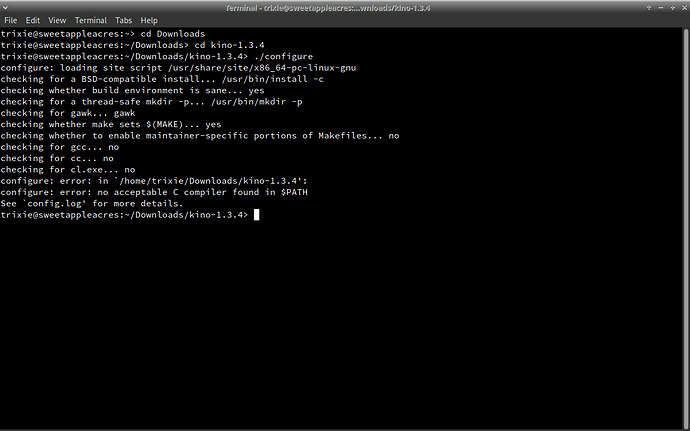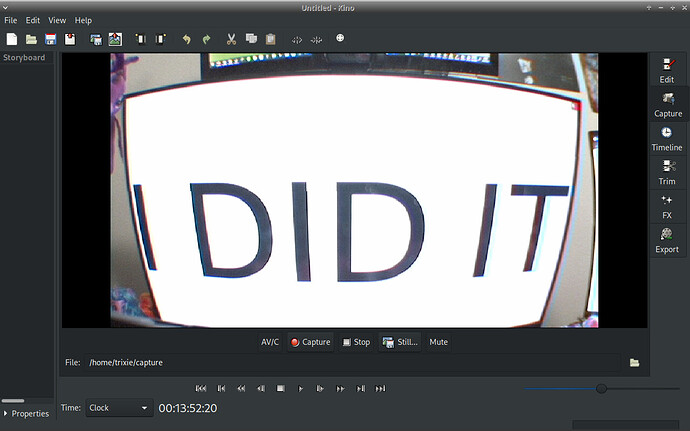So, I’m to new Linux as a whole & I need to install Kino 1.3.4 for my firewire camera but the install is returning an error while ‘./configure’ and not sure what to do. So I’ll just leave a picture here
You need to install the development tools - gcc at a minimum, but probably others as well.
What other ones should/need to install?
You wrote you are new to Linux. I have a question, not an answer, because depending on your answer, I will be able to suggest simple ways to do what you want to do, without using applications that are no longer up to date (the Kino website doesn’t even work properly anymore). My question is, why an obsolete application like Kino?
because firewire itself isnt supported anymore and this machine has an ieee 1394 port that i can use to port my dv tapes
Ok, but that should not limit to you to use Kino. You have KDEnlive (in repositories), OpenShot, ShotCut … or Olive, most of them available in repositories or thru “opi”. They are far better Kino and that will allow you to use linear video applications without the need for any further complication.
Ultimately that depends on what libraries are needed. The configure script you’re running is used to build the software from source, so you need all the necessary development libraries and tools to build that.
This is not a beginner’s task - so I tihnk the questions that @rafaellinuxuser is asking are going to be very relevant to your quest to use this piece of hardware.
Rather than start with something that requires building an executable from source, I would recommend finding something pre-built in the openSUSE repositories that is compatible.
after changing one asterisk to a comma fixed everything after copy pasting some.h files its installed
Congratulations!!! Take note of what you did to do it again in each new installation ![]()
P.D.: Seeing Kino interface, what you need is “OBS Studio”, not a linear video editor as I wrote you. “OBS Studio” is far away from Kino.
honestly i really only need to pull it off the camera & it does the job cause the .avi looks very smooth