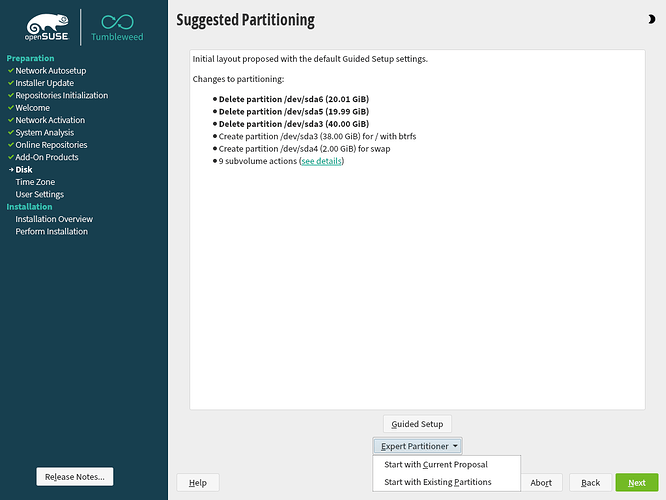**Hello everyone. I am new to OpenSuse. I am having a very hard time installing the system because it’s not giving me the option of WHERE I want to install it.
I’m on an iMAC. I successfully installed Fedora Silverblue 39 to an external hard drive. But I have not been able to install OpenSuse Microos because it only wants to install on my internal harddrive and doesn’t show any other options. HOW DO I DO THIS?**
During the partitioning section, you will need to use the expert partitioner. And go with the selection to start with existing partitions (instead of with the proposed partitioning).
If you are comfortable with the expert partitioner, it is quite easy to install to an external drive. If you have specific questions we can try to answer those when they come up.
You are so kind to respond. Thank you! Unfortunately…I’m not very literate with Linux and don’t even remember seeing “Expert Partitioning” – the reason I’m trying to switch to Linux is that I’ve been stalked very badly by a hacker (who is my ex) and I am forced to learn a new system to get away. Some friends told me that OpenSuse is even safer than Fedora Silverblue. So I would like to install it. Do you know WHERE I would make this selection at? During my install…it just shows a small box saying the drive is encrypted (that’s my main computer drive) and it does not show me the 2 external hard drives. Where do I choose “EXISTING PARTITIONS” at?

Click on “Expert Partitioner” at the bottom of the menu:
Here’s what you will see at the partitioning section:
You can see “Expert Partitioner” near the bottom.
Given your lack of linux experience, it might be easier if you instead click on “Guided Setup” (just above “Expert Partitioner”). That should list all available disks and allow you to select one for the install.
Another hint:
You can go through most of the installer with nothing being written to your disk. At some point there is an “Install” button, and a warning that if you continue the data on your disk will change.
Up until that point nothing is written, and you can use “Cancel” or “Abort” buttons to get out.
That allows you to experiment with using the installer, and maybe familiarize yourself with the choices. Just do a trial run, then abort and start over.
All of you have given me so much great information. THANK YOU!! I believe I can get it done now. Sorry to sound so silly.
THIS is what I needed!!! Thank you so much! I am installing Microos…didn’t see this. But I will look for this page. Now I can get it done.