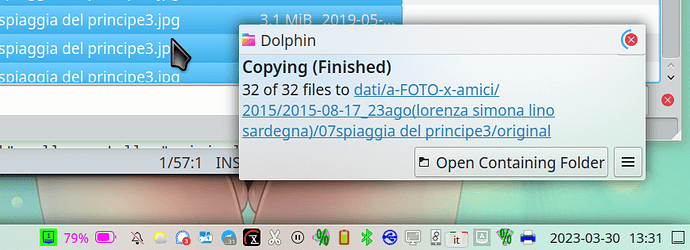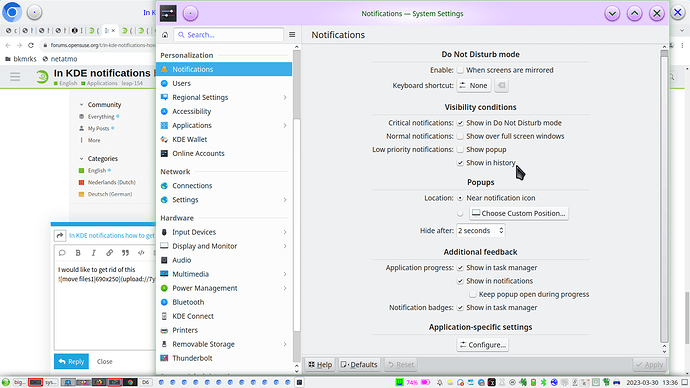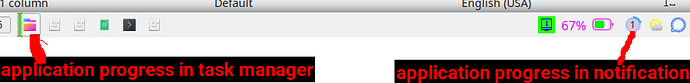on my laptop TUXEDO InfinityBook Pro running LEAP 15.4 KDE Argon
https://en.opensuse.org/SDB:Argon_and_Krypton
with these KDE repositries
https://en.opensuse.org/SDB:KDE_repositories#KDE_Frameworks_5.2C_Plasma_5_and_Applications
in systemsettings (Version 5.27.3) I set notifications in not disturb mode
check show critical notifications=yes
hide popups after 2 seconds
check applications progress in show in task manager =yes
check applications progress in show in notifications =yes and check=not in keep popup open during progress
check applications progress in notification badges show in task manager =yes
when I move files the pop up appear and stay many more of 2 seconds
how can I get rid of the popup when I move files??
I’m not sure if that is possible currently. However, you could press [CTRL] when moving files (or [SHIFT] when copying) after dragging files to their new location. That will inhibit the menu popup.
With KDE Plasma Dolphin Version 21.12.3, if you simply drag files to the left hand edge of a folder’s icon, a pop-up will appear asking if you want to move, copy or, link to the new location or, abort. If you drag more to the right of a folder’s icon, the pop-up only asks for copy or link or abort.
- If you press Shift and then click and drag, the file will be moved to the new location.
- If you press Ctrl and then click and drag, the file will be copied to the new location.
- If you press Shift+Ctrl and then click and drag, the file will be linked at the new location – neither moved nor copied …
As I already mentioned. No pop up occurs if one (or both) of these keys are pressed (for their assigned actions), and one then releases the key(s) over the target folder. ![]()
But, you reversed the [Ctrl] / [Shift] meanings … ![]()
- With KDE Plasma, the standard seems to be –
[Ctrl] is standardised to mean “Copy” and
[Shift] is standardised to mean “Move” …
Which possibly also applies to other GUI interfaces but, I can’t quickly find the appropriate standard …
Fair enough. The main message was showing how to avoid the popup. The popup itself shows the key shortcuts in any case.
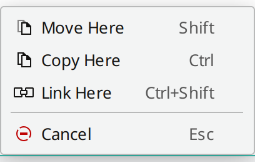
no, I was talking about the NOTIFICATION POPUP ![]() coming from the notification icon in the system tray
coming from the notification icon in the system tray
Why don’t you disable this settings then? If you disable this two boxes, you don’t get a popup in the notification area when you move/copy files/directories…
Why don’t you disable the notifications as required then? Your opening post was a bit confusing to me.
as I understand these are related to application progress and I want to be shown the applications progress in task manager and in notifications, the should be a progress bar in dolphin icons in task manager and a circular progress angle in notification icon, the thing I’m talking about and I would like to get rid is the notification popup of moving files
becouse I would like to have critical notifications but not the moving file one
Still absolut unclear what you are talking about. Make a screenshot with the builtin plasma tool like spectacle…
here are screenshots ![]()
I would like to get rid of this and also the same popup that appear (sometimes) when the files are moving and that I cannot screenshot
these are my notification settings:
You can’t have the “Application progress” without the message that the moving/copying action finished because THIS IS the application progress in the notification area.
It is this setting:
So to wrap it up: You want to have an application progress without application progress. ![]()
You may ask upstream if they can do something like this for you…