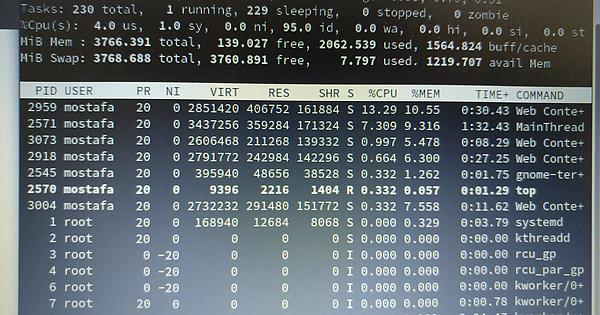Don’t expect people here to comment on a Manjaro log.
Towards the end I see an audio stream that is not being serviced (part of a video playing or just a song?): was that just before a freeze? Is there a pattern (e.g. a video playing or something like that) when you experience a freeze?
Is the CPU under heavy load, throttled because of hi temperature or such when you experience a freeze?
OK thanks.
no cpu was not under heavy load.
How I can test this is can happen because of CPU?
under heavy load fan start working.
Assuming that you pulled the switch just after Aug 11 16:59:00 I see no sign of “freeze” in the system in the log you posted.
Sure, the system is slowing down, an audio stream is not being serviced and some touchpad events were dropped (that led you to think the system was “frozen” perhaps?) but the journal was still being written, so no freeze, at least up to 16:59:00.
Maybe the system was just waiting for a disk or other I/O? Just trying to swap out some memory pages? Was a memory hungry application just being started?
You might open a terminal and leave it open in the corner of the screen running “top” and see if anything unusual happens just before a “freeze”; BTW, in case of a real freeze you should see the last update to “top” in the open terminal.
I guess that if the system is not really frozen but just slowing down dramatically you should see either heavy disk activity (i.e. disk led heavily blinking) or high cpu load or some sign of I/O wait or overload.
Maybe if that is the case the system can resume normal operation if left alone (for as long as 15 minutes or so in extreme cases…)
hmmm file indexing maybe that can slow a marginal system down a lot.
Thanks
How I can disable it?
Really you expect openSUSE users help you configure a Manjaro system?
Thanks nice tip.
My company give this ThinkPad and I have a lot of config files on it. and until next week I can not change OS and move to *openSUSE Tumbleweed and install it.
Yesterday I downloaded * *openSUSE Tumbleweed and I will install it.
I have good friend and he use OpenSuse.
he said * openSUSE community can help you to solve your problem.
he said openSUSE community are nice guys. and they try to solve problems.
- So I try to find way to solve this problem.*
Thanks, that is true in general and that might be a good reason to choose openSUSE, but be aware that generally speaking:
- we (as in openSUSE users) don’t know what packages other distros actually install
- we don’t know what install defaults other distros use
- we don’t know what tools other distros use to configure the system
- we don’t have systems to try and reproduce your problems.
So don’t expect other than general hints here until you install Leap or Tumbleweed.
To OP:
- With BIOS settings try to lower amount of RAM dedicated to video chip.
- Use SSD for swap, not HDD.
Thanks
I setting lower amount of RAM to video chip.
I installed OpenSuse Tumbleweed last night. and right now it Freez again.
Please help me find problem.
something Freez my system. Yesterday I check my RAM by Memtest for 4 Hours.
I installed Gnome edition
I install Tumbleweed and it Freez again
There is an issue with the tracker-miner indexer that apparently affects many distributions, see: https://gitlab.gnome.org/GNOME/tracker/-/issues/95
To see if this is your problem too, try to disable all indexing activity:
- go to gnome-settings > search settings
- switch off the main switch (upper right corner) for searching
- open the “search locations” pane
- switch off all “Places”, “Bookmarks”, “Other” switches.
You will lose the ability to search files, but if that is the problem maybe there is a way to enable some places and exclude others (the Download directory is the main suspect…)
Then enable persistent storage of journal as directed in post #15.
Reboot.
Login and open a small terminal and leave it open in a corner of the screen, running “top” (only the first 10 lines matter, as in the following)
top - 10:23:06 up 59 min, 2 users, load average: 0,09, 0,13, 0,19
Tasks: 302 total, 1 running, 301 sleeping, 0 stopped, 0 zombie
%Cpu(s): 0,5 us, 0,4 sy, 0,0 ni, 99,1 id, 0,0 wa, 0,0 hi, 0,0 si, 0,0 st
MiB Mem : 15922,19+total, 8888,039 free, 4746,539 used, 2287,617 buff/cache
MiB Swap: 8191,996 total, 8191,996 free, 0,000 used. 10405,46+avail Mem
PID USER PR NI VIRT RES SHR S %CPU %MEM TIME+ COMMAND
3838 bruno 20 0 5394520 1,524g 1,413g S 6,645 9,800 5:55.23 VirtualBoxVM
3335 bruno 20 0 3174676 364088 138720 S 1,329 2,233 1:36.77 Web Content
2993 bruno 20 0 3911528 598524 242316 S 0,997 3,671 3:26.26 firefox
If a freeze still occurs, note down the time (center top bar of the “frozen” screen)
Note down the content or take a photo of the “frozen” terminal running “top”.
Wait a few minutes (5-10) before pulling the switch, to see if the system can recover.
If the system does not recover, pull the switch, reboot, login and post here the result of:
journalctl -b -1
(only the lines from a few seconds before the “freeze” to the end of the log matter).
I do first step and stop search in Gnome.
but it freez again.like before.
but sometime after Freez it reboot. but sometimes it Freez and I have to trun off it by power
this is output
Aug 21 11:32:13 localhost.localdomain kernel: wlp5s0: send auth to 00:21:07:42:cd:c9 (try 1/3)
Aug 21 11:32:13 localhost.localdomain NetworkManager[1376]: <info> [1597993333.3533] device (wlp5s0): supplicant interface state: authenticating -> associating
Aug 21 11:32:13 localhost.localdomain NetworkManager[1376]: <info> [1597993333.3534] device (p2p-dev-wlp5s0): supplicant management interface state: authenticating -> >
Aug 21 11:32:13 localhost.localdomain kernel: wlp5s0: authenticated
Aug 21 11:32:13 localhost.localdomain kernel: wlp5s0: associate with 00:21:07:42:cd:c9 (try 1/3)
Aug 21 11:32:13 localhost.localdomain kernel: wlp5s0: RX AssocResp from 00:21:07:42:cd:c9 (capab=0x411 status=0 aid=2)
Aug 21 11:32:13 localhost.localdomain kernel: wlp5s0: associated
Aug 21 11:32:13 localhost.localdomain NetworkManager[1376]: <info> [1597993333.3755] device (wlp5s0): supplicant interface state: associating -> 4way_handshake
Aug 21 11:32:13 localhost.localdomain NetworkManager[1376]: <info> [1597993333.3756] device (p2p-dev-wlp5s0): supplicant management interface state: associating -> 4wa>
Aug 21 11:32:13 localhost.localdomain gnome-shell[1792]: An active wireless connection, in infrastructure mode, involves no access point?
Aug 21 11:32:13 localhost.localdomain gnome-shell[1792]: An active wireless connection, in infrastructure mode, involves no access point?
Aug 21 11:32:13 localhost.localdomain gnome-shell[1792]: An active wireless connection, in infrastructure mode, involves no access point?
Aug 21 11:32:13 localhost.localdomain NetworkManager[1376]: <info> [1597993333.3845] device (wlp5s0): supplicant interface state: 4way_handshake -> completed
Aug 21 11:32:13 localhost.localdomain NetworkManager[1376]: <info> [1597993333.3855] device (p2p-dev-wlp5s0): supplicant management interface state: 4way_handshake -> >
Aug 21 11:32:13 localhost.localdomain kernel: iwlwifi 0000:05:00.0: No beacon heard and the time event is over already...
Aug 21 11:32:13 localhost.localdomain kernel: wlp5s0: Connection to AP 00:21:07:42:cd:c9 lost
Aug 21 11:32:14 localhost.localdomain NetworkManager[1376]: <info> [1597993334.0564] device (wlp5s0): supplicant interface state: completed -> disconnected
Aug 21 11:32:14 localhost.localdomain NetworkManager[1376]: <info> [1597993334.0564] device (p2p-dev-wlp5s0): supplicant management interface state: completed -> disco>
Aug 21 11:32:14 localhost.localdomain NetworkManager[1376]: <info> [1597993334.1220] device (wlp5s0): supplicant interface state: disconnected -> scanning
Aug 21 11:32:14 localhost.localdomain NetworkManager[1376]: <info> [1597993334.1221] device (p2p-dev-wlp5s0): supplicant management interface state: disconnected -> sc>
Aug 21 11:32:15 localhost.localdomain kernel: wlp5s0: authenticate with 00:21:07:42:cd:c9
Aug 21 11:32:15 localhost.localdomain kernel: wlp5s0: send auth to 00:21:07:42:cd:c9 (try 1/3)
Aug 21 11:32:15 localhost.localdomain NetworkManager[1376]: <info> [1597993335.1705] device (wlp5s0): supplicant interface state: scanning -> authenticating
Aug 21 11:32:15 localhost.localdomain NetworkManager[1376]: <info> [1597993335.1706] device (p2p-dev-wlp5s0): supplicant management interface state: scanning -> authen>
Aug 21 11:32:15 localhost.localdomain NetworkManager[1376]: <info> [1597993335.2113] device (wlp5s0): supplicant interface state: authenticating -> associating
Aug 21 11:32:15 localhost.localdomain NetworkManager[1376]: <info> [1597993335.2113] device (p2p-dev-wlp5s0): supplicant management interface state: authenticating -> >
Aug 21 11:32:15 localhost.localdomain kernel: wlp5s0: authenticated
Aug 21 11:32:15 localhost.localdomain kernel: wlp5s0: associate with 00:21:07:42:cd:c9 (try 1/3)
Aug 21 11:32:15 localhost.localdomain kernel: wlp5s0: RX AssocResp from 00:21:07:42:cd:c9 (capab=0x411 status=0 aid=2)
Aug 21 11:32:15 localhost.localdomain kernel: wlp5s0: associated
Aug 21 11:32:15 localhost.localdomain NetworkManager[1376]: <info> [1597993335.2392] device (wlp5s0): supplicant interface state: associating -> 4way_handshake
Aug 21 11:32:15 localhost.localdomain NetworkManager[1376]: <info> [1597993335.2393] device (p2p-dev-wlp5s0): supplicant management interface state: associating -> 4wa>
Aug 21 11:32:15 localhost.localdomain gnome-shell[1792]: An active wireless connection, in infrastructure mode, involves no access point?
Aug 21 11:32:15 localhost.localdomain gnome-shell[1792]: An active wireless connection, in infrastructure mode, involves no access point?
Aug 21 11:32:15 localhost.localdomain gnome-shell[1792]: An active wireless connection, in infrastructure mode, involves no access point?
Aug 21 11:32:15 localhost.localdomain NetworkManager[1376]: <info> [1597993335.2492] device (wlp5s0): supplicant interface state: 4way_handshake -> completed
Aug 21 11:32:15 localhost.localdomain NetworkManager[1376]: <info> [1597993335.2503] device (p2p-dev-wlp5s0): supplicant management interface state: 4way_handshake -> >
Aug 21 11:35:39 localhost.localdomain systemd[1]: Started Daily Cleanup of Snapper Snapshots.
Aug 21 11:35:39 localhost.localdomain dbus-daemon[1219]: [system] Activating service name='org.opensuse.Snapper' requested by ':1.78' (uid=0 pid=3463 comm="/usr/lib/sna>
Aug 21 11:35:39 localhost.localdomain dbus-daemon[1219]: [system] Successfully activated service 'org.opensuse.Snapper'
Aug 21 11:35:39 localhost.localdomain org.opensuse.Snapper[3465]: :1: parser error : Document is empty
Aug 21 11:35:39 localhost.localdomain org.opensuse.Snapper[3465]: ^
Aug 21 11:35:39 localhost.localdomain systemd-helper[3463]: running number cleanup for 'root'.
Aug 21 11:35:51 localhost.localdomain kernel: BTRFS info (device sda2): qgroup scan completed (inconsistency flag cleared)
Aug 21 11:35:53 localhost.localdomain systemd-helper[3463]: running timeline cleanup for 'root'.
Aug 21 11:35:53 localhost.localdomain systemd-helper[3463]: running empty-pre-post cleanup for 'root'.
lines 2330-2366/2366 (END)
Aug 21 11:32:13 localhost.localdomain gnome-shell[1792]: An active wireless connection, in infrastructure mode, involves no access point?
Aug 21 11:32:13 localhost.localdomain gnome-shell[1792]: An active wireless connection, in infrastructure mode, involves no access point?
Aug 21 11:32:13 localhost.localdomain gnome-shell[1792]: An active wireless connection, in infrastructure mode, involves no access point?
Aug 21 11:32:13 localhost.localdomain NetworkManager[1376]: <info> [1597993333.3845] device (wlp5s0): supplicant interface state: 4way_handshake -> completed
Aug 21 11:32:13 localhost.localdomain NetworkManager[1376]: <info> [1597993333.3855] device (p2p-dev-wlp5s0): supplicant management interface state: 4way_handshake -> >
Aug 21 11:32:13 localhost.localdomain kernel: iwlwifi 0000:05:00.0: No beacon heard and the time event is over already...
Aug 21 11:32:13 localhost.localdomain kernel: wlp5s0: Connection to AP 00:21:07:42:cd:c9 lost
Aug 21 11:32:14 localhost.localdomain NetworkManager[1376]: <info> [1597993334.0564] device (wlp5s0): supplicant interface state: completed -> disconnected
Aug 21 11:32:14 localhost.localdomain NetworkManager[1376]: <info> [1597993334.0564] device (p2p-dev-wlp5s0): supplicant management interface state: completed -> disco>
Aug 21 11:32:14 localhost.localdomain NetworkManager[1376]: <info> [1597993334.1220] device (wlp5s0): supplicant interface state: disconnected -> scanning
Aug 21 11:32:14 localhost.localdomain NetworkManager[1376]: <info> [1597993334.1221] device (p2p-dev-wlp5s0): supplicant management interface state: disconnected -> sc>
Aug 21 11:32:15 localhost.localdomain kernel: wlp5s0: authenticate with 00:21:07:42:cd:c9
Aug 21 11:32:15 localhost.localdomain kernel: wlp5s0: send auth to 00:21:07:42:cd:c9 (try 1/3)
Aug 21 11:32:15 localhost.localdomain NetworkManager[1376]: <info> [1597993335.1705] device (wlp5s0): supplicant interface state: scanning -> authenticating
Aug 21 11:32:15 localhost.localdomain NetworkManager[1376]: <info> [1597993335.1706] device (p2p-dev-wlp5s0): supplicant management interface state: scanning -> authen>
Aug 21 11:32:15 localhost.localdomain NetworkManager[1376]: <info> [1597993335.2113] device (wlp5s0): supplicant interface state: authenticating -> associating
Aug 21 11:32:15 localhost.localdomain NetworkManager[1376]: <info> [1597993335.2113] device (p2p-dev-wlp5s0): supplicant management interface state: authenticating -> >
Aug 21 11:32:15 localhost.localdomain kernel: wlp5s0: authenticated
Aug 21 11:32:15 localhost.localdomain kernel: wlp5s0: associate with 00:21:07:42:cd:c9 (try 1/3)
Aug 21 11:32:15 localhost.localdomain kernel: wlp5s0: RX AssocResp from 00:21:07:42:cd:c9 (capab=0x411 status=0 aid=2)
Aug 21 11:32:15 localhost.localdomain kernel: wlp5s0: associated
Aug 21 11:32:15 localhost.localdomain NetworkManager[1376]: <info> [1597993335.2392] device (wlp5s0): supplicant interface state: associating -> 4way_handshake
Aug 21 11:32:15 localhost.localdomain NetworkManager[1376]: <info> [1597993335.2393] device (p2p-dev-wlp5s0): supplicant management interface state: associating -> 4wa>
Aug 21 11:32:15 localhost.localdomain gnome-shell[1792]: An active wireless connection, in infrastructure mode, involves no access point?
Aug 21 11:32:15 localhost.localdomain gnome-shell[1792]: An active wireless connection, in infrastructure mode, involves no access point?
Aug 21 11:32:15 localhost.localdomain gnome-shell[1792]: An active wireless connection, in infrastructure mode, involves no access point?
Aug 21 11:32:15 localhost.localdomain NetworkManager[1376]: <info> [1597993335.2492] device (wlp5s0): supplicant interface state: 4way_handshake -> completed
Aug 21 11:32:15 localhost.localdomain NetworkManager[1376]: <info> [1597993335.2503] device (p2p-dev-wlp5s0): supplicant management interface state: 4way_handshake -> >
Aug 21 11:35:39 localhost.localdomain systemd[1]: Started Daily Cleanup of Snapper Snapshots.
Aug 21 11:35:39 localhost.localdomain dbus-daemon[1219]: [system] Activating service name='org.opensuse.Snapper' requested by ':1.78' (uid=0 pid=3463 comm="/usr/lib/sna>
Aug 21 11:35:39 localhost.localdomain dbus-daemon[1219]: [system] Successfully activated service 'org.opensuse.Snapper'
Aug 21 11:35:39 localhost.localdomain org.opensuse.Snapper[3465]: :1: parser error : Document is empty
Aug 21 11:35:39 localhost.localdomain org.opensuse.Snapper[3465]: ^
Aug 21 11:35:39 localhost.localdomain systemd-helper[3463]: running number cleanup for 'root'.
Aug 21 11:35:51 localhost.localdomain kernel: BTRFS info (device sda2): qgroup scan completed (inconsistency flag cleared)
Aug 21 11:35:53 localhost.localdomain systemd-helper[3463]: running timeline cleanup for 'root'.
Aug 21 11:35:53 localhost.localdomain systemd-helper[3463]: running empty-pre-post cleanup for 'root'.
lines 2332-2366/2366 (END)
and I take this
https://imgur.com/a/6rgxofJ
Looks like there is something up with snapper clean-up or maybe btrfs related features.
Aug 21 11:35:39 localhost.localdomain systemd[1]: Started Daily Cleanup of Snapper Snapshots.
Aug 21 11:35:39 localhost.localdomain dbus-daemon[1219]: [system] Activating service name=‘org.opensuse.Snapper’ requested by ‘:1.78’ (uid=0 pid=3463 comm="/usr/lib/sna>
Aug 21 11:35:39 localhost.localdomain dbus-daemon[1219]: [system] Successfully activated service ‘org.opensuse.Snapper’
Aug 21 11:35:39 localhost.localdomain org.opensuse.Snapper[3465]: :1: parser error : Document is empty
Aug 21 11:35:39 localhost.localdomain org.opensuse.Snapper[3465]: ^
Aug 21 11:35:39 localhost.localdomain systemd-helper[3463]: running number cleanup for ‘root’.
Aug 21 11:35:51 localhost.localdomain kernel: BTRFS info (device sda2): qgroup scan completed (inconsistency flag cleared)
Aug 21 11:35:53 localhost.localdomain systemd-helper[3463]: running timeline cleanup for ‘root’.
Aug 21 11:35:53 localhost.localdomain systemd-helper[3463]: running empty-pre-post cleanup for ‘root’.
lines 2332-2366/2366 (END)
Maybe that explains why sometimes the system reboots (and maybe it can reboot always if left alone for a long enough time, if the snapshots to be cleared are big ones).
Maybe the apparent “freeze” is more related to a slow disk rather than to a small memory, using btrfs and snapper on tiny 5400 rpm laptop disks can lead to slowdowns sometimes.
Sorry I’m not using snapper and btrfs here so cannot offer more help here.
Hope somebody with more experience on those features read this and offers help.
Nowadays real machines have lots of RAM and SSDs: https://forums.opensuse.org/showthread.php/541321-Upgrading-the-Hardware Any recent SSD with 6.0 Gb/s will boost performance. Your 4 GB RAM and HDD are a really bad bottleneck. Running btrfs on top of inadequate hardware makes things worse. Most significant changes I made int the past decade to my machines and builds for other users are adding memory and replacing HDDs by SSDs.
By the way there is a bug in btrfsmaintenance which affects some users: https://en.opensuse.org/SDB:Fix_btrfsmaintenance-refresh
You my show the output of inxi -zmFxxx when running Leap.
While likely all developers have lots of RAM and fast SSDs on their systems and some system defaults may not be suitable to some down-to-earth laptops, the ST1000LM035 disk on the OP’s system is not a bad disk and 4GB RAM should allow common office tasks.
But there is probably a more relevant bug still around that involves btrfs cleaner like in the OP’s system: 1032027 – btrfs cleaner => freeze
I don’t use btrfs here so I cannot comment on that.
@OP
You were apparently using EXT4 with Manjaro, so maybe you don’t really need the BTRFS features and you use that filesystem only because it is the openSUSE default.
If the workaround suggested in the referenced bug report doesn’t work for you, maybe you can consider reinstalling using EXT4 for / (the root filesystem) and also for a separate /home if you have one. Please note that snapper is not installed by default on EXT4 so you will loose the ability to rollback to a previous snapshot, a feature that may be useful on Tumbleweed from time to time.
I would also prefer LEAP on a slower disk, due to less frequent and smaller updates, but this is your system and your choice.
A reasonable down-to-earth laptop: https://forums.opensuse.org/showthread.php/533772-Running-Tumbleweed-on-HP-Laptop-15-da0xxx Similar specs apply to minimal desktops: H81M-DGS / i3-4130 / 8GB DDR3 / Crucial MX500 500GB works extremely well with Tumbleweed on ext4. An earlier version with btrfs on a WD20EZRX was annoyingly sluggish. I also tested 16 GB DDR3 with btrfs. It works well with office tasks. When working as an engineer I have waited for several decades mostly for data getting read from HDD and NFS. Now I enjoy virtually wait free access to cached data (20 GB/s) and NVME (2.5 GB/s).
I do not know what happen
after I use external mouse , I do not have FREEZ and system work good without problem and system does not need turn off by Power.