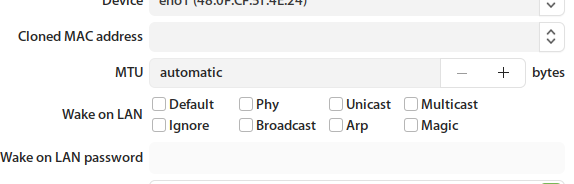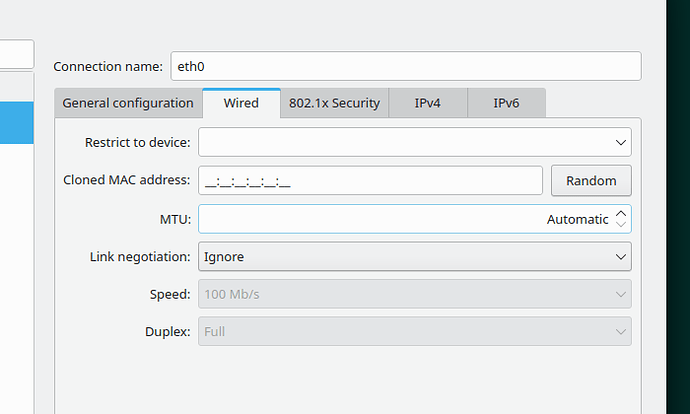@Bill_L just create the file as your user and save, then as root user copy to the location indicated, then as root, run the service, check the status and if all ok, enable the service.
Are you using wicked or NetworkManager?
Network Manager is what I use now.
Lots to read here, but after starting the service, I shutdown, then restarted, the ‘wake-on’ near the bottom changed BACK to ‘g’.
I AM DOING SOMETHING WRONG ----- AGAIN!
systemctl status disable_wol.service
○ disable_wol.service
Loaded: loaded (/etc/systemd/system/disable_wol.service; static)
Active: inactive (dead)Jan 22 22:10:54 localhost.localdomain systemd[1]: /etc/systemd/system/disable_wol.service:1: Unknown section >
Jan 22 22:10:54 localhost.localdomain systemd[1]: /etc/systemd/system/disable_wol.service:10: Unknown key nam>
Jan 22 22:10:54 localhost.localdomain systemd[1]: /etc/systemd/system/disable_wol.service:1: Unknown section >
Jan 22 22:10:54 localhost.localdomain systemd[1]: /etc/systemd/system/disable_wol.service:10: Unknown key nam>
localhost:~ # systemctl start disable_wol.service
localhost:~ # systemctl status disable_wol.service
○ disable_wol.service
Loaded: loaded (/etc/systemd/system/disable_wol.service; static)
Active: inactive (dead)Jan 22 22:10:54 localhost.localdomain systemd[1]: /etc/systemd/system/disable_wol.service:10: Unknown key nam>
Jan 22 22:11:40 localhost.localdomain systemd[1]: /etc/systemd/system/disable_wol.service:1: Unknown section >
Jan 22 22:11:40 localhost.localdomain systemd[1]: /etc/systemd/system/disable_wol.service:10: Unknown key nam>
Jan 22 22:11:40 localhost.localdomain systemd[1]: Starting disable_wol.service…
Jan 22 22:11:40 localhost.localdomain systemd[1]: disable_wol.service: Deactivated successfully.
Jan 22 22:11:40 localhost.localdomain systemd[1]: Finished disable_wol.service.
Jan 22 22:12:03 localhost.localdomain systemd[1]: /etc/systemd/system/disable_wol.service:1: Unknown section >
Jan 22 22:12:03 localhost.localdomain systemd[1]: /etc/systemd/system/disable_wol.service:10: Unknown key nam>
Jan 22 22:12:03 localhost.localdomain systemd[1]: /etc/systemd/system/disable_wol.service:1: Unknown section >
Jan 22 22:12:03 localhost.localdomain systemd[1]: /etc/systemd/system/disable_wol.service:10: Unknown key nam>
lines 1-14/14 (END)====== separator ============
localhost:~ # ethtool eth0
Settings for eth0:
Supported ports: [ TP ]
Supported link modes: 10baseT/Half 10baseT/Full
100baseT/Half 100baseT/Full
1000baseT/Full
Supported pause frame use: No
Supports auto-negotiation: Yes
Supported FEC modes: Not reported
Advertised link modes: 10baseT/Half 10baseT/Full
100baseT/Half 100baseT/Full
1000baseT/Full
Advertised pause frame use: No
Advertised auto-negotiation: Yes
Advertised FEC modes: Not reported
Speed: 1000Mb/s
Duplex: Full
Auto-negotiation: on
Port: Twisted Pair
PHYAD: 1
Transceiver: internal
MDI-X: on (auto)
Supports Wake-on: pumbg
Wake-on: d
Current message level: 0x00000007 (7)
drv probe link
Link detected: yesBlockquote
======= end separator ======
This is the output from ‘systemctl enable disable_wol.service’
localhost:~ # systemctl enable disable_wol.service
The unit files have no installation config (WantedBy=, RequiredBy=, Also=,
Alias= settings in the [Install] section, and DefaultInstance= for template
units). This means they are not meant to be enabled using systemctl.Possible reasons for having this kind of units are:
• A unit may be statically enabled by being symlinked from another unit’s
.wants/ or .requires/ directory.
• A unit’s purpose may be to act as a helper for some other unit which has
a requirement dependency on it.
• A unit may be started when needed via activation (socket, path, timer,
D-Bus, udev, scripted systemctl call, …).
• In case of template units, the unit is meant to be enabled with some
instance name specified.
Usually Linux defaults to Wake-on-LAN off. Boot into single user (add 1 to kernel options) - is wol still enabled in this case? Better to do full power off with unplugging AC cable/battery to have clean initial state.
For your information: Standard installation of NetworkManager shuts down properly.
erlangen:~ # journalctl -b -1 --since 5:30 -u NetworkManager
Jan 23 05:33:38 erlangen systemd[1]: Stopping Network Manager...
Jan 23 05:33:38 erlangen NetworkManager[961]: <info> [1674448418.2782] caught SIGTERM, shutting down normally.
Jan 23 05:33:38 erlangen NetworkManager[961]: <info> [1674448418.3118] dhcp4 (enp42s0): canceled DHCP transaction
Jan 23 05:33:38 erlangen NetworkManager[961]: <info> [1674448418.3118] dhcp4 (enp42s0): activation: beginning transaction (timeout in 45 seconds)
Jan 23 05:33:38 erlangen NetworkManager[961]: <info> [1674448418.3118] dhcp4 (enp42s0): state changed no lease
Jan 23 05:33:38 erlangen NetworkManager[961]: <info> [1674448418.3120] dhcp6 (enp42s0): canceled DHCP transaction
Jan 23 05:33:38 erlangen NetworkManager[961]: <info> [1674448418.3120] dhcp6 (enp42s0): activation: beginning transaction (timeout in 45 seconds)
Jan 23 05:33:38 erlangen NetworkManager[961]: <info> [1674448418.3120] dhcp6 (enp42s0): state changed no lease
Jan 23 05:33:38 erlangen NetworkManager[961]: <info> [1674448418.3122] manager: NetworkManager state is now CONNECTED_SITE
Jan 23 05:33:38 erlangen NetworkManager[961]: <info> [1674448418.3340] exiting (success)
Jan 23 05:33:38 erlangen systemd[1]: NetworkManager.service: Deactivated successfully.
Jan 23 05:33:38 erlangen systemd[1]: Stopped Network Manager.
Jan 23 05:33:38 erlangen systemd[1]: NetworkManager.service: Consumed 3.301s CPU time.
erlangen:~ #
Presumably you tinkered with your system. You may want to check your installation of NetworkManager.
opening the network configuration from the task bar, this is what I see:
(upload://2PHw9u4E0fZALIvU6SHLX79VNDc.png)
I can’t find nm-connection-editor if I try to run in CLI.
@Bill_L use cnf command…
cnf nm-connection-editor
The program 'nm-connection-editor' can be found in the following package:
* NetworkManager-connection-editor [ path: /usr/bin/nm-connection-editor, repository: zypp (repo-oss) ]
Try installing with:
sudo zypper install NetworkManager-connection-editor
I unchecked the ‘Default’ box. Resulting in no change.
So for now it is the remote power switch after shutdown. I hate giving up, but I have wasted to much of your(and others) time as it is.
Thanks!
If ‘normally’ means NOT leaving an open connection on the router, 5he mine does not shut down ‘normally’.
Thanks for the response
You may show your journal of NetworkManager.
I could, but IMO everything that can be done I is did. One more glob of data is IMO isn’t going to help. The problem may be HP ‘LOM’ built on the motherboard. I will continue to use the remote outlet power switch as I have said before.
Thanks for your responses
@Bill_L the systemd service did not work or?
On my HP Z440, it stays disabled when unchecking default, but I ran the command to disable wol first, then unchecked the box.
I tried all that but it still looks like the ‘disable_wol.service’ is not working.
systemctl start disable_wol.service
localhost:~ # systemctl status disable_wol.service
○ disable_wol.service
Loaded: loaded (/etc/systemd/system/disable_wol.service; static)
> Active: inactive (dead)Jan 25 19:16:54 localhost.localdomain systemd[1]: /etc/systemd/system/disable_wol.service:1: Unknown section >
Jan 25 19:16:54 localhost.localdomain systemd[1]: /etc/systemd/system/disable_wol.service:10: Unknown key nam>
Jan 25 19:16:54 localhost.localdomain systemd[1]: Starting disable_wol.service…
Jan 25 19:16:54 localhost.localdomain systemd[1]: disable_wol.service: Deactivated successfully.
Jan 25 19:16:54 localhost.localdomain systemd[1]: Finished disable_wol.service.
Jan 25 19:17:47 localhost.localdomain systemd[1]: /etc/systemd/system/disable_wol.service:1: Unknown section >
Jan 25 19:17:47 localhost.localdomain systemd[1]: /etc/systemd/system/disable_wol.service:10: Unknown key nam>
Jan 25 19:17:47 localhost.localdomain systemd[1]: /etc/systemd/system/disable_wol.service:1: Unknown section >
Jan 25 19:17:47 localhost.localdomain systemd[1]: /etc/systemd/system/disable_wol.service:10: Unknown key nam>
@Bill_L can you post the output of the file?
cat /etc/systemd/system/disable_wol.service
or
cat /etc/systemd/system/disable_wol.service | susepaste
Also the output from;
ethtool eth0 | grep Wake-on