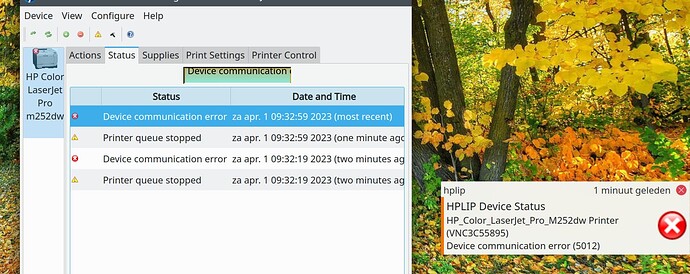How can i get my hp m252dw wireless working under opensuse leap 15.4
With windows 10 it was easy but howto do this with leap 15.4 because it is wireless.
You can use Hplip for this. After install from Hplip via yast or root.
Yes but then it asks for a usb connnection kabel.
But the printer should work without a cable.
Is this normal should i always use a usb cable for printing.
As far as i remember some wireless printers need an USB connection for the initial setup…
Even HP says for that printer model whilst setting it up, the installer will ask for an USB connection…
Until recently most HP wireless printers needed a USB connection for intial setup; once that is done, select YaST Printer but use the HP setup option (towards bottom right) which will allow you to make a wireless connection.
Would be nice to have a user friendly install.
The install yast hp setup was succesful but as user i was asked for a password for cups.
Do not not why cups.
The printed test page failed
Guess i have to print from windows 10.
Which simply works.
Maybe some handy hplib video tutorial for opensuse. Anybody.
Delete the driver in Yast, connect the Printer with an USB-Cable and use as root:
hp-setup
The Printer was added to hplip with Version 3.15.4 in 2015.
Ok I will try that and start hplib
I think I should not ask anything on 1 april.
Bad joke just wanted to access my laser printer.