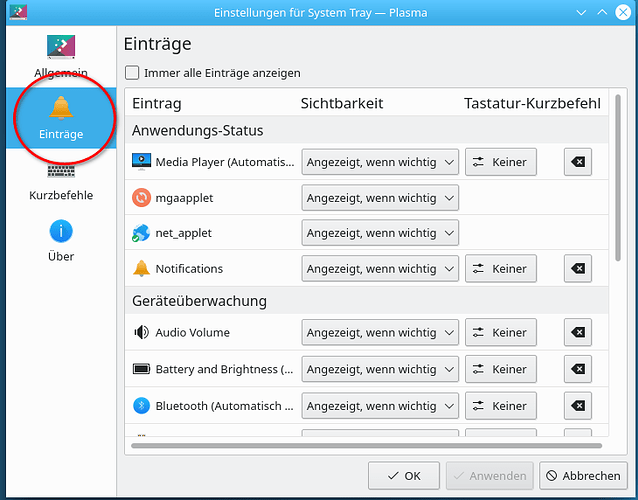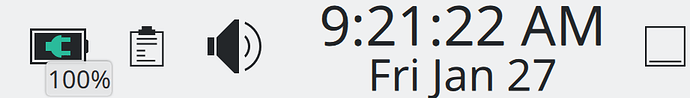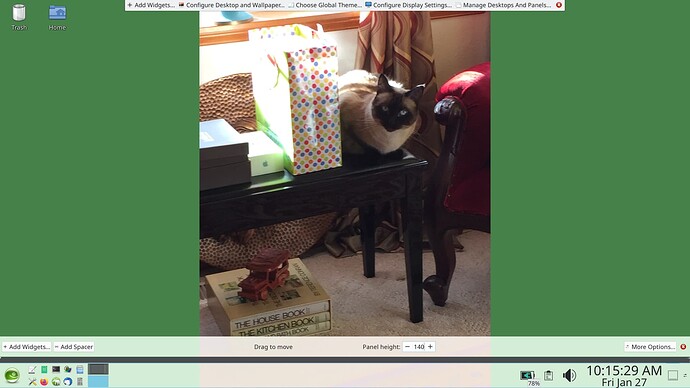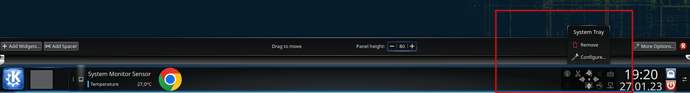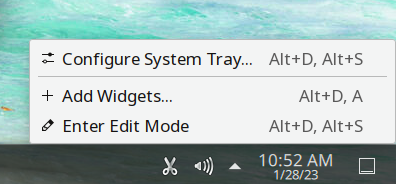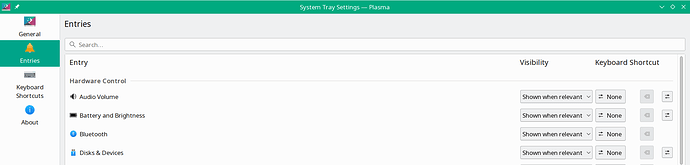So, there was a time when icons in the tray could be configured to only show up when appropriate. The clipboard icon for example could be setup so if it was empty there would be no icon. The icon would only appear when there was something in the clipboard.
Is it till possible to do that? I can’t find it anywhere now.
System:
Tumbleweed 01/19/2023 (x86_64) on kernel 6.1.7-1-default
KDE 5.102.0 Plasma 5.26.5
Qt: 5.15.8
Sorry I don’t understand how you got that first page.
Click on the small arrow in your systray…

No! I use KDE/Plasma on all of my machines since over 25 years and know how to use it…
As you have configured your systray in this way that it always shows all icons, the arrow is hidden.
Right-click into an empty space of your taskbar → configure panel → hover over the “Systray” → “configure”
and than the second window from my first post should open…
Remove the checkbox “always show all entrys” so that the arrow will be visible in the future
(some translations may differ as im sitting on a german desktop atm…)
I get “Configure Task Manager” but not configure panel, it just isn’t there no matter where i right click
“Enter edit mode” …that’s it…it shouldn’t be that hard to experiment a little bit with the menus…
I’m updating one of my Tumbleweed machines atm and will set the language to english only for you afterwards…
I’ve done that, there isn’t anything that addresses the problem
Manage Desktop and Panels only shows a window with alternative display sources like HDMI-1 or HDMI-1-2 etc
You are already at the right place! And now do what i told you and hover with the mouse over the Systray and hit “Configure”
Sorry for the delay, I got tied up in something.
So, the problem now is that I cant select the system tray itself, the selection jumps to an icon no matter how careful I am when i hover over it. I tried moving slowly left hoping to find the edge but it jumps from the left most icon to the task manager panel and back to the left most icon when i slowly move right. There is no system tray space i can select either between the try icons
That’s the issue, i can’t get to that dialog. There is no up arrow, see my pics above
Simply add a new Systray (Add Widgets). It will have the default values. If that works, remove your borked old Systray.
Yes, +1 to that suggestion.
ok, that worked - I’m back in business
Thanks
Worked what? There were several suggestions in this topic and new user reading it will have no idea what you did. How hard is it to at least reply to the particular post or even better to quote exact recommendation that helped?
It seems he added a new panel which should have the ‘arrow’ thing in place.
Exactly, i removed the old tray and reinstalled it from widgets.