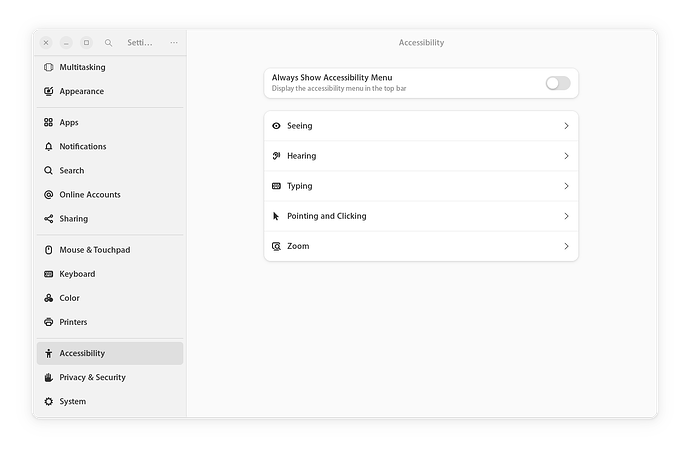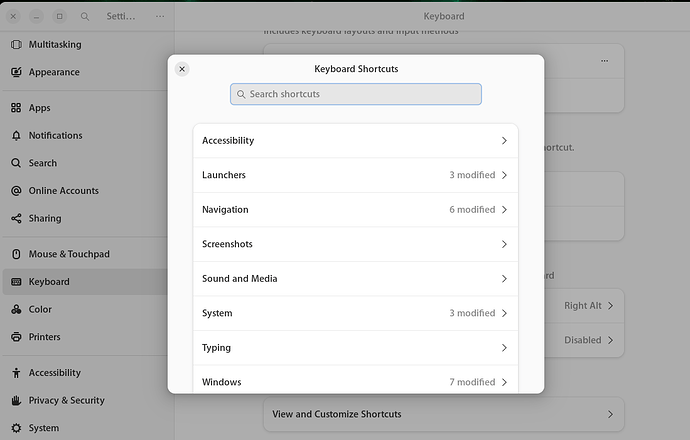Hello,
I am new to OpenSuse and I chose Gnome because I really like its design. I tried KDE but I just didn’t like it, it reminds me of Windows 98.
The one thing I really do not like in Gnome is that there are no icons in the context menu. Like, copy, paste, rename… etc. I switched from Windows and I am like a blind man when I open the context menu. The problem is that I locate items visually and not by reading. Sure, I will remember the position of some items, but the item list is dynamic, it always changes, and that confuses me.
Is there a way to somehow enable those icons? Some scripts, commands, extensions… maybe a different theme?
If not, what alternative do you recommend? Gnome is the only one I like from the list OpenSuse provides during the installation.
Thank you ![]()