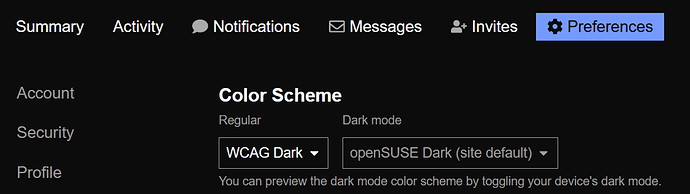I can select theme for regular and dark mode, but I do not see anywhere how to enable dark mode itself.
Does it mot take effect when you do this?
Make sure that you also ‘Save Changes’ below that configuration.
It does, but how do I enable openSUSE Dark?
Yes, it seems to be “greyed out” but, it isn’t – you simply ignore the colours and choose the “Dark Mode” – the default is “openSUSE Dark” anyway … ![]()
Care to show where to do it?
Click on your Avatar top right but, left of the “search” Magnifying Glass symbol which is left of the right-most Hamburger.
Your Profile will appear → Summary / Activity / Notifications / Messages / Preferences.
In “Preferences” there’s a list on the left hand side → at the bottom of the list there’s “Interface”.
Choose “Interface” and, you’ll see the image supplied by Ferrari’s Deano …
And? How do I select openSUSE Dark on this screen? Have you actually tried it?
The dark gray I guess is the openSUSE Dark and the other option for dark mode is the really black (dark) hue.
I like the dark gray. The two box options are confusing. I played with it the first time I log in to this new forum and I don’t see difference with the regular and dark mode options.
You have to toggle the “Regular” setting to “WCAG Dark”.
- Yes, I also do not understand why or how come but, it seems that, that’s the way it is …
@arvidjaar there is a dark theme, which can be set. Then there is a ‘dark’ mode which is a system/hardware/computer feature based on your desktop environment which is what this refers to (your device’s). I don’t see it working here in Gnome with a dark/light device toggle.
I did not ask how to select WCAG Dark. I asked how to select openSUSE Dark.
Now that you mention this, yes, it is quite confusing – and, there’s this confusing Discourse hint:
You can preview the dark mode colour scheme by toggling your device’s dark mode.
Finding out just what the “Dark Mode” on this KDE Plasma Device could be is difficult but, maybe the answer is «at least for the Firefox Web Browser» here: <https://www.howtogeek.com/359033/how-to-enable-dark-mode-in-firefox/> –
- It seems that, Redmond Windows 10 offers a “Dark Mode” – presumably later Redmond offerings also have this performance feature …
Checking what the the Firefox “Dark” Theme does with respect to Discourse didn’t really produce any convincing results – maybe I’ll have to logout from this Forum, set the Firefox “Dark” Theme and then, log back in again …
I logged out, cleared the Firefox cache, selected the Firefox “Dark” Theme → everything became Dark except for, Web sites such as “Deutsche Welle”, “ARD” and so on …
- Started a new openSUSE Forums session → it wasn’t “Dark” …
- Logged in again → still not “Dark” …
Only the “Right-Click” Menus are “Dark” …
Conclusion: The “openSUSE Dark” may well work for Redmond 10+ in “Dark Mode” but, it don’t work for the Firefox “Dark” Theme running on KDE Plasma on openSUSE Leap 15.4 …
In firefox you have to configure the manage colors, mine is set to “only with high contrast themes”,
while set to dark.
I’ve now changed a KDE Plasma session which basically uses the openSUSE Design with the Oxygen Application Style and Symbols –
- Plasma Style: openSUSE Dark
- Colour: openSUSE Dark Alternate
Firefox is using the “Dark” Theme:
And now, this Forum is running with a “Dark” Theme which I presume is the “openSUSE Dark” “Dark mode” … ![]()
Also seems to be OK with the Firefox “System” Theme (automatic) …
I’ve also set the Redmond “Dark” Them in a Windows 10 VM – also seems to work OK … ![]()