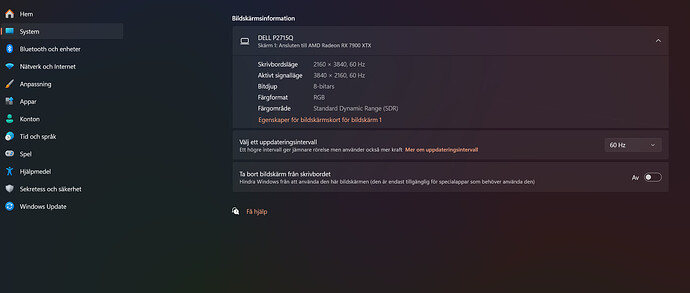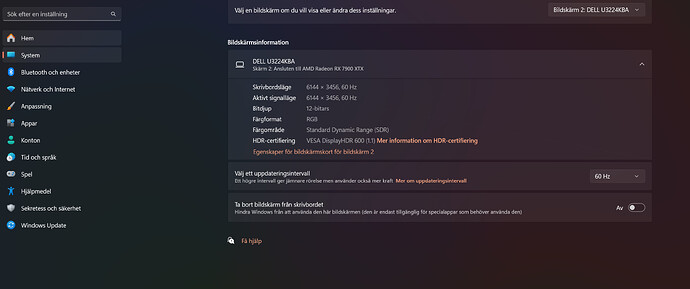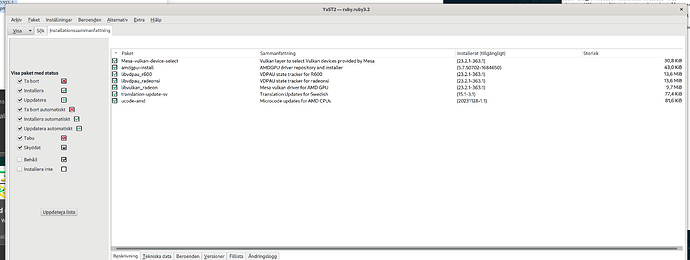I am wonder how oe were i cam change color depth to 36 bit in OpenSuse Tumbleweed.
I can’t find any solution for Gnome 45.2 Desktop With AMD RX 7900XTX Card.
@Sjostrand what does the output from xdpyinfo | grep -A2 dimens show?
xdpyinfo does not exsist
@Sjostrand zypper in xdpyinfo ![]()
xdpyinfo: unable to open display
name of display: :0
version number: 11.0
vendor string: SUSE LINUX
vendor release number: 12302002
maximum request size: 16777212 bytes
motion buffer size: 256
bitmap unit, bit order, padding: 32, LSBFirst, 32
image byte order: LSBFirst
number of supported pixmap formats: 7
depth 1, bits_per_pixel 1, scanline_pad 32
depth 4, bits_per_pixel 8, scanline_pad 32
depth 8, bits_per_pixel 8, scanline_pad 32
depth 15, bits_per_pixel 16, scanline_pad 32
depth 16, bits_per_pixel 16, scanline_pad 32
depth 24, bits_per_pixel 32, scanline_pad 32
depth 32, bits_per_pixel 32, scanline_pad 32
keycode range: minimum 8, maximum 255
focus: None
screen #0:
dimensions: 7680x2160 pixels (2032x572 millimeters)
resolution: 96x96 dots per inch
depths (7): 24, 1, 4, 8, 15, 16, 32
root window id: 0x3de
depth of root window: 24 planes
number of colormaps: minimum 1, maximum 1
default colormap: 0x4e
default number of colormap cells: 256
preallocated pixels: black 0, white 16777215
options: backing-store WHEN MAPPED, save-unders NO
largest cursor: 7680x2160
current input event mask: 0xda0001
KeyPressMask StructureNotifyMask SubstructureNotifyMask
SubstructureRedirectMask PropertyChangeMask ColormapChangeMask
number of visuals: 272
default visual id: 0x4f
The 2 firs was thru HDMI
Now its thru DPort
screen #0:
dimensions: 9984x3456 pixels (2641x914 millimeters)
resolution: 96x96 dots per inch
depths (7): 24, 1, 4, 8, 15, 16, 32
root window id: 0x3de
depth of root window: 24 planes
number of colormaps: minimum 1, maximum 1
default colormap: 0x4e
default number of colormap cells: 256
preallocated pixels: black 0, white 16777215
options: backing-store WHEN MAPPED, save-unders NO
largest cursor: 9984x3456
current input event mask: 0xda0001
KeyPressMask StructureNotifyMask SubstructureNotifyMask
SubstructureRedirectMask PropertyChangeMask ColormapChangeMask
number of visuals: 272
default visual id: 0x4f
visual:
visual id: 0x4f
class: TrueColor
depth: 24 planes
available colormap entries: 256 per subfield
red, green, blue masks: 0xff0000, 0xff00, 0xff
significant bits in color specification: 8 bits
But under Windows its give correct resolution of 6K (6144 x 3456 vid 60 Hz ) with 36 bit of color.
Under linux its max 24 bits… with DP under HDMI its even lower…Why
@Sjostrand The way I understand the output (not a color expert) is the setup is only good for 24 depths (7): 24, 1, 4, 8, 15, 16, 32
Also check you log file, eg cat .local/share/xorg/Xorg.0.log | grep Depth
Probably need the pro driver…?
@Sjostrand can you change the refresh rate?
I think so too need pro drivers but install it does not work because it all time say need to broke the driver when i follow the installation when follow Radeon™ Software for Linux® Installation — amdgpu graphics and compute stack unknown-build documentation
Could you assist??
Yes and no.
Yes if i am on DP port no if i am on HDMI
@Sjostrand does it make a difference if you change it to the DP Port? I did have an RX550 running ROCm, but gave up on AMD for this workstation and switched to Nvidia Quadro and Tesla GPU’s…
Yes when i use on HDMI i only could get 4K resolution but when i switch to DP i got 6K @60 Hz but ony 24Bit color
and now what