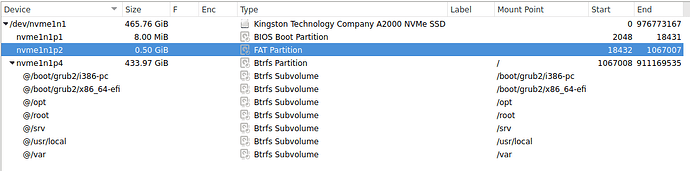I kindly ask the community for some guidance regarding the volume structure of a new TW installation.
disclaimer: I have trouble understanding EFI/UEFI and I am confused by the way things are installed now as compared with, say, over 10 years ago. I am learning. Please be kind and bear with me ![]() Thanks in advance.
Thanks in advance.
I recently installed TW over an older installation. Everything went well and the system runs smoothly. In comparison with previous installations, I was a bit baffled to see that 2 “new” volumes are showing on the (XFCE) desktop. See the last two icons:

Of these one is mounted (4TB, last one) and the other is not (537 MB, upper one). I understand what the last mounted icon corresponds to (a RAID of two physical disks). My question here is about the first one.
Upon investigation I see that this volume corresponds to a “FAT partition”:
I do not recall explicitly telling the installer to create this partition nor seeing it as a proposal during the installation a couple of days ago. I usually let the installation process decide the structure of these things.
Is this normal? Is this partition being used at boot? Could it be a “left over” from the older installation (which would be strange since disk was formatted). I see that the dates of the files inside this are older than a week before the installation and the directories have the date of the original installation three yrs ago:
> tree -D EFI/
[Feb 2 2021] EFI/
├── [Feb 2 2021] boot
│ ├── [Mar 30 22:26] bootx64.efi
│ ├── [Mar 30 22:26] fallback.efi
│ └── [Mar 30 22:26] MokManager.efi
└── [Feb 2 2021] opensuse
├── [Mar 30 22:26] boot.csv
├── [Mar 30 22:26] grub.cfg
├── [Mar 30 22:26] grub.efi
├── [Mar 30 22:26] grubx64.efi
├── [Mar 30 22:26] MokManager.efi
└── [Mar 30 22:26] shim.efi
For reference, the volume “@/boot” has dates corresponding to the new installation:
> tree -D
[Apr 8 11:58] .
├── [Apr 8 11:58] config-6.8.4-rc1-1-default -> ../usr/lib/modules/6.8.4-rc1-1-default/config
├── [Apr 8 12:03] grub2
│ ├── [Apr 8 12:03] device.map
│ ├── [Apr 8 12:03] fonts
│ │ └── [Apr 8 12:03] unicode.pf2
│ ├── [Apr 8 12:03] grub.cfg
│ ├── [Apr 8 12:03] grubenv
│ ├── [Apr 8 12:03] i386-pc
│ │ ├── [Apr 8 12:03] acpi.mod
│ │ ├── [Apr 8 12:03] adler32.mod
│ │ ├── [Apr 8 12:03] affs.mod
│ │ ├── [Apr 8 12:03] afs.mod
│ │ ├── [Apr 8 12:03] afsplitter.mod
│ │ ├── [Apr 8 12:03] ahci.mod
│ │ ├── [Apr 8 12:03] all_video.mod
For reference I have another computer, a laptop which previously had Windows installed on it, where there is a partition called EFI System Partition mounted on “/boot/efi”. No partition is left unmounted. On the other hand, the computer in question here is a desktop built from parts. Never had Windows on it. These setups look different.
In case you wonder, yes I have seen the documentation. I am no wiser for that. Thanks for any clarification.